Create Your Own Automated Stock Trading Robot In EXCEL!

Why take this course?
Course Title: Create Your Own Automated Stock Trading Robot In EXCEL!
Course Headline: 🚀 Learn how to use Visual Basic in Excel to automate your trading! 📊
Unlock the Power of Excel for Financial Markets
Welcome to an exciting journey into the world of financial automation! In this comprehensive course, "Create Your Own Automated Stock Trading Robot In EXCEL!", you will harness the capabilities of Microsoft Excel and Visual Basic for Applications (VBA) to create a trading robot that can potentially transform your approach to trading stocks.
What You Will Learn:
-
🧠 Mastering VBA: Understand the core concepts of VBA, the programming language within Excel, which enables you to automate tasks and develop complex algorithms.
-
🤖 Ranger1.0 System Example: Analyze and understand a simplified version of our proprietary trading system, Ranger1.0, which serves as a blueprint for building your own automated trading robot.
-
🛠️ Customization and Coding: Gain hands-on experience by downloading Ranger1.0 and learning to customize its code to align with your unique trading strategy.
-
📈 Building from Scratch: Learn how to design an automated trading system from the ground up, utilizing your newfound VBA skills.
-
🧩 Trading Automation Components: Dive into the key elements of a trading bot, including automating the order life cycle, implementing timers, playing sounds for alerts, recording live data feeds, conducting backtesting, and even integrating a decision-making AI.
-
🌐 Trading More Than Stocks: While this course focuses on stock trading, the principles you'll learn are applicable to futures, currencies, options, and bonds trading.
Course Structure:
-
Week 1-2: Introduction to VBA and Excel Automation
- Understanding the Excel environment for programming.
- Basic VBA syntax and structure.
- Setting up your first macro.
-
Week 3-4: Advanced VBA and Ranger1.0 System
- In-depth analysis of the Ranger1.0 system.
- Downloading and exploring the Ranger1.0 code.
- Learning to modify and enhance Ranger1.0 for your strategy.
-
Week 5-6: Developing Your Own Trading Robot
- Designing the architecture of your trading robot.
- Implementing real-time data handling.
- Creating algorithms for decision-making and order execution.
-
Week 7-8: Backtesting, Paper Trading, and Going Live
- Techniques for historical data backtesting.
- Setting up a "Paper" trading account to test your bot without financial risk.
- Preparing for live trading with Interactive Brokers.
What's Included:
- Access to a copy of the Ranger1.0 system for hands-on learning.
- Step-by-step guidance through setting up an account with Interactive Brokers and integrating the Excel API.
- Instructions on how to conduct backtesting without live data, using historical data sets provided.
- Lifetime access to course materials and updates.
- A supportive community of fellow traders and VBA enthusiasts.
By the End of This Course, You Will:
- Have a solid understanding of Visual Basic for Applications (VBA) and how to apply it within Excel for trading automation.
- Be able to create, customize, and optimize your own automated stock trading robot.
- Understand the technicalities behind order execution, real-time data handling, backtesting, and even AI decision-making in the context of financial markets.
- Be equipped with the knowledge to take your trading to the next level, whether you're a seasoned trader or just starting out.
Take the first step towards financial independence and automation mastery. Enroll in "Create Your Own Automated Stock Trading Robot In EXCEL!" today! 🌟
Whether you're an aspiring trader, a VBA learner, or someone looking to push the boundaries of financial automation with Excel, this course is your gateway to innovation and efficiency in trading. Let's embark on this transformative learning experience together! 🎉
Note: This course assumes no prior knowledge of coding or VBA. By the end, you will have a strong foundation in both and be ready to tackle more advanced topics or even build your own custom trading system tailored to your investment style and goals.
Course Gallery

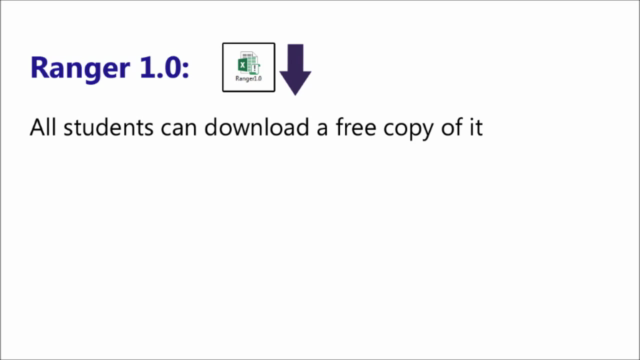
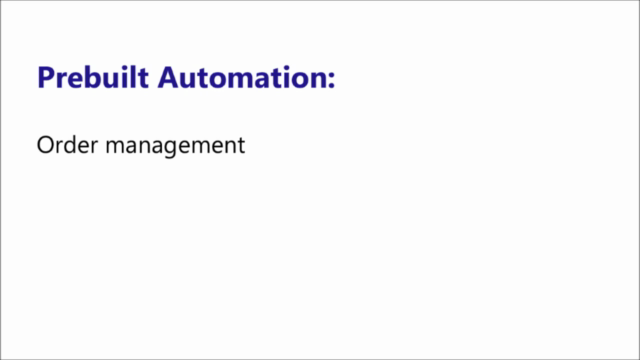
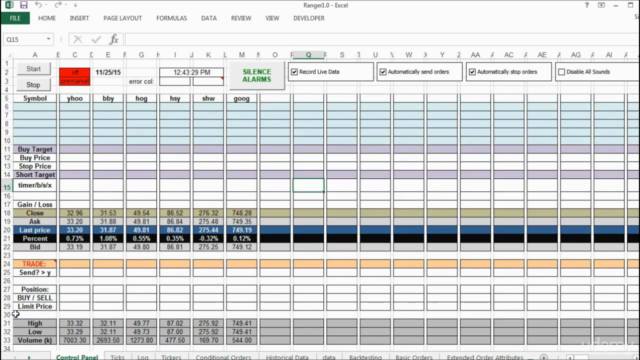
Loading charts...