Automate Excel Using Python

Why take this course?
🚀 Master Excel Automation with Python! 📊
Course Introduction
Welcome to "Automate Excel Using Python" – the ultimate course for transforming your Excel tasks into automated processes with the power of Python programming. By the end of this course, you'll be able to streamline repetitive work and handle complex data operations with ease. 🧑💻✨
What You'll Learn
This course is meticulously structured to guide you through each concept, from the basics of Python to advanced Excel automation techniques. Here's a sneak peek into what you'll cover:
🛠️ Python Setup & Tools
- Software Installation: Learn how to install Python and configure your environment with the necessary tools like
Openpyxl,Pycharm IDE, and Excel itself.
🧾 Python Fundamentals
- Introduction to Python: Get comfortable with the basics – variables, data types, operators, and more.
- Data Manipulation: Understand lists, tuples, dictionaries, sets, and how to manipulate them effectively.
- Control Structures: Master conditional statements (
if,elif,else), loops (for,while), and functions. - Object-Oriented Programming (OOP): Dive into classes, objects, inheritance, and data hiding.
📊 Excel Automation
- Workbook & Worksheet Overview: Learn the ins and outs of workbooks, worksheets, and how to manage them in Python.
- Write Operations: Discover how to write data into cells, including handling multiple cells at once.
- Read Operations: Extract data from Excel files, read data row by row, and access files in read-only mode.
- Comments & Styles: Add comments to cells and style your data with various options like bold, italic, underline, font color, font size, and more.
- Adding Images & Formulas: Learn to insert images, add formulas, and even copy them across cells.
- Filter Operations & Charts: Filter data, create a variety of charts (pie, bar), and customize their titles and colors.
- Worksheet Manipulation: Delete or insert rows and columns, and iterate over your data for dynamic analysis.
- Data Iteration: Handle data in columns and rows with ease, including finding the last column and row in an Excel sheet.
- File Operations: Perform read and write operations from different files, copy data between sheets, and work with text files to enhance your automation capabilities.
🚀 Why Automate Excel with Python?
- Increase Productivity: Save time and reduce errors by automating tedious Excel tasks.
- Enhance Data Management: Handle large datasets with efficiency and precision.
- Improve Workflow Integration: Seamlessly combine Python scripts with Excel for a powerful data analysis toolkit.
- Empower Decision Making: With automated reports and real-time data visualization, make informed decisions faster.
💡 Who Is This Course For?
- Aspiring Python developers looking to expand their skill set.
- Excel users who want to automate repetitive tasks.
- Data analysts seeking to streamline their data manipulation and reporting processes.
- Anyone interested in learning how to combine the capabilities of Python with Excel for powerful data automation.
📅 Get Started Today!
Embark on your journey to becoming an Excel automation expert with Python. Enroll now, and let's turn your Excel tasks into fully automated workflows! ✅🌟
Don't miss this opportunity to revolutionize the way you handle data with Excel and Python. Sign up for "Automate Excel Using Python" and future-proof your technical skill set. Let's make your data work for you, automatically! 🚀📈
Course Gallery

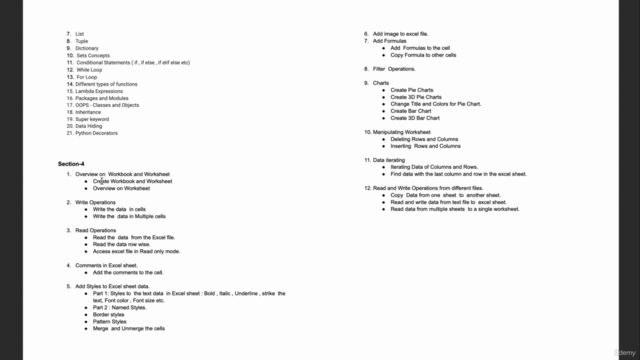
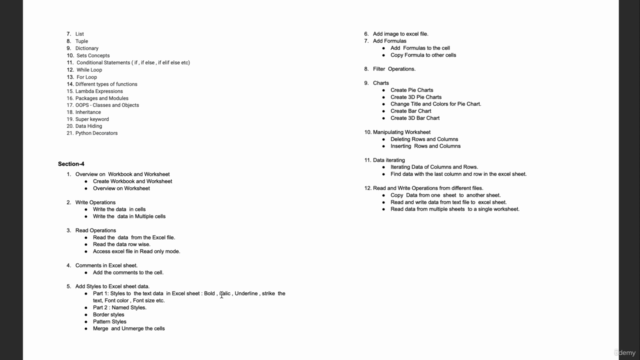
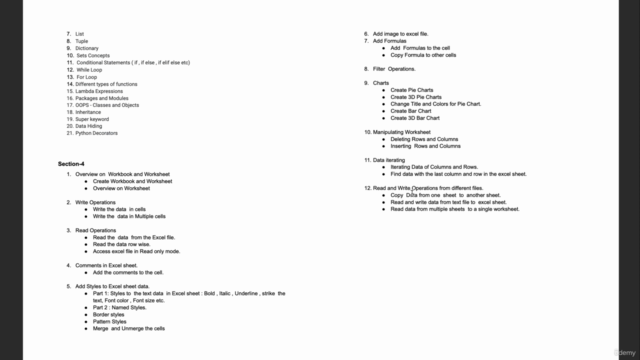
Loading charts...