AutoHotkey FAQ 1 - What to know Before you code in AHK

Why take this course?
🌟 Unlock the Full Potential of AutoHotkey with Joe Glines!
🚀 About the Course
AutoHotkey is a FREE, open-source tool that has the power to revolutionize the way you interact with your computer. Whether you're a complete beginner or an experienced developer, there are unique aspects of AutoHotkey that can make your digital life a breeze. 🖥️✨
📘 Course Overview
We've all been there – diving into a new programming language with a mix of excitement and trepidation. That's why this course, designed over a decade of experience with AutoHotkey, is a treasure trove of insights we wish we had known from the start! And the best part? It's entirely FREE! 💫
✅ What You'll Learn Before Coding
Before you write your first script, it's crucial to understand some foundational elements. Here's what this course covers:
-
Essentials Before Coding: Knowledge that sets the stage for your AutoHotkey journey, so you can avoid common pitfalls before they happen.
-
Tips While Coding: Useful tips and tricks to enhance your coding experience as you go.
-
Troubleshooting: When things go awry, these strategies will help you navigate and fix issues with grace.
🔁 Course Structure for Flexibility
We know your time is valuable – that's why this course is designed to be non-linear. Jump into any topic that piques your interest and follow along without confusion!
🛠️ Free AutoHotkey Tools at Your Service
To complement your learning, we've developed a suite of free tools to assist you:
- AHKEditSwap: Easily change your default editor for AutoHotkey scripts.
- AHKAddToStartup: Automatically add scripts or programs to your Windows startup process.
- AHKScriptScan: Highlight potential issues in your AutoHotkey files.
- AHKHelp: Access AutoHotkey help from any program and even search YouTube for tutorials!
- AHKHotkeyStringLookup: Search all running scripts for Hotkeys and Hotstrings – a must-have for new users.
- AHKScriptHub: Manage your running AutoHotkey scripts with ease.
- AutomateMyTask (AmT): Write complex AutoHotkey syntax by finding and clicking images or controls.
🔍 Why Choose This Course?
AutoHotkey can save you countless hours, and with this course, you'll learn to use it effectively. From novices to seasoned coders, our comprehensive guide ensures you understand the intricacies of AutoHotkey before you write your first line of code. 🧠
🚀 Ready to Master AutoHotkey?
Join us on this journey to master a tool that can make your computing experience more efficient and enjoyable. With AutoHotkey FAQ 1, you'll be well-equipped to start working smarter, not harder. 🌟
Enroll Now and Transform the Way You Interact with Your Computer! 🚀💻✨
Course Gallery
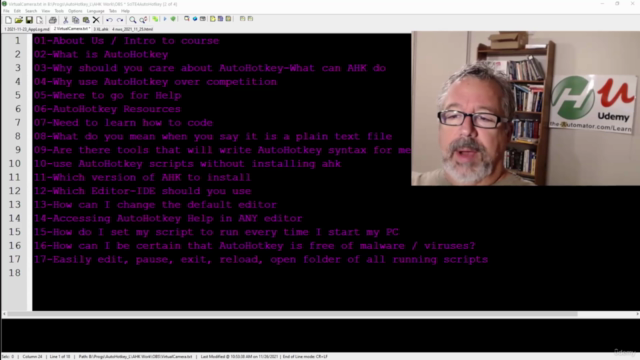
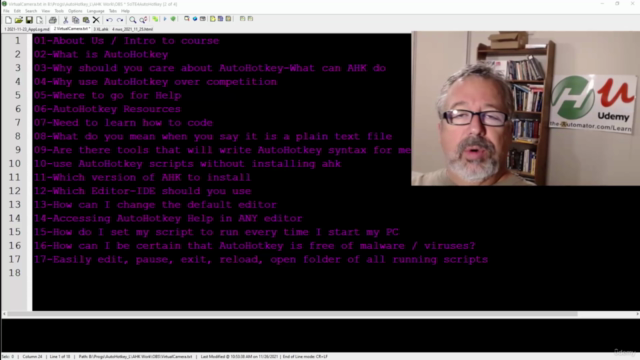
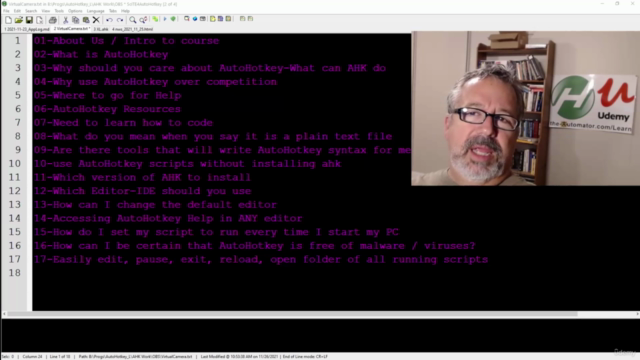
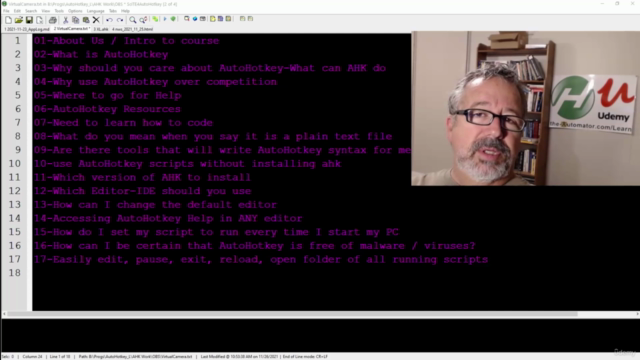
Loading charts...