Autodesk PowerMILL 4 Axis & 5 Axis Training (Hindi)
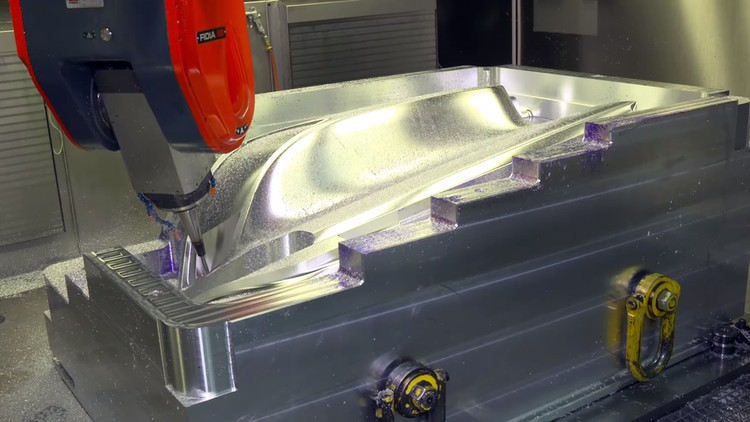
Why take this course?
🎓 Master Autodesk PowerMILL with Ease – Your Comprehensive Guide to 4-Axis & 5-Axis Machining (Hindi)
🚀 Course Overview: Dive into the world of advanced milling with our Autodesk PowerMILL 4 Axis & 5 Axis Training in Hindi! This course is meticulously designed to help both novices and experienced users master the intricacies of Autodesk PowerMILL, the expert software for CNC machining. Whether you're new to PowerMILL or looking to refresh your skills, this training will equip you with a robust understanding of the workflow necessary for programming complex multiaxis parts.
🔍 What You'll Learn:
- Workflow Mastery: Understand the step-by-step process of programming parts in PowerMILL, ensuring a smooth transition from classroom to real-world application.
- Hands-On Practice: Engage with all the operations, including milling and drilling for both 4Axis & 5Axis, using practical examples.
- Real-World Application: Utilize real parts files in your practice, making the learning experience as close to actual shop conditions as possible.
- Version Compatibility: Although this course is based on Autodesk PowerMILL 2020, its principles apply to any version, guaranteeing a versatile skill set.
- Flexible Learning: Whether you're a beginner or an experienced user, this course is structured to accommodate your current level of expertise and propel you forward.
🛠️ Course Highlights:
- Inclusive Materials: Access to all the practice parts files used in lectures for immediate application.
- Up-to-Date Content: Learn using the latest version of PowerMILL, with content relevant to any version you may encounter.
- Easy Navigation: Designed to help beginners start from day one and allow professionals to jump right into the sections they need.
- Comprehensive Modules: Covering everything from workplane creations to 5 Axis finishing, including toolpath connections, blisks machining, and auto collision avoidance.
🛍️ Modules Covered:
- Workplane Creation
- Block Setup & Usage
- Boundaries and Pattern Curves
- Toolpath Connections
- 4 Axis Rotary Machining
- 4 Axis Machining Operations
- 4 Axis Curve Machining
- 4Axis Woodworking
- 3+2 Axis Operations
- 5 Axis Machining Operations
- 5 Axis Curve Machining
- 4 Axis & 5 Axis Finishing
- 4 Axis Drilling
- 5 Axis Drilling
- Tool Library Management
- Verification & Simulation of Machine
- Creating 5 AXIS POST
- Collision Avoidance
- Machine Tool Simulation
🎓 Why Choose This Course?
- Expert Instructor: Nidhi Arora, a seasoned expert in Autodesk PowerMILL, will guide you through the course.
- Practical Approach: Learn by doing with hands-on exercises and real-world examples.
- Flexible Learning: Access the course at your own pace and on any device, anytime, anywhere.
- Skill Enhancement: Boost your resume with the ability to create CNC programs for drilling and milling in 4Axis & 5Axis.
📅 Enroll Now and Transform Your Manufacturing Skills! Embark on your journey to becoming an Autodesk PowerMILL expert today. With this comprehensive training, you'll be well-equipped to tackle any multiaxis machining challenge with confidence and precision. 🎉
Course Gallery

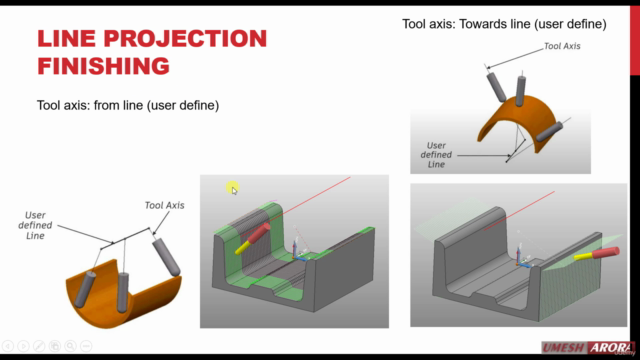
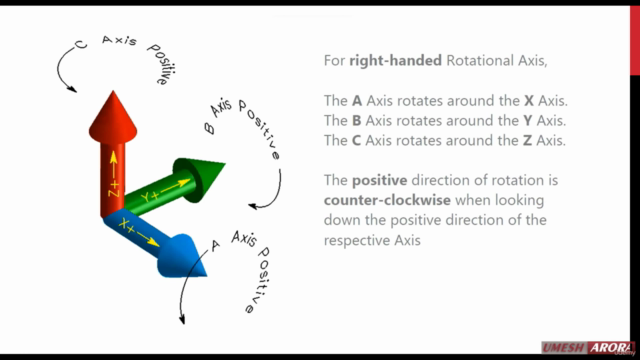
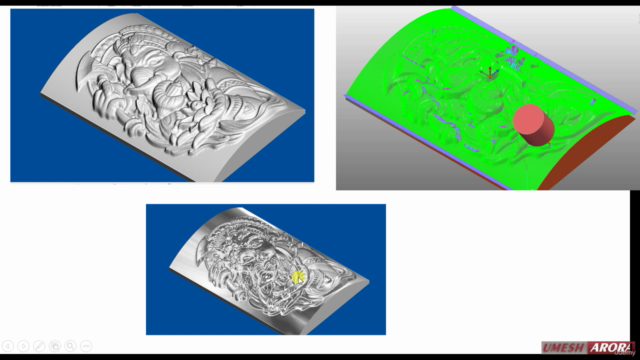
Loading charts...