BIM-Autodesk Navisworks Manage 22/23 (From Beginner to Pro )
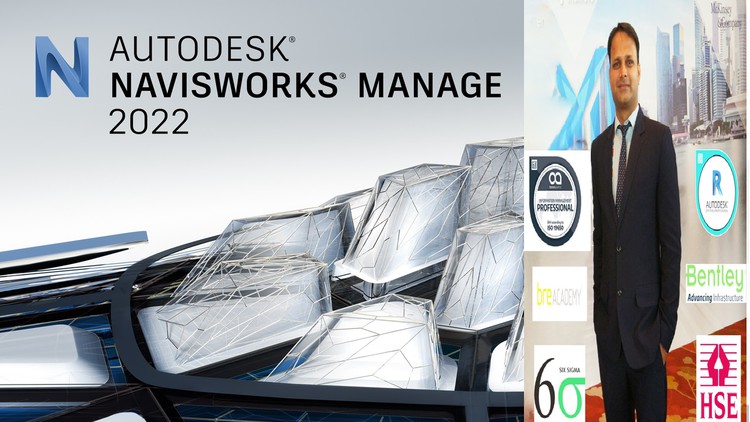
Why take this course?
🚀 Master Autodesk Navisworks Manage with Honey Sharmac's Comprehensive Course! 🎓
Course Overview:
Dive into the world of BIM and master Autodesk Navisworks Manage with this all-encompassing course designed for beginners to advanced users. Whether you're using the 2020, 2021, 2022/23 versions or future releases, this course will equip you with the skills and knowledge you need to excel in project review, clash detection, quantification, rendering, and more!
What You'll Learn:
🔍 Introduction to Navisworks:
- Understanding Autodesk Navisworks: Discover the power of Navisworks and its benefits in streamlining construction projects.
- System Requirements & Free Trial: Get started with the software by learning how to download a free trial and the system requirements for a smooth experience.
- Versions Explained: Learn about the various versions of Navisworks and their specific functionalities.
🛠️ Navigating inside Navisworks:
- Basic Navigation: Master the essential navigation tools within Navisworks to review your models effectively.
- Section Boxes & Model Interaction: Utilize section boxes and other interactive features to gain a deeper understanding of your model's components.
🚫 Markups, View Points & More:
- Effective Markups: Create precise markups to highlight critical elements within your project.
- View Points Management: Organize view points systematically for efficient model review.
🔍 Model Element Interaction:
- Element Selection & Properties: Select and modify object properties with ease, enhancing your model review experience.
- View Properties & Parameters: Adjust view settings to focus on the most important aspects of your model.
📋 Sorting, Grouping & Clash Detection:
- Elements Organization: Learn how to sort and group elements for better project management.
- Advanced Clash Detection: Detect clashes in your model and understand the report for effective conflict resolution.
🎨 Rendering, Animation & 4D Simulation:
- Rendering Excellence: Produce stunning renders to present your models with a visual impact.
- Animation Creation: Generate animations to visualize construction sequencing and movements within the model.
- 4D Simulation & TimeLiner: Create dynamic simulations of your project, highlighting key tasks and responsibilities over time.
📊 Quantification & BOQ/Takeoff:
- Quantification Setup: Learn how to set up Navisworks for quantity takeoffs and export them for construction documentation.
Why Choose This Course?
- Versatile Application: Autodesk Navisworks Manage is a BIM solution that suits a wide range of construction professionals, from architects to engineers.
- Real-World Skills: This course is tailored to real-world applications of Navisworks in project review, clash detection, and more.
- Future-Proof Learning: With focus on versions from 2020 onwards, you'll stay ahead in your BIM expertise as new releases come out.
📅 Start Your Learning Journey Today! With Honey Sharmac's expert guidance, you'll be well-versed in Autodesk Navisworks Manage and ready to take on any project with confidence. Enroll now and transform the way you approach BIM construction methodologies! 🎯
Note: This course is designed for Autodesk Navisworks Manage 2020, 2021, 2022, 2023, and future releases. It's the perfect opportunity to enhance your skills and stay current with the latest in BIM technology!
Course Gallery
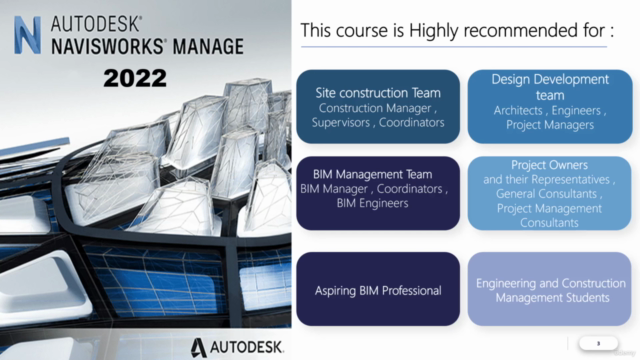
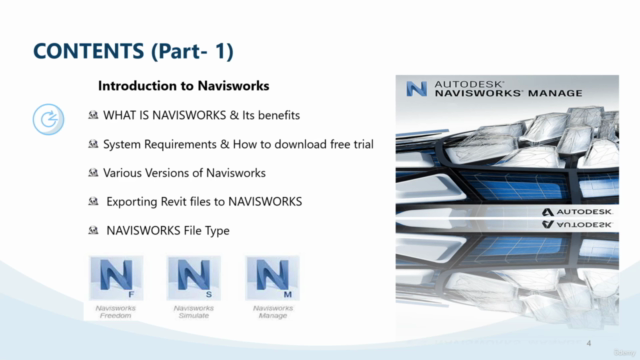
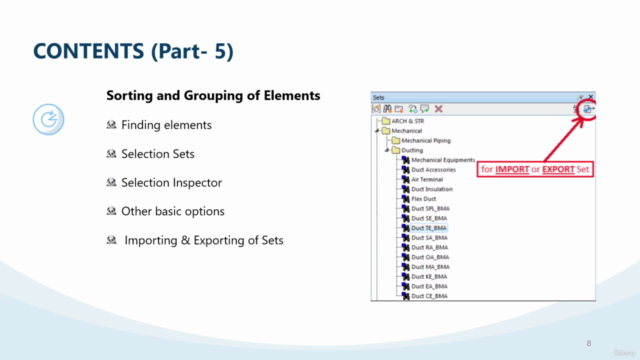
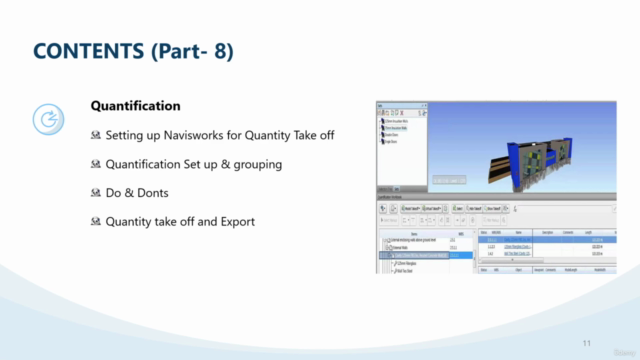
Loading charts...