The Complete Autodesk Navisworks Course (BIM Tool)

Why take this course?
🚀 Master Autodesk Navisworks for Effective BIM Project Management! **The Complete Autodesk Navisworks Course by Mohamed Elhout, PMP, PMI-PBA 🎓
Are you ready to take control of your construction projects and ensure their success? Look no further! "The Complete Autodesk Navisworks Course (BIM Tool)" is the ultimate training program designed to empower you with the skills to manage complex projects using advanced Building Information Modeling (BIM).
👨💻 Why Choose This Course?
- ✅ Comprehensive Curriculum: Dive into a hands-on experience that covers all the essential features of Autodesk Navisworks.
- ✅ Expert Instruction: Learn from Mohamed Elhout, PMP, PMI-PBA, an industry-recognized professional with extensive knowledge in project management and BIM.
- ✅ Real-World Applications: Apply what you learn to real construction scenarios for practical understanding.
- ✅ Advanced Tools Mastery: Gain proficiency in using TimeLiner, Animator, Scripter, Quantification, and Clash Detective tools.
- ✅ Simulation & Visualization: Discover the power of 4D construction simulations to visualize project timelines and enhance communication.
- ✅ Quality Education: Enhance your project review process with effective model management and quantification capabilities.
Course Highlights:
- Combining Models: Learn how to merge models from different disciplines into a single Navisworks scene for comprehensive reviews.
- Model Review & Markup: Master the art of reviewing, marking up, and annotating models to identify discrepancies and errors early in the design phase.
- TimeLiner: Explore the TimeLiner feature to track the construction process over time and understand project timelines.
- Animator & Scripter: Create interactive animations and automate tasks with custom scripts, making complex data more accessible and understandable.
- Quantification: Accurately measure and quantify materials for better budgeting and resource allocation.
- Clash Detective: Use the Clash Detective tool to find and address conflicts between different models before construction begins.
- Simulation: Generate 4D simulations to visualize the building process and anticipate potential issues.
What You Will Learn:
- Opening & Reviewing Models: Learn how to open a variety of 3D model formats and perform detailed reviews for quality assurance.
- Quantification: Utilize Navisworks' quantification tools to extract quantities from the models, aiding in the estimation process.
- Clash Detection & Resolution: Detect clashes between different elements of your design and resolve them before they cause delays and budget overruns.
- Simulation Management: Understand how to link task-scheduling files, manage schedules, and create detailed 4D construction simulations.
- Animator & Scripter Usage: Learn how to use these powerful tools to create engaging visualizations and automate repetitive tasks with scripts.
Who is This Course for?
- Architects, engineers, contractors, project managers, and BIM professionals looking to enhance their skill set in project management and modeling.
- Individuals seeking to improve project outcomes through effective model review and clash detection.
- Teams aiming to streamline communication and collaboration with 4D visualizations and quantification reports.
Join Mohamed Elhout, PMP, PMI-PBA, on this journey to become a BIM expert with Autodesk Navisworks. Enroll now and transform the way you manage projects! 🎨🏗️🛠️
📆 Enrollment is open - secure your spot today and future-proof your career in BIM and project management!
Course Gallery

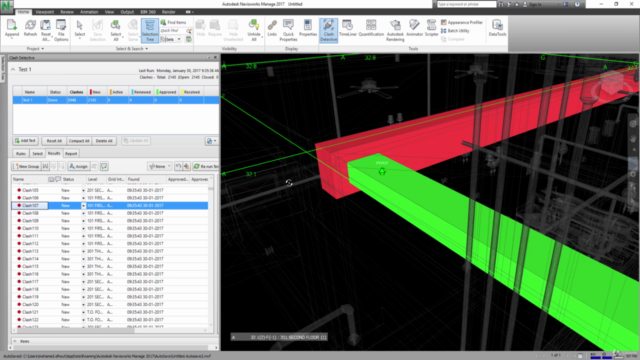

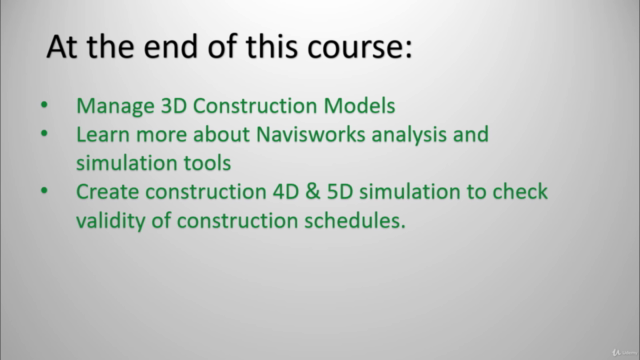
Loading charts...