Autodesk Fusion 360 Basic Course

Why take this course?
It looks like you've provided a detailed breakdown of the tasks and time spent on each part of an Autodesk Fusion 360 course. This course seems to cover all the fundamental aspects of using Fusion 360 for design, from interface familiarization to static analysis. The course is structured to guide learners through each step, ensuring they have a comprehensive understanding of the software's capabilities and workflow.
Here's a summary of the tasks and the time allocated for each:
- Interface & Workspace (3m 30s) - Understanding the workspace, tools, and features available in Fusion 360.
- Sketch Creation (8m 57s) - Learning how to start a new project and create initial sketches with the necessary constraints.
- 3D Modeling (1h 41m 52s) - Transforming 2D sketches into 3D models, including extruding, revolving, lofting, etc.
- Combine Parts by Joints (7m 38s) - Learning how to assemble parts together using joints to create an assembly.
- Prepare Exploded View in Animation (25m 9s) - Creating animations for exploded views of the assembled part.
- Generate Part Drawings (1h 28m 46s) - Producing technical drawings from the 3D models, including dimensions and annotations.
- Freeform Design Tools (1h 4min 9s) - Utilizing tools for modifying and creating freeform shapes.
- Modify Freeforms (52m 16s) - Further customization of freeform designs.
- Static Analysis (1h 13m 59s) - Learning the basics of analyzing stress in a design to ensure structural integrity and performance.
The total course time is 8 hours and 22 minutes, indicating that it's a comprehensive training intended to give learners a solid foundation in Fusion 360.
If you have any specific questions about the course or need assistance with Fusion 360, feel free to ask!
Course Gallery

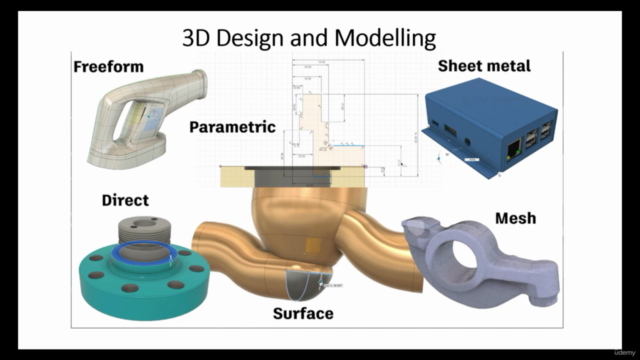
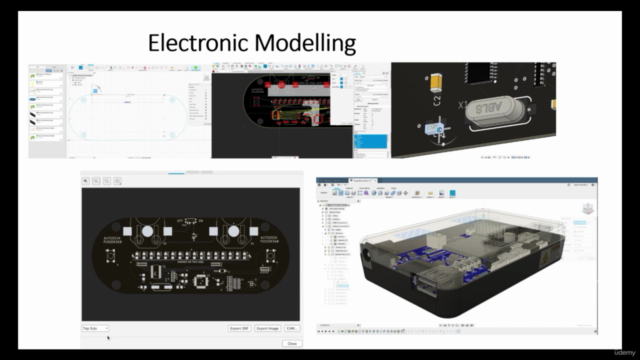
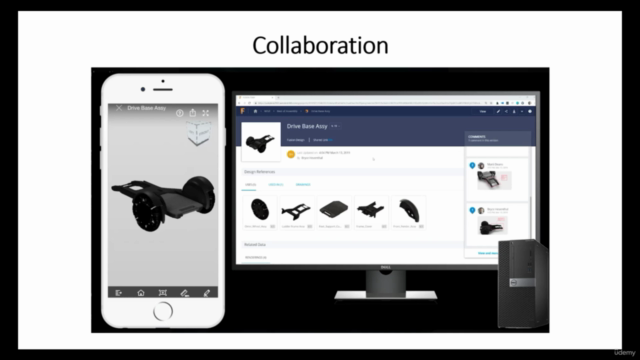
Loading charts...