Fabrication CADmep
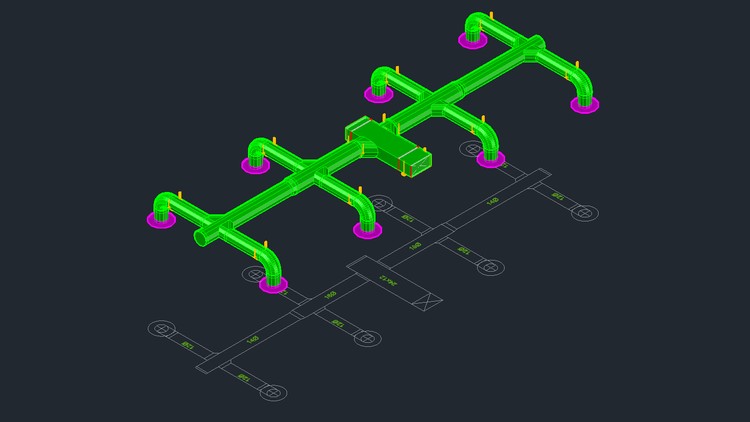
Why take this course?
🌟 Master the World of MEP Design with Autodesk Fabrication CADmep! 🏫⚙️
Course Headline: Learn Basic of Fabrication CADmep Software in Arabic 🚀
Are you ready to revolutionize your Mechanical, Electrical, and Plumbing (MEP) design workflow? Dive into the essentials of Autodesk Fabrication CADmep, a powerful tool specifically designed for MEP contractors. This course will guide you through the foundational concepts and practical applications of Fabrication CADmep, all in Arabic to ensure clarity and understanding.
Course Description:
Autodesk Fabrication CADmep is a software solution that transforms design-intent models from Revit MEP and AutoCAD MEP into accurate, intelligent, constructible models for building services systems. It supports the entire lifecycle of MEP projects, from design to installation. By mastering Fabrication CADmep, you'll be equipped to enhance precision, efficiency, and productivity in your projects.
What You Will Learn:
Understanding the User Interface:
- Navigating and opening Fabrication CADmep
- Exploring the Service Pallet, Quick Access toolbar, The Ribbon, Properties Palette, Command Line, Status Bar, Workspace, ViewPort Configuration, and Snap Menu.
Exploring the CADmep Toolbar:
- Utilizing Attacher Arrow, Object properties, Fill Command, CADmep View Utils, Fab Viewer, Flow and Size Calculator, and more.
Managing the Database:
- Setting up Service Information
- Creating and configuring profiles
- Accessing Autodesk Fabrication Content Solutions for downloading 3D building contents.
Design Line Tool Mastery:
- Understanding the two methods of Design Entry
- Implementing Enter By Size & Constraints
- Setting Up New Drawings
- Utilizing the Design Line takeoff menu
- Converting 2D to 3D drawings using the Design line tool
- Attaching and detaching xref, Piping details, and using real components and connections.
Integration Between CADmep & Revit:
- Learning how to export from Revit
- Importing RIF files into Fabrication CADmep.
Annotation Perfection:
- Tagging parts with precision
- Adding size and level text for clarity.
Course Outline:
-
Introduction to Autodesk Fabrication CADmep: A comprehensive overview of the software's capabilities and its role in the MEP design process. 🖥️🔧
-
User Interface Navigation: Learn your way around the interface with ease, understanding each component for seamless navigation. 📱✨
-
CADmep Toolbar Essentials: Discover the tools within the CADmep toolbar and how they contribute to efficient design workflows. 🛠️💪
-
DataBase Management: Gain proficiency in managing the Fabrication Database, including setting up service information and using the Autodesk Fabrication Content Solutions site. 🗺️💻
-
Design Line Tool Techniques: Master the Design Line tool to create precise MEP drawings, from entry methods to size constraints and component attachments. 📐✏️
-
Revit Integration: Explore the seamless integration between Revit and Fabrication CADmep for a streamlined design process. 🤝🔁
-
Annotation Skills: Learn to annotate your designs accurately with tags, size text, and level text for clear communication of design intent. 📏🖨️
By the end of this course, you'll have a solid grasp of the basics of Autodesk Fabrication CADmep, enabling you to apply these skills to your MEP projects with confidence. Whether you're a beginner or looking to refine your expertise, this course is tailored to guide Arabic-speaking professionals through the intricacies of MEP fabrication design. 🎓🎉
Join us on this journey to elevate your MEP design skills to the next level with Autodesk Fabrication CADmep! Enroll now and transform your projects from good to great!
Loading charts...