Master Autodesk AutoCAD 2017

Why take this course?
Master Autodesk AutoCAD 2017: Your Comprehensive Guide to Mastering CAD Design
🚀 Course Headline: Learn Autodesk AutoCAD with Fast, Easy, & Simple Way in this Training Course!
Are you ready to conquer the world of Computer-Aided Design (CAD) with confidence? Whether you're a complete novice or looking to brush up on your skills, our Master Autodesk AutoCAD 2017 course is meticulously designed to take you through every facet of this powerful software. 🛠️
Why Choose This Course?
- Beginner-Friendly: No prior experience? No problem! Start from scratch and become a competent AutoCAD user by the end of the course.
- Intermediate & Advanced Refresher: Already familiar with AutoCAD? Use this course to stay up-to-date with the 2017 version's features and enhance your skills.
- Versatile Skills: Dive into a world where architecture, engineering, and design intersect. AutoCAD is an indispensable tool for 2D and 3D modeling across various fields.
- Industry Application: Not just theory, but practical knowledge that can be applied to generate STL files for 3D printing - a skill highly sought after in the manufacturing industry.
Course Breakdown:
📐 2D Designing Mastery: This course provides a comprehensive guide to learning 2D designing with AutoCAD 2017. You'll master the art of creating, editing, and printing drawings with precision.
- Interactive Learning Environment: Learn under the guidance of a certified trainer in an engaging interactive environment.
- Hands-On Experience: Get your hands on real projects and understand the tools and options inside out.
- Practice Files Included: Access all project files used throughout the course for additional practice. Say goodbye to the struggle of setting up your workspace.
What You Will Learn:
✅ Understanding AutoCAD Interface: Get acquainted with the AutoCAD workspace and understand how each component contributes to the design process.
- Drawing Basics: From basic drawing commands to complex geometry, you'll learn it all.
- Editing Techniques: Master the art of modifying your designs efficiently.
- Layering & Organizing: Learn to organize and manage layers effectively for a cleaner and more efficient workflow.
- Creating Blocks & Attributes: Discover how to create reusable blocks and add attributes to your drawings.
- Drawing to Scale: Ensure your designs are accurate to scale, essential for professional quality work.
- Customizing Toolbars & Workspace: Tailor AutoCAD to suit your specific needs.
- Applying Hatches & Gradients: Add depth and detail to your 2D drawings with hatches and gradients.
- Printing Your Drawings: Learn the best practices for printing your AutoCAD creations, ready for presentation or documentation.
Your Future with AutoCAD:
By mastering AutoCAD with this course, you'll be equipped with the tools to make an impact in the design and engineering industry. Whether you aim to enhance your current role or seek a new position, your skills will be highly valued. 🌟
Enroll now and step into the realm of efficient and precise CAD design with Master Autodesk AutoCAD 2017! Your journey towards becoming an expert begins today. 🎉
Don't just take our word for it, dive into this interactive course and see your skills transform before your eyes! Sign up now to unlock your potential and join the ranks of accomplished AutoCAD designers.
Course Gallery
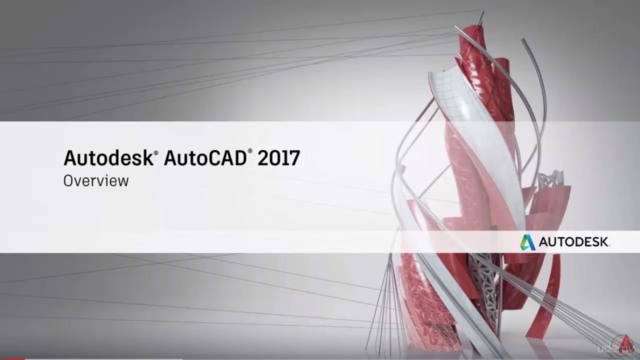
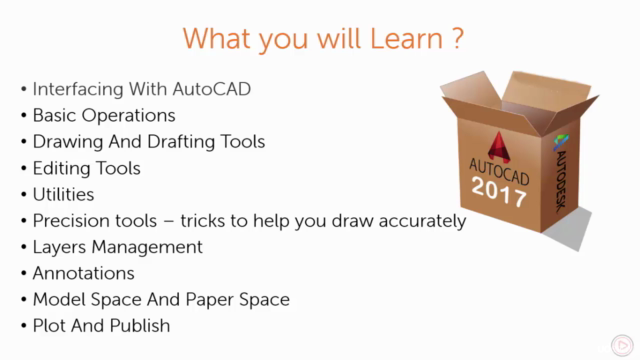
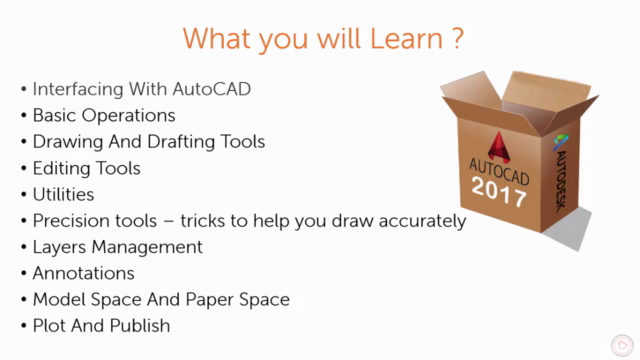
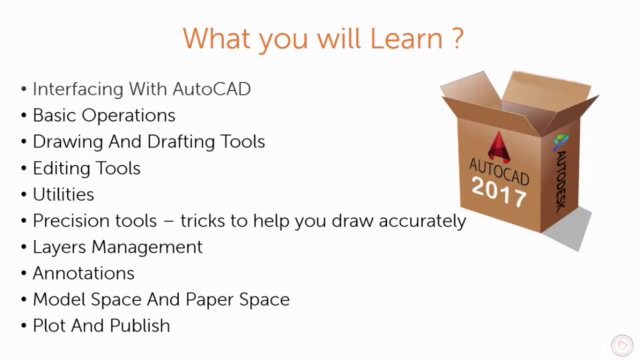
Loading charts...