AutoCAD VBA Programming - Beginner course

Why take this course?
_Course Title: AutoCAD VBA Programming - Beginner✏️_
Headline: Dive into the World of AutoCAD VBA and Develop Your Own Applications! 🚀
Course Description:
Are you ready to unlock the power of AutoCAD with VBA (Visual Basic for Applications)? This comprehensive AutoCAD VBA Programming - Beginner course is meticulously designed to give you a solid understanding of AutoCAD VBA concepts and fundamentals, equipping you with the skills to develop your own applications.
📑 Key Takeaways:
-
Explore the VBA IDE: Learn your way around the Visual Basic for Applications Integrated Development Environment (IDE) and get familiar with its tools and features.
-
Understand AutoCAD Object Model: Grasp the structure of the AutoCAD VBA Object Model through engaging presentations and practical examples, making it easier to navigate and manipulate AutoCAD objects within your scripts.
-
User Forms & Controls: Get hands-on experience with User Forms and Controls, which are crucial for creating custom dialog boxes and interfaces in your applications.
-
AutoCAD Database Dictionary Exploration: Delve into the AutoCAD Database Dictionary to understand how to work with data structures and manage entities within AutoCAD.
-
Conditions & Decision Structures: Master the use of conditions and decision structures, which are fundamental for creating complex logic in your VBA applications.
-
Practical Application Development: Apply what you've learned by writing actual applications using different VBA drawing techniques to automate tasks or solve complex problems.
-
Debugging & Error Handling: Learn how to effectively debug and handle errors in your programs, ensuring robust and reliable applications.
Course Structure:
-
Introduction to AutoCAD VBA and the IDE 🏗️
- Familiarizing with the VBA editor
- Setting up your development environment
- Understanding the components of a VBA project
-
Exploring the AutoCAD Object Model 🎨
- Navigating the Object Model hierarchy
- Accessing and modifying AutoCAD entities
- Using methods and properties of AutoCAD objects
-
User Forms, Controls & Event Handling 🖥️
- Designing custom User Forms
- Adding controls to your forms
- Writing event handlers for user interactions
-
Working with the AutoCAD Database Dictionary 📚
- Understanding the role of the database dictionary in AutoCAD VBA
- Accessing and manipulating data within AutoCAD
- Using query tables to interact with AutoCAD data
-
Control Structures & Error Handling 🔧
- Implementing conditional statements and loops
- Utilizing decision structures for complex logic
- Writing error-resistant code with exception handling
-
Advanced Application Development 🚀
- Developing applications that utilize drawing techniques
- Creating user-defined functions and commands
- Integrating applications with existing AutoCAD functionalities
-
Debugging & Testing 🕵️♂️
- Setting breakpoints and stepping through code
- Using the VBA Immediate Window for testing and debugging
- Best practices for error handling and troubleshooting
By the end of this course, you will be equipped to:
- Develop your own small to medium complexity applications tailored to your needs.
- Automate repetitive tasks within AutoCAD using VBA scripts.
- Confidently navigate and manipulate AutoCAD's data and objects with ease.
Join us on this exciting journey into the world of AutoCAD VBA, where you will transform from a beginner to an AutoCAD VBA programmer! 🎉
Course Gallery
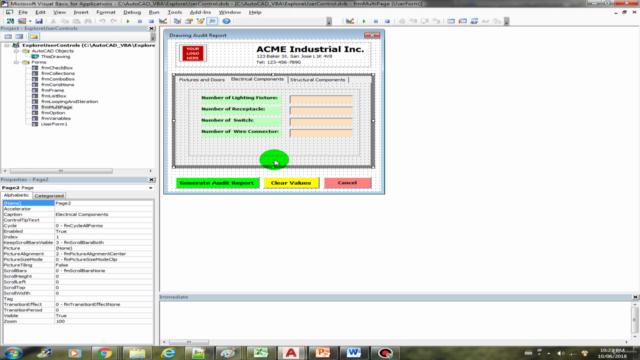
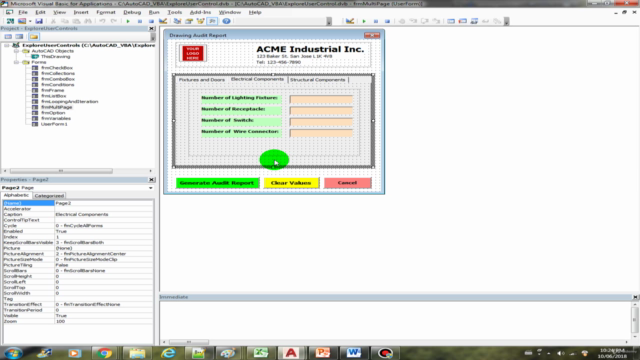
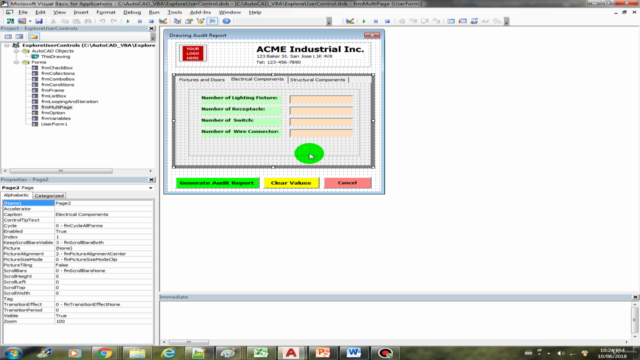
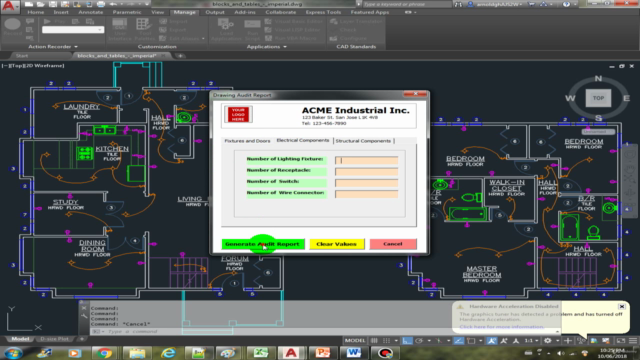
Loading charts...