Autocad Total Volume For Structural Elements

Why take this course?
🌟 Course Headline: Unlock Quantity Surveying Efficiency with AutoCAD Tools For Quantity Surveying 🚀
Course Description:
Welcome to the game-changing course, "Autocad Tools For Quantity Surveying", designed by Ahmed Sabercourse! If you're a Quantity Surveyor tasked with calculating volumes of concrete for structural elements like foundations, ground beams, columns, beams, and slabs, this is the ultimate solution to streamline your workflow. 🏗️🔧
Why Take This Course?
- Time-Saving Tool: Say goodbye to the laborious process of calculating quantities by hand. With QS_CONCRETE, you'll achieve results in a fraction of the time.
- Effortless Reporting: Automatically generate detailed reports for each structural element with just a few clicks.
- Precision and Accuracy: Get precise calculations for type, count, area, volume, total area, and total volume with ease.
- User-Friendly Interface: The plugin is designed to be intuitive, making it accessible for users of all skill levels.
- Comprehensive Support: Enjoy dedicated technical support from the developer, Ahmed Sabercourse, and receive updates on command improvements.
- Versatile Application: QS_CONCRETE is compatible with a wide range of AutoCAD versions from 2015 to the latest 2024 release.
What You'll Learn:
- How to prepare your AutoCAD work files for efficient quantity calculations.
- The power of QS_CONCRETE's new commands within AutoCAD to collect data from polylines, lines, circles, and text.
- Techniques to create a new data table for each structural item, streamlining your data collection process.
- How to generate comprehensive reports that detail every element of your project.
- Best practices for modifying and updating your data with ease.
Course Highlights:
- Learn by Doing: Engage with real-world scenarios and practical exercises to master the application.
- Direct Results: Get immediate volume and area calculations directly from your AutoCAD file.
- Report Creation: Automatically generate detailed reports for each structural element, saving you hours of manual work.
- Expert Guidance: Receive personalized support and guidance from the developer himself.
- Stay Updated: Ensure your commands are always up to date with the latest improvements and features.
Course Features:
- Over 20 new AutoCAD commands designed specifically for Quantity Surveyors.
- Seamless integration with existing AutoCAD versions from 2015 to 2024.
- A robust solution that collects data effortlessly, allowing you to focus on analysis and decision-making.
Enroll now and transform the way you approach quantity surveying! With QS_CONCRETE, you're not just learning a tool; you're revolutionizing your workflow. 🛠️➡️🚀
Join us and take your Quantity Surveying skills to the next level with AutoCAD Tools For Quantity Surveying! 🎓💻
Course Gallery
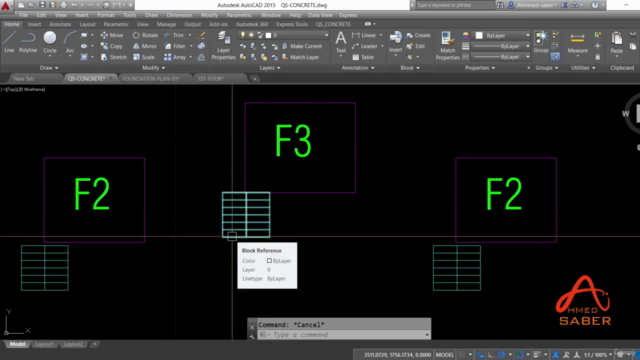
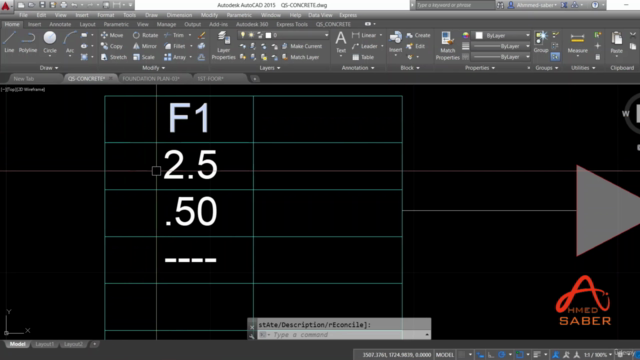
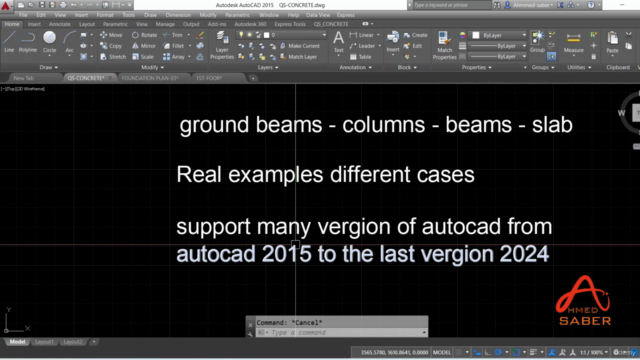
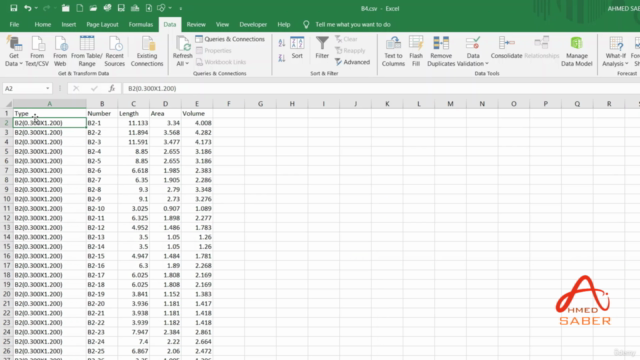
Loading charts...