AutoCAD to Excel - VBA Programming Hands-On!

Why take this course?
🎉 Your Ultimate VBA Programming Tutorial: AutoCAD to Excel & More!
📚 Course Title: AutoCAD to Excel - VBA Programming Hands-On!
🚀 Headline: Master the Art of Exporting AutoCAD Drawings to Excel and Importing Back with VBA!
Welcome to the World of VBA Mastery! 🌟
This comprehensive course is your gateway to seamlessly integrating AutoCAD data with Excel (and other formats) using Visual Basic for Applications (VBA). Whether you're an engineer, architect, or a CAD enthusiast looking to enhance productivity and efficiency, this course will equip you with the necessary skills.
What You'll Learn:
-
Introduction to VBA Programming: We'll start by exploring the fundamentals of VBA, understanding its power, and potential for automating tasks in AutoCAD.
-
User Interface Design: Learn how to create intuitive user interfaces that interact with your AutoCAD data before it lands in Excel.
-
VBA Coding Logic: We'll dive into coding the logic behind these interfaces, step by step. Every line of code will be explained in detail, ensuring you understand the process.
-
Exporting Data from AutoCAD to Excel: Discover how to extract drawing information and export it to Excel with ease. You'll learn various methods to perform this task efficiently.
-
Importing Data Back into AutoCAD: Not only will you be able to export data, but you'll also learn how to import data from Excel back into your AutoCAD projects.
-
Real-World Applications: Throughout the course, you'll work on hands-on projects that showcase practical applications of these skills. By the end, you'll be ready to apply what you've learned to your own projects or enhance the ones provided.
Why This Course? 🎓
-
Practical Skills for Immediate Productivity: This course is designed to get you up and running with VBA programming in AutoCAD, immediately applying your new skills to real-world scenarios.
-
Step-by-Step Guidance: Every aspect of the process, from design to implementation, will be covered with clear instructions and examples.
-
Expert Instructor: Arnold Higuit, a seasoned professional in AutoCAD VBA programming, will guide you through every step.
Prerequisites & Notes: ℹ️
-
Note 1: If you haven't yet installed the AutoCAD VBA IDE, please refer to AutoCAD VBA Programming - Beginner Course, where a comprehensive guide on downloading and installing the IDE is provided.
-
Note 2: This course assumes prior knowledge of VBA. If you're not familiar with VBA, we highly recommend completing the "AutoCAD VBA Programming - Beginner Course" first to gain a solid foundation in VBA basics and fundamentals.
Get Ready to Transform Your Workflow! 🚀
By the end of this course, you'll have a robust understanding of how to use VBA to enhance your AutoCAD experience by leveraging the power of Excel for data management, analysis, and beyond. Let's embark on this journey together and unlock new levels of efficiency in your CAD projects! 🛠️💻✨
Enroll Now to Begin Your VBA Adventure! 📲
Don't miss out on this opportunity to elevate your skills and streamline your workflow with VBA in AutoCAD. Sign up today and take the first step towards becoming a VBA expert! 🎯🚀
Course Gallery
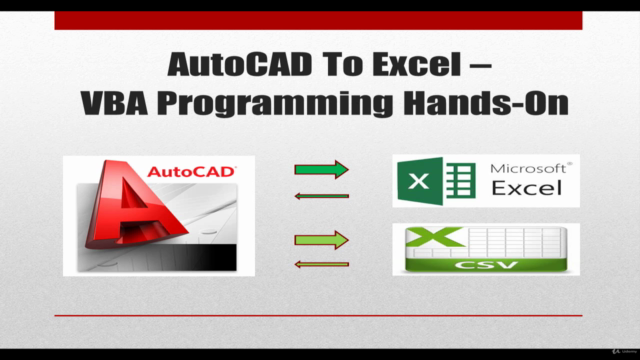
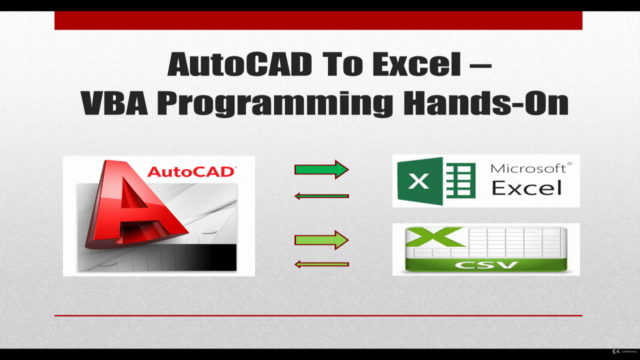
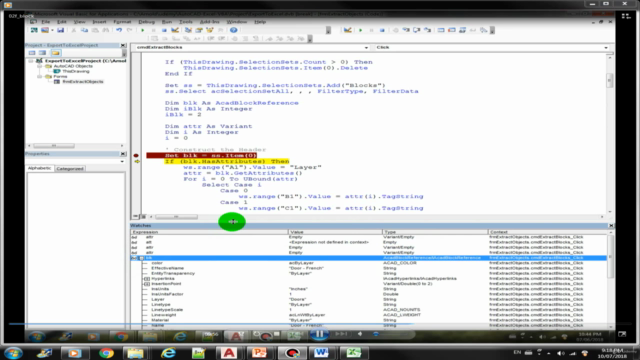
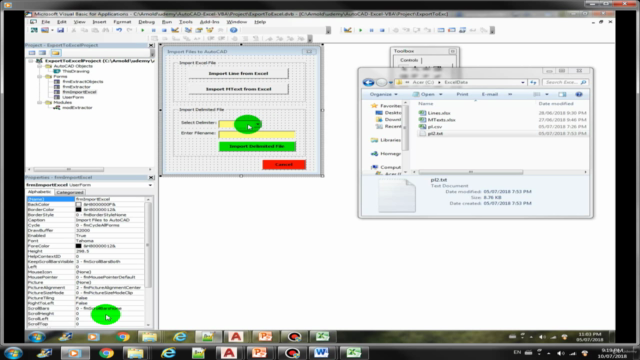
Loading charts...