Develop AutoCAD Plugins using VB.NET with Windows Forms
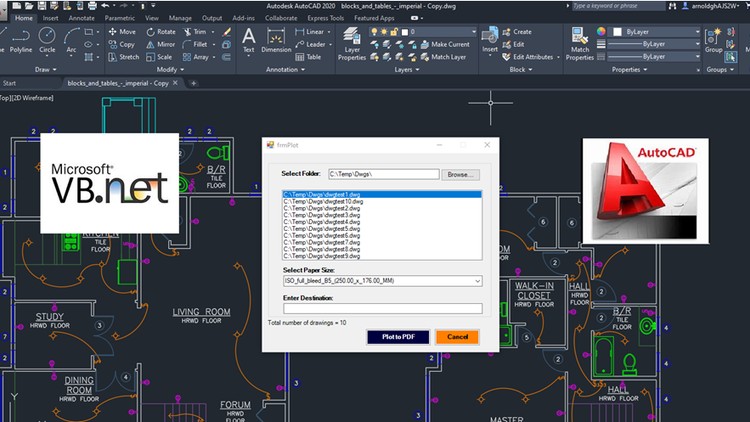
Why take this course?
🌟 Develop AutoCAD Plugins using VB.NET with Windows Forms 🌟
Course Overview:
Embark on a journey to master the art of developing AutoCAD Plugins with VB.NET and Windows Forms in this comprehensive online course. Develop AutoCAD Plugins using VB.NET with Windows Forms is meticulously designed to equip you with the skills necessary to create powerful and user-friendly plugins that can automate complex tasks within AutoCAD. With a focus on practical application, you will delve into 6 hands-on projects that will solidify your understanding of plugin development.
What You'll Learn:
Key Topics Covered:
- Basic Knowledge with Windows Forms: Start with the fundamentals of Windows Forms to understand how they interact within your AutoCAD plugins.
- Processing Multiple Drawings: Learn techniques for handling and updating layers, blocks, text styles, and plotting across numerous drawings efficiently.
- User Interface Automation: Create intuitive user interfaces that enhance the user experience and streamline AutoCAD processes.
- File Manipulation and Data Extraction: Gain the ability to extract block information, multiple objects, and other data from AutoCAD drawings and save them into files for further analysis or use.
- Real-World Applications: Apply your new skills to real-world scenarios, automating tasks that will save you and your colleagues countless hours of manual work.
- Customization and Problem Solving: Learn to customize existing source code provided in the course to meet specific project requirements.
Hands-On Projects:
🔹 Project 1: DrawRectangle - Gain foundational knowledge with a simple project that introduces Windows Forms usage.
🔹 Project 2: AutomateUpdateLayer - Dive into processing multiple drawings and learn how to update layers automatically based on user inputs.
🔹 Project 3: AutomaticBlockExtractor - Extract block information into a file, processing multiple drawing files in a selected folder.
🔹 Project 4: AutomateUpdateTextstyles - Update text styles of each drawing automatically, based on user interface input.
🔹 Project 5: MultiplePlotToPDF - Convert individual drawings into PDF format, automating the plotting process.
🔹 Project 6: MultiObjectExtractor - Extract each object (e.g., Line, Pline, MText, etc.) from multiple drawings and save them automatically.
Why Take This Course?
- Practical Skills: You will learn by doing, with hands-on projects that address real-world challenges.
- Professional Growth: Enhance your resume with in-demand skills for AutoCAD plugin development.
- Versatile Application: Apply your knowledge across various industries, from architecture to manufacturing, and beyond.
- Source Code Access: Utilize the provided source code as a foundation to build upon or tailor to your specific needs.
Who Should Take This Course?
- Aspiring AutoCAD plugin developers looking to break into the field.
- CAD professionals aiming to automate their workflow with custom tools.
- Software engineers who want to add AutoCAD plugins development to their skillset.
Ready to transform your AutoCAD projects and streamline your workflow? Enroll in "Develop AutoCAD Plugins using VB.NET with Windows Forms" today and become a master of AutoCAD plugin development! 🚀
Course Gallery
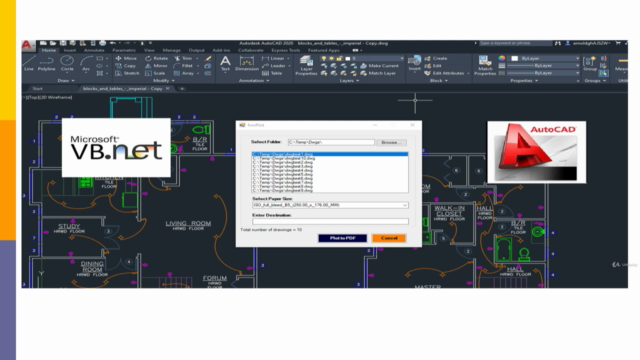
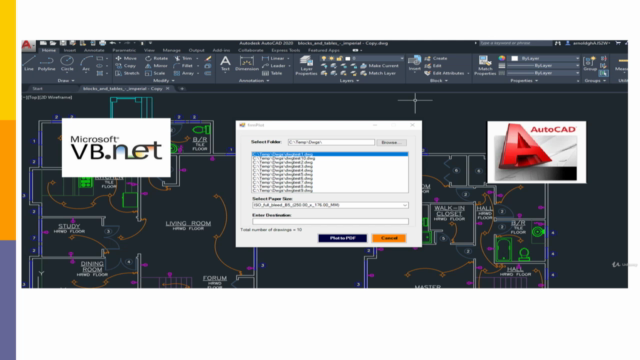
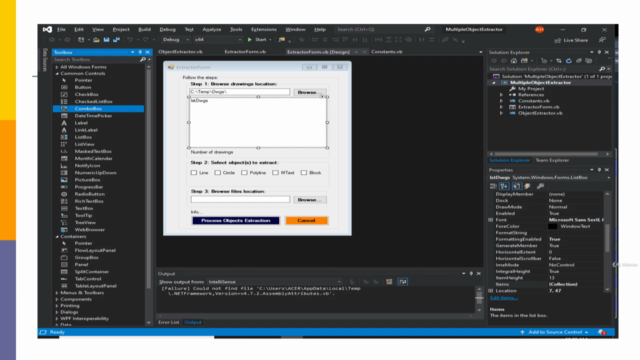
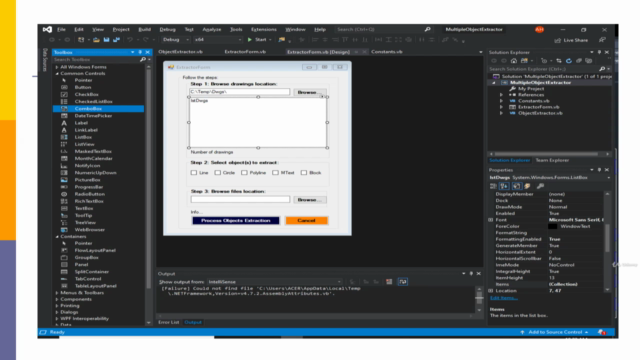
Loading charts...