AutoCAD Mastery: 500 Examples| 10 Projects| 110 Q&A|10 Tests
A complete AutoCAD [2025-2015] course for beginners to become professionals in 2D drafting and 3D modeling.
4.57 (319 reviews)

2 811
students
45 hours
content
Mar 2025
last update
$19.99
regular price
Why take this course?
🌟 AutoCAD Mastery: 500 Examples | 10 Projects | 110 Q&A | 10 Tests 🎓
Next Update: 05.04.2024
🚀 Upcoming Industrial Projects to be Added:
- Reverse engineering of an aerospace component ✈️
- Clamping fixture Tool design 🛠️
- Inspection gauge Tool design 🔍
- Handling an Assembly project 🤝
- Professional Drafting using templates and sheets 📚
- Drawing conversion for using layers 🌐
- Export/Import of drawings from high-end CAD tools 🚀
- Rendering and presentation of a 3D model ✨
- Preparing a drawing for printing and conversion to other formats 🖨️
- Creating a new Design of a drawing template ✏️
Stay Tuned... 🎧
🎓 About the Course:
This "AutoCAD Mastery" training program is crafted for beginners and intermediate users looking to refresh their skills with AutoCAD. It follows a unique and successful teaching method developed through thousands of live sessions, ensuring that you learn effectively regardless of your starting point with AutoCAD.
Major Highlights of The Course:
- Comprehensive Learning Material: All the drawings practiced in the lectures are available for download. 📎
- Version Versatility: Although designed using AutoCAD 2018, this course includes a section that familiarizes you with all interfaces from 2015 to 2024 versions of AutoCAD, making your skills versatile across different software. 🖥️
- Expert Instructor: Led by Mr. S. N. S. Roy, the Chief Course Designer with nearly 50 years of experience in Engineering Design and Product Development. 🧓♂️
- Flexible Learning Path: Ideal for both beginners who can start from lecture one and professionals who can directly jump to their area of interest. 🛣️
- Easy Transition to Other CAD Software: The concepts taught are transferable, allowing you to learn other high-end 3D CAD modeling software with ease after completing this course. 🔄
Course Design:
- Introduction to AutoCAD 🏗️
- Basic Drawing & Editing Commands ✒️
- Advanced Drawing Techniques 📐
- 3D Modeling in AutoCAD 🔫
- Professional Tools & Techniques 🛠️
- AI Applications in CAD 🤖
- Mock Tests & Interview Preparation 🎫
- Autodesk Certification Test Preparation 🏆
- Practice with 500+ Drawings 🖊️
- Final Assessment & Course Completion ✅
💡 Why Choose This Course?
- Extensive Content: Over 18 hours of video content, over 500 downloadable resources, and bonuses. 📹🗂️
- Support & Resources: Lifetime access to course updates, fast & friendly 24-hour deadline tech support, Udemy Certificate of Completion, and quizzes to test your knowledge. ✅🛠️🎉
- Risk-Free Investment: With a 30-day 100% money-back guarantee through Udemy, you have nothing to lose! 💰✋
Join Today and embark on your journey to mastering AutoCAD with confidence! Whether you're looking to enhance your career or explore the world of CAD for personal growth, this course provides the tools and knowledge you need. Let's build your future together! 🚀✨
Course Gallery

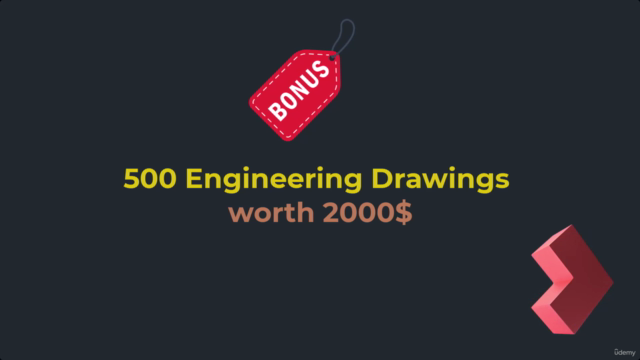
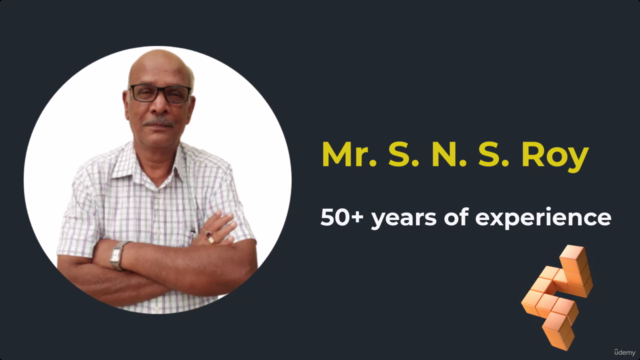

Loading charts...
5691996
udemy ID
04/12/2023
course created date
24/12/2023
course indexed date
Bot
course submited by