AutoCAD for beginners.
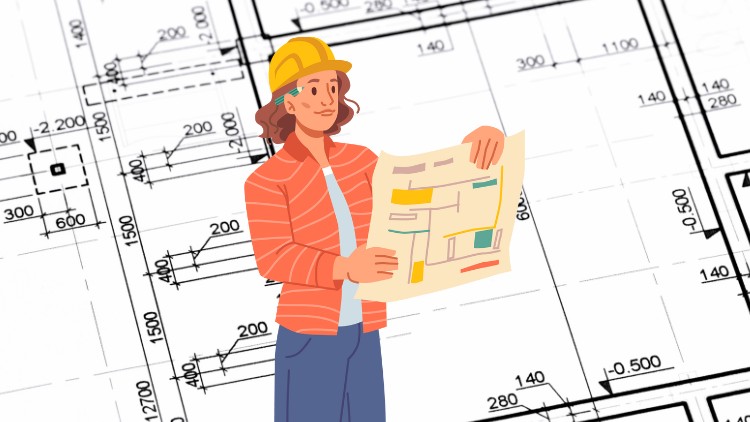
Why take this course?
🚀 Master AutoCAD from the Ground Up with "AutoCAD for Beginners"! 🎓
Course Overview:
Dive into the world of computer-aided design (CAD) with our comprehensive AutoCAD course tailored for beginners. By the end of this journey, you'll be adept at creating precise 2D technical drawings, enhancing your professional skills or simply fulfilling a personal interest in CAD technology.
What You'll Learn:
-
Understanding AutoCAD Interface: Gain confidence with the user interface, master file creation, and customize your workspace for optimal productivity. 🖥️✨
-
Mouse Mastery: Learn to navigate like a pro, panning, zooming, and selecting objects effortlessly. 🖱️🔍
Course Structure:
This course is meticulously divided into six clear sections for easy learning:
Section 1: Introduction
- Get acquainted with the course and what to expect in your AutoCAD journey. 📜
Section 2: User Interface Essentials
- Explore the basics of the AutoCAD interface, from setting up a new drawing to customizing your view. 🏗️🔫
Section 3: Navigation Techniques
- Master the art of maneuvering within AutoCAD with precision and ease using the mouse. 🌐↕️
Section 4: Core Drawing Commands
- Discover and practice essential drawing tools such as Line, Polyline, Circle, Arc, Ellipse, and more. ✏️🔄
Section 5: Object Manipulation
- Learn to modify existing objects with commands like Move, Rotate, Copy, and many others to refine your drawings. 🎨🔧
Section 6: Practical Application & Printing
- Apply what you've learned to create a complete drawing from scratch and prepare it for printing as a PDF file. 🖨️📑
Hands-On Practice:
To solidify your knowledge, download the necessary .dwg files and watch the video lectures twice:
- First Watch: Absorb the information and understand the concepts.
- Second Watch: Repeat after me, creating and modifying your own drawings in real-time. 🔄🎓
Course Requirements:
- AutoCAD 2024 (for Windows users) or equivalent for Mac users.
- A willingness to learn and practice.
Who This Course Is For:
This course is ideal for:
- Architecture, engineering, and construction students or professionals seeking to expand their technical skills.
- Enthusiastic individuals looking to explore the realm of CAD and digital drafting.
Ready to Start Your AutoCAD Adventure? 🚀
Enroll in "AutoCAD for Beginners" today and unlock your potential as a CAD operator. Whether you're interested in architecture, engineering, or just want to learn something new, this course provides the foundation you need to excel in AutoCAD. Join us now and let's bring your drawing dreams to life! 🎇🚀
Course Gallery
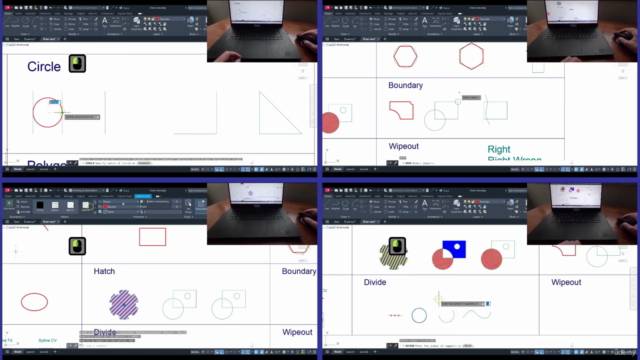
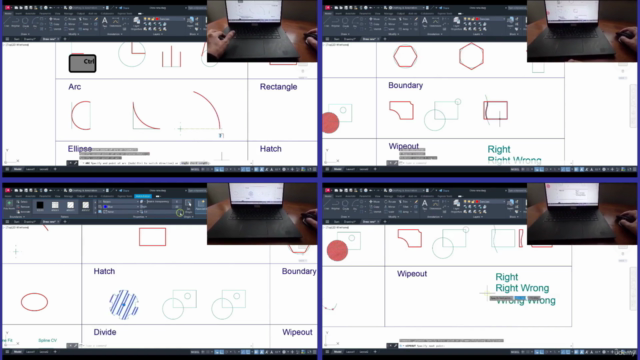
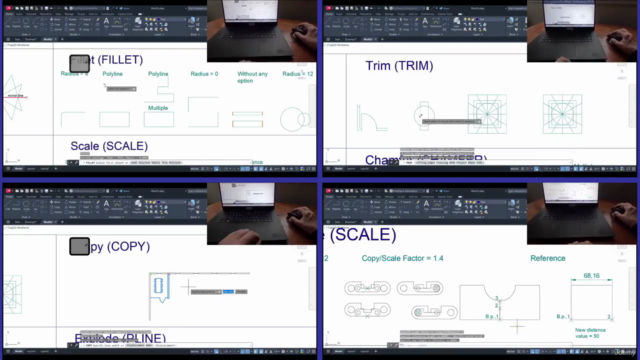

Loading charts...