AutoCAD Civil 3D Complete Course Roads & Highways Design
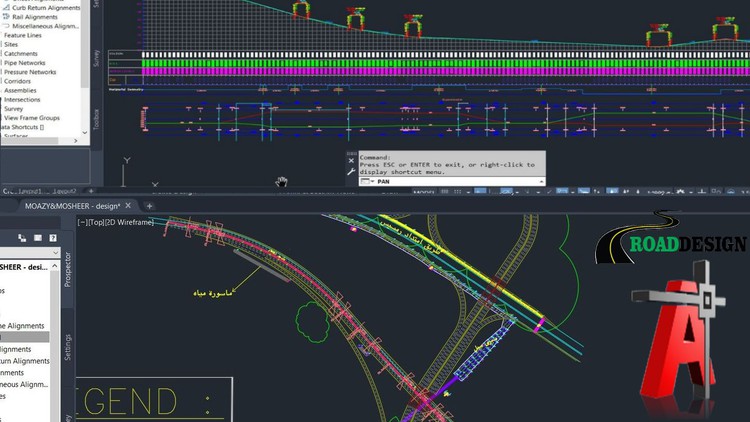
Why take this course?
-
Understanding Civil 3D Interface: Familiarize yourself with the AutoCAD Civil 3D interface, including the Toolspace, Prospector, and Properties palettes. Understand the workflow from conceptual design to construction documentation.
-
Creating New Project: Learn how to set up a new Civil 3D project, define a new site, and understand the project-based settings that will affect your entire design.
-
Drawing Template for Plan & Profile Sheet Creations: Create a new drawing template tailored for plan and profile sheets with required scales, inserting a North Arrow, Scale Bar, and customizing frames and sheets accordingly.
-
Setting Up Data Shortcuts: Establish data shortcuts to quickly access frequently used data in the project, such as alignment, profiles, or surface information.
-
Alignment Creation and Editing: Learn how to create road alignments, edit them, and understand how they relate to the design of roundabouts or intersections.
-
Profile Creation and Editing: Create and edit profiles for roads, utilities, and other features, understanding how they interact with alignments.
-
Corridor Modeling: Learn the basics of Corridor modeling, which is a more advanced way to model complex roadways, including slopes, superelevation, and multiple lanes.
-
Section Views: Create section views to display vertical profiles along an alignment, understanding how to adjust visibility, styles, and bands for better visualization.
-
Volume Calculations: Understand how to calculate cut and fill volumes with Civil 3D, including creating surfaces, setting up volume analysis, and interpreting the results.
-
Roundabout Design: Learn the steps to design a roundabout in Civil 3D, from creating the circulatory road to designing approach roads, islands, and adding road signs and markings.
-
Surface Creation and Editing: Create and edit surfaces for grading, cut-fill operations, and volume calculations. Learn how to apply styles and analyze surface volumes.
-
Material Takeoff: Understand how to perform a material takeoff by setting up criteria and generating reports that list the quantities of materials needed for construction.
-
Labeling and Annotation: Ensure that your design is clear and communicative by adding labels, legends, and annotations to your drawings. This includes spot elevations, labels for surfaces, and other necessary designations.
-
Design Basis Report: Prepare a comprehensive report that outlines the design basis, standards, and detailed specifications for the project. This should include project location maps, detailed design information, and tables with all relevant data.
-
Quality Control and Documentation: Regularly review your work for accuracy and completeness, and ensure that all documentation is clear, concise, and up to date throughout the life of the project.
-
Sharing and Collaborating: Learn how to share data with team members, export data tables to XML or Excel files, and collaborate effectively using Civil 3D's data management tools.
-
Customization and Scripting: Explore advanced customization options and scripting in AutoCAD Civil 3D to streamline repetitive tasks and enhance productivity.
-
Stay Updated with Software Releases: Keep your knowledge current by staying informed about the latest updates and features released by Autodesk for Civil 3D.
By following these steps and utilizing the resources provided, you will be able to effectively use AutoCAD Civil 3D for civil engineering design projects. Remember that practice is key, and building a project from start to finish will solidify your understanding of the software's capabilities and workflows.
Course Gallery
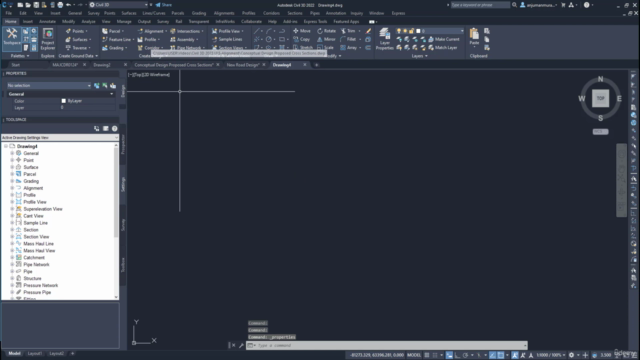
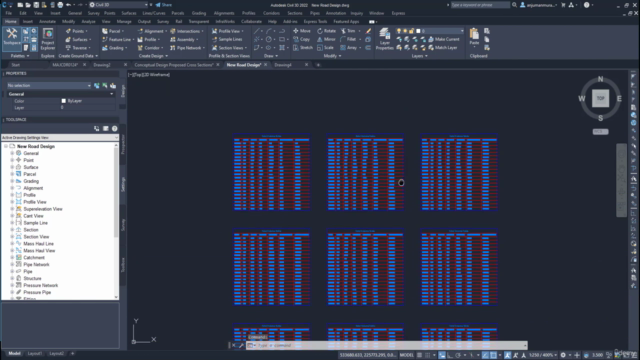


Loading charts...