AutoCAD Basic

Why take this course?
🎓 Course Title: AutoCAD Basic for Beginners DIP YOUR TOES INTO THE WORLD OF AUTOCAD 🚀
Headline: A Course for Beginners to Master the Fundamentals of AutoCAD
Description: Are you ready to embark on a journey to master one of the most widely used computer-aided design (CAD) software in the industry? Look no further! Our "AutoCAD Basic for Beginners" course is tailored just for you, whether you're an architecture student, a budding engineer, or someone interested in the world of digital design.
🖥️ What You Will Learn:
- Introduction to AutoCAD: Get familiar with the software and its user interface.
- Sketch Workbench: Learn to create and modify shapes and lines with ease.
- Modification, Dimensioning & Text Workbench: Understand how to apply dimensions, text, and annotations accurately in your drawings.
- Layers Workbench: Discover the power of layers to organize different elements of your design effectively.
This course is exclusively available in Hindi, making it accessible for a broader audience who prefer to learn in their native language. 🇮🇳
Why You Should Take This Course:
- Suitable for All Levels: Whether you're a complete novice or have some computer knowledge but no prior experience with AutoCAD, this course is designed to cater to your learning needs.
- Learn at Your Own Pace: We provide basic practice sessions right from the start to help you grasp the concepts better.
- Comprehensive Learning: From understanding tool names and commands to becoming proficient in using the software, we cover everything step by step.
- Hands-On Experience: This course will enable you to work independently on any design across different versions of AutoCAD, equipping you with entry-level design engineering skills.
🎉 What You Will Achieve:
- A solid foundation in using AutoCAD for various design tasks.
- Confidence in creating, modifying, and dimensioning drawings effectively.
- Ability to work with layers, which is a critical skill in professional CAD work.
- The knowledge to start your journey as a designer or engineer with the most basic elements of AutoCAD.
Join our community of learners and take the first step towards becoming an AutoCAD pro! 👩💻✨
Enroll Now to:
- Access expertly designed curriculum by industry professionals.
- Receive personalized feedback on your assignments.
- Engage with fellow learners in discussions and projects.
- Get lifetime access to course materials for future reference.
Don't let the complexity of AutoCAD intimidate you; our "AutoCAD Basic for Beginners" course simplifies learning, making it a breeze to understand and apply. 🎓
Sign up today and start your AutoCAD adventure with confidence! 🚀✨
Course Gallery
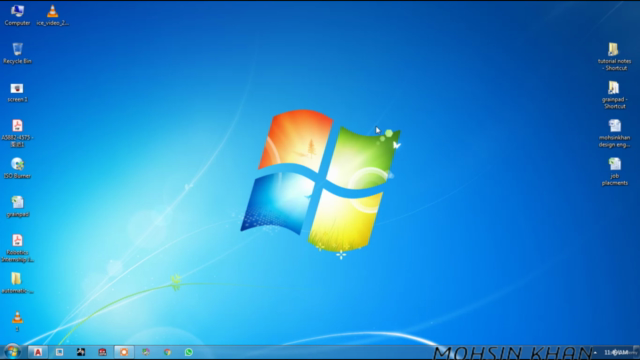
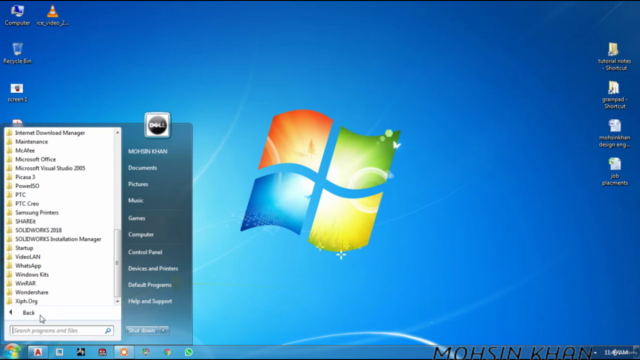


Loading charts...