AutoCAD 2D Drawing Practice Exercise Course For Beginners
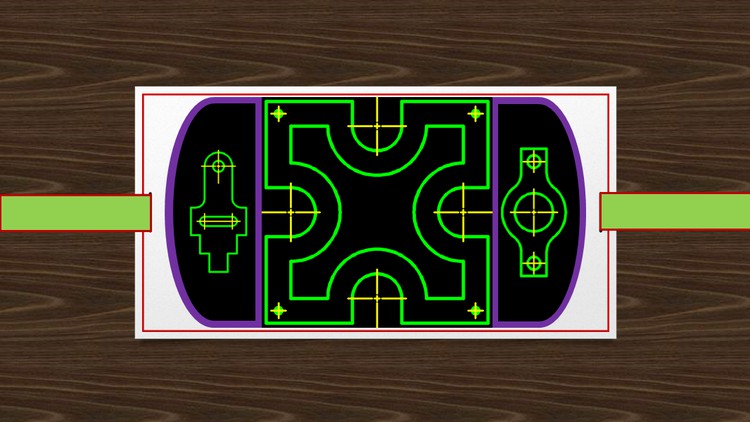
Why take this course?
🌟 AutoCAD 2D Drawing Practice Exercise Course 🌟
Course Headline: AutoCAD 2D Drawing Practice Exercise Course Practically Made for AutoCAD Beginners!
🚀 Course Description:
AutoCAD is indispensable software in the world of engineering and design. As a beginner in AutoCAD 2D, mastering this tool is crucial to elevate your professional skills as a designer or engineer. AutoCAD 2D Drawing Practice Exercise Course is meticulously crafted to guide absolute beginners through the intricacies of AutoCAD, equipping you with the necessary skills to become proficient in AutoCAD 2D design and drafting.
🎓 What You'll Learn:
- Complete Cycle Operation: Understand the entire process to create, modify, and print drawings in AutoCAD 2D.
- Basic Drawing Training: Grasp the fundamental commands and functionalities of AutoCAD from scratch.
- Layers Management: Learn to organize your work with layers for better efficiency and clarity.
- Text and Text Style Creation: Master creating text and customizing text styles to enhance readability and professionalism.
- Dimensioning & Dimension Style: Acquire the skills to add dimensions to your drawings, ensuring precision and consistency in your design.
- Dimensional Drawings: Develop the ability to create accurate dimensional drawings that meet industry standards.
- View Creation: Learn how to create various views essential for detailed 2D representations of objects or structures.
- Title Block Setup: Understand the importance of title blocks and how they are used in creating professional drawing sheets.
- Page Setup: Get acquainted with page setup options that help in optimizing your drawings for both print and digital formats.
- Layout & View Arrangement: Learn to arrange views inside layouts with proper scale, ensuring a clear and presentable final product.
- Scale & Drawing View Addition: Discover how to use different scales and add drawing views within the drawing itself.
- Fields Creation in Layout: Utilize fields effectively to dynamically update information in your layout.
- Printing Drawings: Gain confidence in preparing and printing your drawings for presentations, construction, or documentation purposes.
- Model Space & Layout Space Understanding: Enhance your understanding of the differences between model space and layout space, and how to use them effectively.
- Drawing Sheets Creation with Attributes & Fields: Learn to create drawing sheets that are not only visually appealing but also contain valuable information through attributes and fields.
🔍 Course Structure:
- Step-by-Step Tutorials: Engage with easy-to-follow, step-by-step tutorials that simplify complex concepts.
- Practice Exercise Book Included: Get hands-on experience with a comprehensive exercise book that complements the course content.
- Real-World Applications: Apply what you learn to real-world scenarios for a deeper understanding of AutoCAD 2D applications.
- Interactive Quizzes: Test your knowledge with interactive quizzes at the end of each module.
- Expert Support: Benefit from instructor Rajesh K's expertise, who is always available to guide and assist you throughout your learning journey.
🎓 Why Choose This Course?
This course is designed with a focus on practical applications, ensuring that you not only understand the theoretical aspects of AutoCAD 2D but also gain hands-on experience in creating professional drawings. With a combination of structured learning modules and comprehensive practice exercises, this course is your stepping stone to becoming an adept AutoCAD 2D designer or engineer.
**🌟 Ready to embark on this journey? Let's Start! **
Don't let uncertainty hold you back. With the AutoCAD 2D Drawing Practice Exercise Course, you're taking the first step towards a successful career in design and engineering. Enroll today, and pave the way for a future brimming with opportunities.
**🎓 Best of Luck on Your Learning Adventure! **
Enroll now and transform your AutoCAD 2D skills from beginner to expert with the guidance of our comprehensive course designed for practical understanding and application. Your professional journey awaits!
Loading charts...