AutoCAD 2022 3D 마스터 클래스
최신버전 AutoCAD를 활용한 3d 모델링 완전 정복
4.50 (2 reviews)
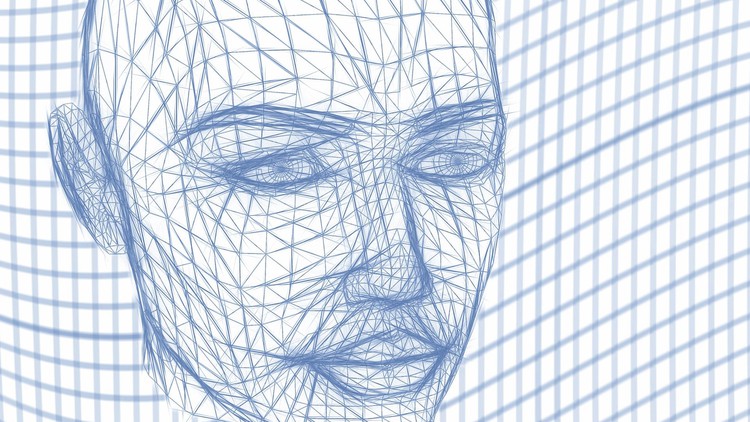
31
students
13 hours
content
Oct 2021
last update
$19.99
regular price
Why take this course?
🚀 [AutoCAD 2022 3D 마스터 클래스] strengthens your skills in 3D modeling using the latest version of AutoCAD. This course goes beyond the basics, offering advanced and practical learning experiences to enhance your real-world applications of AutoCAD.
🔍 [Curriculum Overview]
Adobe XD 2021 기초 다지기
- Adobe XD 시작하기 - Get acquainted with the Adobe XD interface and layout.
- Adobe XD의 기본 인터페이스 익히기 - Familiarize yourself with the fundamental elements of Adobe XD.
- Adobe XD의 툴 기능 익히기 - Explore the various tools available in Adobe XD.
- Adobe XD의 프로토타입 기능 익히기 - Learn how to create interactive prototypes with Adobe XD.
- 기본 툴을 활용한 예제 만들기 - Follow along with an example project using basic tools in Adobe XD.
- UI 키트를 사용하여 디자인 시작하기 - Discover how to use UI kits to kickstart your design projects.
- 스크롤 가능한 아트보드 만들기 - Learn to create scrollable artboards, essential for mobile and web designs.
- 스크롤 모바일 웹 예제 만들기 - Practice by creating a scroll-based mobile web design in Adobe XD.
- 기본 강좌 마무리 예제 만들기1 & 2 - Complete your journey with two comprehensive example projects that solidify your learning.
🏗️ [AutoCAD 2022 3D 기초 다지기]
- 3D 모델링의 종류 및 3D 기본 명령어 학습 - Understand the types of 3D modeling and essential AutoCAD commands.
- 솔리드(Solid) 모델링 : 돌출(Extrude) 명령 익히기 - Master the Extrude command to create solid models.
- 솔리드(Solid) 모델링 : 합집합, 차집합, 교집합 및 회전(Revolve) 명령 익히기 - Learn advanced solid modeling techniques including intersection, subtraction, union, and revolution.
- 로프트(Loft), 스윕(Sweep) 명령 익히기 - Explore lofting and sweeping to create complex shapes.
- 솔리드(Solid) 모델링 : 슬라이스(Slice) 명령 익히기 - Discover how to analyze solid models with the Slice command.
- 솔리드(Solid) 모델링 : 체적구하기(Massprop), 3D 폴리선, List 명령 익히기 - Learn how to measure and analyze solid models with Massprop, 3D Polylines, and the List command.
- 서피스(Surface) 모델링 : 기본 명령어 학습 - Get to grips with surface modeling basics in AutoCAD.
- 서피스(Surface) 모델링 : Revsurf 명령 익히기 - Master the Revsurf command for creating revolved surfaces.
- 서피스(Surface) 모델링 : Thickness, Elevation, EdgeSurf - Learn to modify and analyze surface models with thickness, elevation, and EdgeSurf commands.
- 서피스(Surface) 모델링 : 종합예제 - Apply your knowledge with a comprehensive surface modeling project.
- 와이어프레임(WireFrame) 모델링 : 종합예제 - Complete the course with a wireframe modeling project that ties together all you've learned.
With this comprehensive curriculum, you'll be well-equipped to tackle any AutoCAD or Adobe XD project that comes your way. Whether you're a beginner or looking to sharpen your skills, this course is the perfect guide to mastering these powerful tools for 3D modeling and UI/UX design. 🌟
Loading charts...
Related Topics
4357924
udemy ID
20/10/2021
course created date
23/10/2021
course indexed date
Bot
course submited by