Autocad 2021-Useful Commands, hot keys and keyboard shortcut
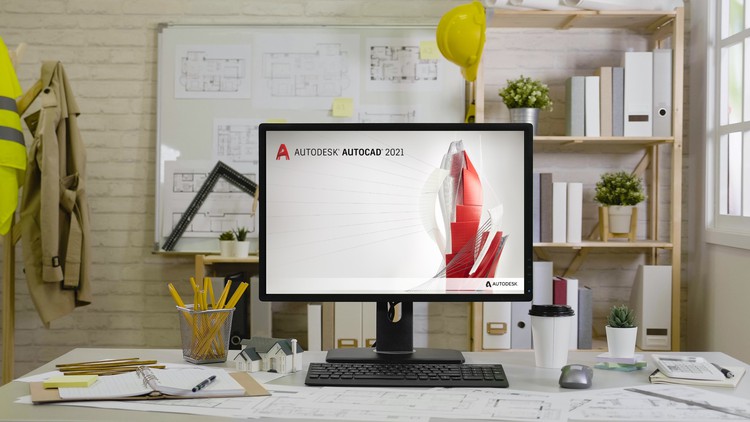
Why take this course?
🚀 Unlock Your Autocad Potential: Hotkeys, Commands & Shortcuts! 🎓
Course Title: Mastering AutoCAD 2021: Useful Commands, Hotkeys & Keyboard Shortcuts
Course Description:
Are you ready to catapult your skills in AutoCAD to the next level? Our comprehensive course, "AutoCAD 2021: Hotkeys, Commands and Shortcuts," is meticulously crafted by a seasoned CAD Specialist to streamline your workflow and enhance productivity. This isn't just another AutoCAD tutorial; it's a treasure trove of insider knowledge that every CAD enthusiast and professional should know!
🔹 Why This Course?
- ✨ Efficiency Boost: Learn the most important and frequently used hotkeys, commands, and keyboard shortcuts.
- 🛠️ Essential Basics: Master the basic yet indispensable commands that every AutoCAD user relies on daily.
- 🚀 Hidden Gems: Discover lesser-known shortcuts to powerful tools that will give you an edge over your peers.
- 🌟 Expert Status: Elevate your skills to become a CAD wizard, capable of handling complex projects with ease.
Course Highlights:
- ✅ Educative and Practical: Each lesson is designed to provide hands-on experience that you can immediately apply to real-world projects.
- ✅ Speed Up Your Workflow: By integrating hotkeys and commands, you'll spend less time navigating menus and more time creating stunning designs.
- ✅ Interactive Learning: Engage with the material through interactive tasks and challenges that reinforce your learning experience.
What You Will Learn:
- 📋 Modify, Draw & Dimension Toolbars: Utilize these powerful tools to create precise and technical drawings.
- 🏠 Designing Housing Schemes: Apply AutoCAD to plan out and design residential structures effectively.
- ⚙️ Efficient Design Layouts: Learn how to strategically arrange your drawings for optimal functionality and presentation.
- 🎨 Technical Drawings: Transform your ideas into professional technical drawings with confidence and speed.
Key Takeaways:
- Create basic 2D structures in AutoCAD, which are fundamental for planning and designing projects like housing schemes.
- Design using AutoCAD with a newfound proficiency, thanks to the keyboard shortcuts you'll learn.
- Design layouts that are clean, organized, and easy to understand.
Enrol Today! Don't let the complexity of AutoCAD hinder your design potential. With this course, you'll not only save time but also enhance the quality of your work. Enrol now and embark on a journey to becoming an AutoCAD master. 🌟
🚀 Take the leap. Learn AutoCAD like never before. Your future as an expert CAD user awaits! 🎓
Course Gallery




Loading charts...