AutoCAD 2020 2D from Zero to Hero

Why take this course?
🏗️ Master AutoCAD 2D from Zero to Hero with Munir Hamad
🚀 Course Headline: Unlock the Power of AutoCAD 2020-2021-2022: Essentials, Intermediate & Advanced Features!
🎓 Course Description: This comprehensive course is your ultimate guide to mastering AutoCAD 2020-2021-2022 for 2D design. Whether you're a beginner looking to start your journey in CAD or an experienced user aiming to deepen your skills, this course will take you through all the essentials and beyond.
What You Will Learn:
-
Essentials of AutoCAD 2020-2021-2022: Get comfortable with all the fundamental commands necessary for any CAD work.
- Drawing basic shapes and lines
- Modifying objects with precision
- Understanding layers, viewports, and other controlling aspects of your project
-
Intermediate Techniques: Take your skills to the next level with intermediate features that will refine your workflow.
- Advanced drawing techniques
- Efficient annotation and block creation
- Utilizing powerful features like External References and Parametric Design
-
Advanced Mastery: Push the boundaries of what you can achieve with AutoCAD.
- Explore Sheet Sets for managing multiple drawings
- Create dynamic Blocks that respond to changes in real-time
- Master Plot Styles for consistent, high-quality outputs
- Dive into Block Attributes to add textual information to your drawings
🌟 What's New: Stay up-to-date with the latest features introduced in AutoCAD 2021 and AutoCAD 2022, ensuring you have the skills for the newest versions.
-
AutoCAD 2021 - New Features: Learn how to leverage the latest enhancements to streamline your work even further.
-
AutoCAD 2022 - New Features: Discover cutting-edge tools and improvements in the most recent version of AutoCAD.
⚙️ Hands-On Learning: This course is designed with practical exercises that reinforce your learning through real-world applications. You will receive a set of instructional PDF files and accompanying DWG exercise files to practice what you learn directly after each tutorial.
Your Exercise Journey:
-
Getting Started: Open the provided DWG files alongside the PDF instructions in each video to begin your practical learning experience.
-
AutoCAD 2021 - New Features: Follow along with the first file in this section for PDF instructions and exercise files specific to the new features of AutoCAD 2021.
-
AutoCAD 2022 - New Features: Explore the innovative tools of AutoCAD 2022 with the PDF guide and exercises included in the last section.
🔍 Note: New videos covering the features of future versions of AutoCAD will be added to this course as they are released, keeping your skills cutting-edge and relevant.
Join Munir Hamad on this journey to become an AutoCAD 2D expert and elevate your projects to new heights! 🎓✨
Course Gallery
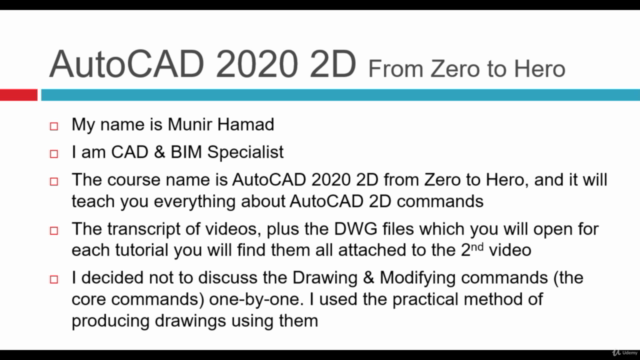
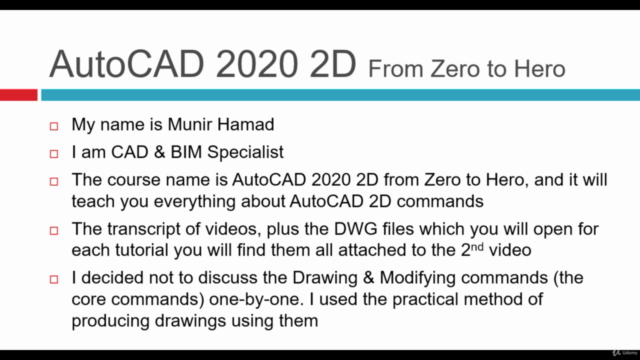
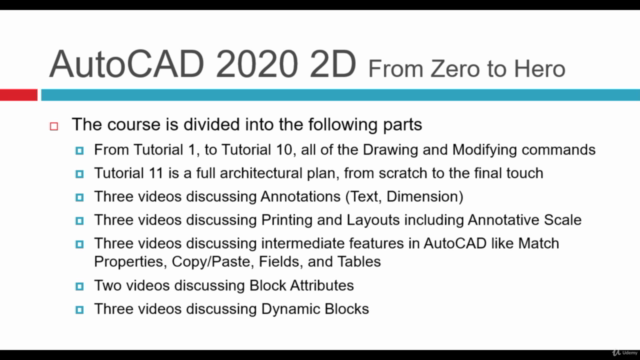
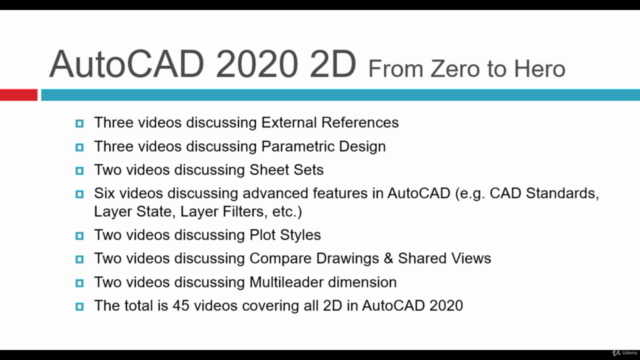
Loading charts...