AutoCAD 2019 - Learn form Scratch

Why take this course?
🌟 Master AutoCAD 2019 from A-Z with SS eAcademy's Comprehensive Training! GroupLayout Your Skills with the Industry Standard in CAD Design 🏗️🔧✨
What is AutoCAD?
AutoCAD is a pivotal software tool for professionals across various sectors, including architecture, engineering, graphic design, and town planning. As a robust CAD and drafting application, it's essential for anyone looking to excel in design-oriented fields. Autodesk AutoCAD Software stands out as the go-to solution for design engineers who aim to create precise technical drawings or 3D models.
Course Overview:
AutoCAD 2019 Training Tutorials/Tips from Basic to Advanced Level by Industrial Professionals
This course is meticulously crafted to take you through the essentials of AutoCAD, starting from the fundamentals and progressing all the way to advanced techniques. Whether you're a student or a professional in Civil, Mechanical, Architecture, or Electrical Engineering, this comprehensive guide will equip you with the skills necessary to navigate the complexities of AutoCAD 2019.
Why Choose Autodesk AutoCAD 2019?
While there are numerous courses on AutoCAD, Autodesk AutoCAD 2019 by SS eAcademy stands out due to its unparalleled approach:
- Complete Command Explanation: Every command and sub-command is thoroughly explained.
- Real-World Example Lectures: Each command is demonstrated with practical examples.
- Real Engineering Scenarios Application: Learn by applying commands to actual engineering drawings.
- Advanced Topics Coverage: Topics like dynamic blocks, sheet sets, and more are included to give you a comprehensive understanding.
- Troubleshooting & Drawing Repair Tips: Gain knowledge on how to fix common issues with drawing files.
Course Content Breakdown:
- 2D Drafting: Master the basics of creating precise 2D drawings.
- Isometrics: Learn to create detailed isometric drawings for technical illustrations.
- 3D Modeling: Transition into the realm of 3D modeling with confidence.
- AutoCAD Parametric: Understand the power of parametric drawing capabilities.
- Animation, Lighting, and Material Effects: Explore advanced visualization techniques to enhance your designs.
Your Learning Path:
SS eAcademy's AutoCAD 2019 course is designed as a step-by-step guide to ensure you learn at your own pace, with clear objectives and measurable outcomes. Each lesson is crafted to build upon the previous one, creating a solid foundation for mastering AutoCAD.
Who Should Take This Course?
This course is perfect for:
- Beginners: Those who are new to CAD software and want to start with the best.
- Intermediate Users: Individuals who have some experience but wish to refine their skills.
- Advanced Users: Professionals looking to expand their expertise and explore new features in AutoCAD 2019.
Join SS eAcademy Today and Begin Your Journey to Mastering AutoCAD!
With our expertly designed curriculum and real-world project-based learning, you'll be well on your way to becoming an AutoCAD virtuoso. Enroll now and unlock the potential of your design career with SS eAcademy. 🚀🎓
Don't miss out on the opportunity to transform your technical skills and become a proficient AutoCAD user with the guidance of industrial professionals. Enroll in AutoCAD 2019 - Learn from Scratch today!
Course Gallery
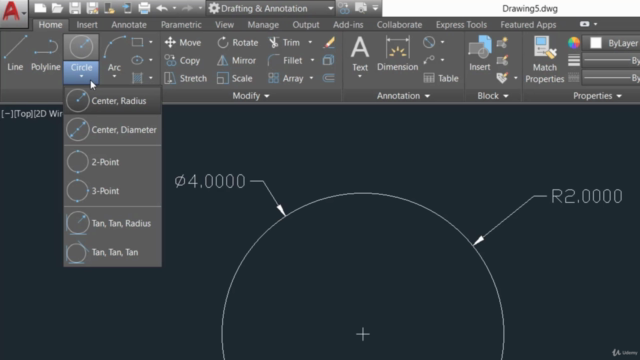
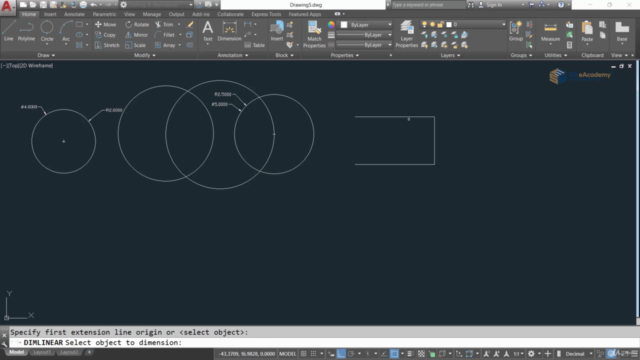
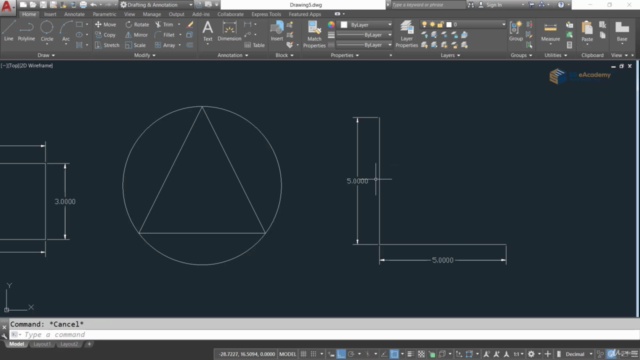
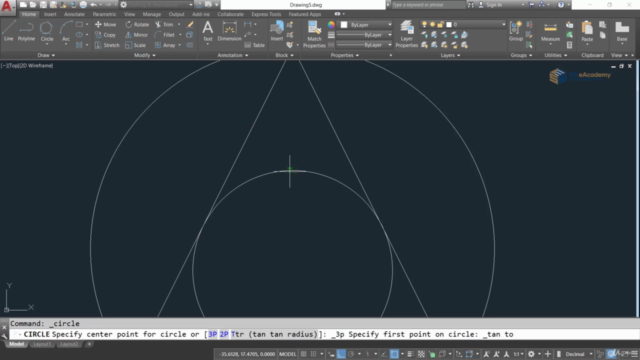
Loading charts...