AutoCAD Complete Course

Why take this course?
🌟 AutoCAD Complete Course: The Only One You Need! 🌟
Course Headline: The only course you need to earn to use AutoCAD quickly & professionally.
Course Description:
Are you ready to dive into the world of computer-aided design (CAD) and come out on the other side as a skilled AutoCAD professional? With "AutoCAD Complete Course: The Only One You Need," you're not just enrolling in a class—you're embarking on an exhilarating journey to master the industry-leading CAD software, AutoCAD.
Why Choose This Course?
Whether you're an aspiring architect, a mechanical engineer, or a design enthusiast with a passion for visualizing ideas into tangible realities, this course is your golden ticket to unlocking your creative potential and achieving remarkable precision in your designs. It's designed for everyone—from complete beginners to seasoned pros looking to sharpen their skills.
What You'll Learn:
-
Fast Track Your Learning: Accelerate your AutoCAD learning curve and get up and running with the software quickly, perfect for those short on time but big on ambition.
-
Master the AutoCAD Interface: Gain a solid understanding of AutoCAD's interface, tools, and workflows, allowing you to navigate the software confidently and optimize your design process.
-
Create Complex Designs: Explore the intricacies of 2D and 3D modeling, learning how to create complex designs with precision and flair.
-
Efficiently Manipulate Objects: Discover advanced techniques for manipulating objects such as lines, arcs, and shapes, to craft designs that are both intricate and precise.
-
Develop Real-World Skills: Apply your knowledge through practical exercises and real-world projects that simulate professional design environments and build a robust portfolio.
-
Optimize Productivity: Uncover time-saving tips, tricks, and shortcuts from industry professionals, enabling you to work smarter and more efficiently.
-
Stay Ahead of the Curve: Enjoy lifetime access to course material, ensuring you're always up-to-date with the latest AutoCAD updates and enhancements.
-
Responsive Instructor Support: Receive personalized assistance and guidance from a seasoned instructor who is ready to answer your questions and provide expert insights every step of the way.
Key Features and Benefits:
-
Fast Track Your Learning: This course is designed to get you started with AutoCAD in the shortest time possible, making it perfect for busy individuals.
-
Master the AutoCAD Interface: Learn to navigate and understand the interface, tools, and workflows of AutoCAD with ease.
-
Create Complex Designs: Expand your design capabilities with comprehensive instructions on 2D and 3D modeling.
-
Efficiently Manipulate Objects: Master the manipulation of various objects in AutoCAD to enhance the detail and precision of your designs.
-
Develop Real-World Skills: Engage with practical exercises that mimic real-world scenarios, enhancing your design skills with tangible experience.
-
Optimize Productivity: Learn from the best and discover how to streamline your workflow using AutoCAD's powerful features.
-
Stay Ahead of the Curve: With lifetime access to course materials, you'll never fall behind on new AutoCAD updates or features.
-
Responsive Instructor Support: Get the help you need when you need it with direct support from an experienced instructor.
Enroll Now and Transform Your Career!
Don't miss out on this opportunity to revolutionize your design capabilities with AutoCAD. This comprehensive course is endorsed by learners worldwide and will equip you with the skills needed to thrive in a competitive industry. Whether you aim to kickstart a new career or enhance your existing expertise, "AutoCAD Complete Course: The Only One You Need" is your gateway to success. 🚀
Enroll today and step into the world of endless design possibilities with AutoCAD! 🎓🛠️✨
Course Gallery
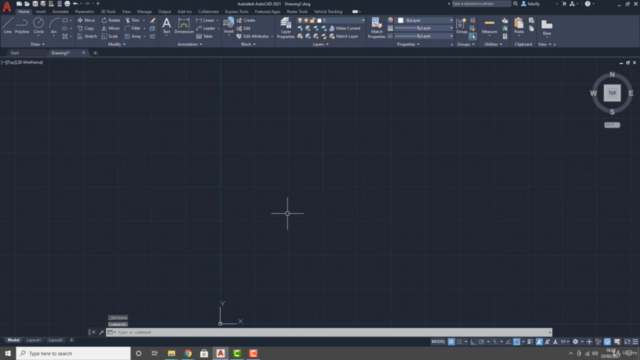
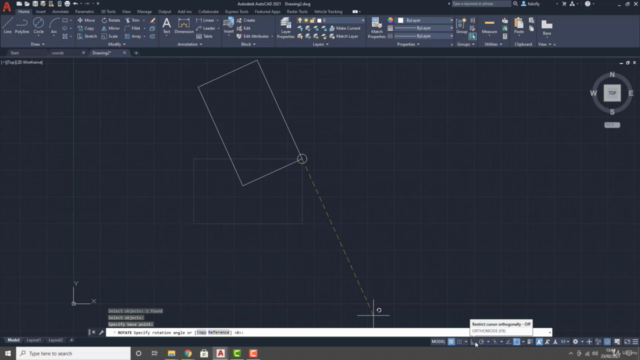
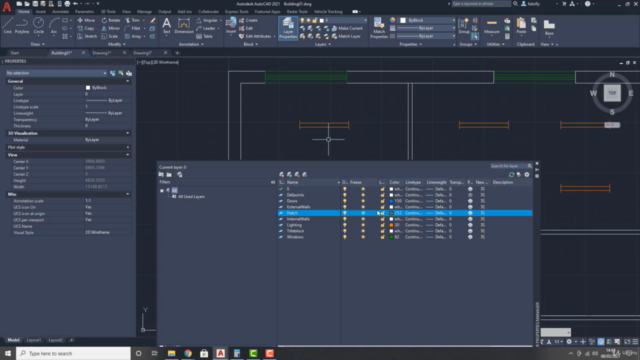
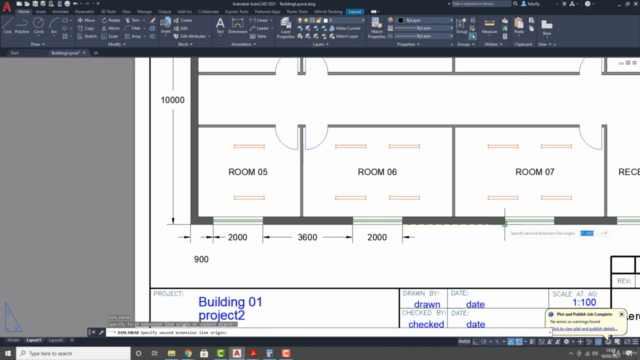
Loading charts...
Comidoc Review
Our Verdict
This AutoCAD Complete Course proves to be a strong foundational starting point for those new to computer-aided design or making a transition from other CAD programs. While it could delve deeper into more advanced features, its broad scope and emphasis on proper technique warrant consideration. With its focus on explaining tools and features thoroughly, this course may still prove valuable even for experienced users looking to brush up on the fundamentals of AutoCAD 2021.
What We Liked
- Covers a broad range of AutoCAD topics, making it useful for both beginners and experienced professionals seeking a refresher.
- Instructor provides detailed explanations that cater to learners who want to understand the 'why' behind various functions.
- Several students found the course beneficial in improving their skills and increasing their understanding of AutoCAD concepts.
- The calm and clear voice of the instructor, Michael, makes it easy for learners to follow along with the lessons.
Potential Drawbacks
- Some students find the course too basic, especially if they already have experience with design software or other CAD programs—more advanced features could be covered in greater depth.
- There might be issues for Mac users since commands are primarily demonstrated using a Windows platform, making it less user-friendly for those not on Windows systems.
- A few students expressed concerns regarding the instructor's pacing and delivery of lessons, which could make it challenging to follow and grasp certain concepts.
- Some students desired additional hands-on drawing projects throughout the course, as the single blueprint project might become repetitive for some learners.