Aussie Time Sheets - Basic with Time Clock Kiosk App
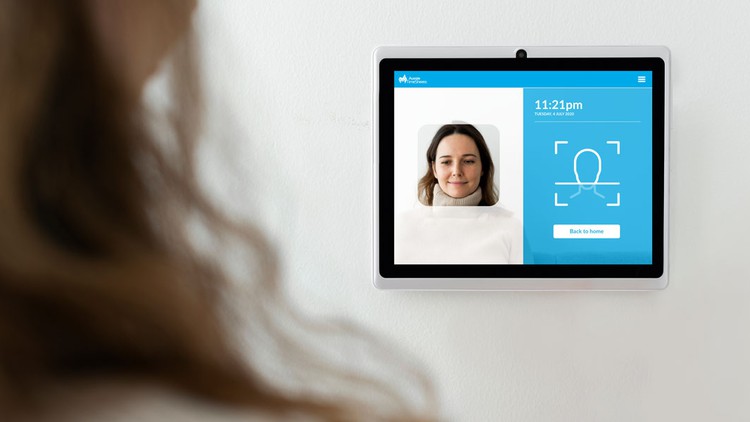
Why take this course?
🎓 Aussie Time Sheets - Basic with Time Clock Kiosk App 🚀
Course Overview:
Welcome to our comprehensive guide on mastering the Aussie Time Sheets Basic software and the Time Clock Kiosk App! Whether you're a small business owner, HR manager, or just new to time tracking systems, this course will take you through every step of the process—from unboxing your new system to understanding its daily operations. 📦➡️👩💼
What You'll Learn:
Section 1: Installation & Setup 🔧
- Unboxing & Initial Setup: Discover what's in your Aussie Time Sheets package and how to prepare your workspace.
- Time Clock Installation: Step-by-step instructions on installing the face scan time clock.
- Software Installation: Learn how to properly install your Aussie Time Sheets Basic software to ensure a smooth experience.
Section 2: Configuring Your System 🛠️
- Connecting the Time Clock: Understand how to link your hardware and software for seamless operations.
- General Settings Configuration: Get acquainted with configuring global settings to suit your business needs.
- Adding Employees: A step-by-step guide on adding employees to your system.
Section 3: Daily Use & Reporting 🗓️
- Download Times from the Time Clock: Find out how to retrieve times efficiently.
- View & Edit Timesheets: Learn how to manage and adjust timesheets as needed.
- Running Reports for Payroll: Generate reports that will assist you in processing accurate payroll.
Course Structure:
Section 1: Installation Magic We'll start with the physical setup of your time clock and software. You'll learn everything from the contents of your package to the final clicks that bring your system to life. 🎨➡️🖥️
Section 2: System Symphony Here, you'll tune into how your Aussie Time Sheets system sings together. You'll connect your hardware and configure settings to ensure everything works harmoniously. 🎶
Section 3: The Daily Rhythm Finally, we'll show you the dance of daily operations—how to download times, manage sheets, and run reports that are essential for accurate payroll processing. 💫
Why Take This Course?
- User-Friendly Approach: Designed for users of all levels to grasp the basics effortlessly.
- Real-World Application: Learn how to apply what you've learned to your daily operations.
- Flexible Learning: Dip in and out of sections as needed to reinforce your learning experience.
Ready to Get Started?
Let's dive into the world of Aussie Time Sheets and master the Time Clock Kiosk App together! With this course, you'll be well-equipped to handle time tracking like a pro. 🕰️✨
Enroll now and take the first step towards a more efficient and organized workflow with Aussie Time Sheets - Basic with Time Clock Kiosk App! 🎉
Loading charts...