Augmented Reality Puzzle Mazes in Unity

Why take this course?
🌟 Augmented Reality Puzzle Mazes in Unity: Design and Develop Your Own Interactive Game! 🌟
Course Description:
Embark on a journey to master the art of creating captivating augmented reality (AR) maze games with Unity, the versatile game engine that brings your imagination to life. In this comprehensive course, Augmented Reality Puzzle Mazes in Unity, you will learn the ins and outs of designing a 3D maze, controlling a ball within it using real-world physics, and making this experience available in augmented reality for users to interact with in their own space. By completing this course, you'll have a fully functional AR maze game that can be shared and enjoyed by others.
Course Objectives:
🎯 Learn the fundamentals of using Unity and Vuforia to create an AR maze game.
- Gain hands-on experience with Unity's interface and Vuforia's image recognition technology.
- Design a visually appealing and challenging maze layout.
- Set up an interactive AR experience by adding physics, animations, sounds, and visual effects.
- Publish your AR maze game on various platforms for widespread enjoyment.
Course Curriculum:
Section 1: Introduction to AR Maze Games
- Dive into the world of augmented reality games and understand their impact.
- Explore the advantages and challenges associated with AR and VR technologies.
- Get an overview of what you will learn throughout this course.
Section 2: Setting Up Unity and Vuforia
- Download and install Unity and Vuforia, essential tools for AR development.
- Familiarize yourself with the Unity interface and Vuforia's image target functionality.
Section 3: Designing the Maze Image
- Create a maze design that is both engaging and solvable.
- Learn tips and tricks to design an effective maze for AR integration.
Section 4: Setting Up Image Target in Vuforia
- Learn how to set up and prepare your maze image for recognition within the AR experience.
Section 5: Building the 3D Maze
- Import your maze design into Unity.
- Construct a detailed 3D maze model using Unity's powerful tools.
- Assemble all elements of the maze, including walls, floors, and more.
Section 6: Adding Maze Controller Using Physics
- Design and implement a ball object to navigate through the maze.
- Integrate physics components to control the ball's movement realistically.
- Develop a script to interact with the ball for a seamless user experience.
Section 7: Expanding on AR Features of the Maze
- Spice up your game with stunning visual effects using Unity's particle systems.
- Add sound effects and background music to create an immersive auditory experience.
- Enhance the maze and ball animations for a visually appealing gameplay.
Section 8: Testing and Publishing the AR Maze Game
- Rigorously test your AR maze game on various devices to ensure compatibility and performance.
- Navigate the process of publishing your game on app stores, making it available to a wide audience.
- Learn effective strategies for marketing and promoting your AR maze game.
Section 9: Wrap-Up and Next Steps
- Reflect on what you have learned during the course.
- Discuss potential improvements or expansions for your AR maze game in the future.
Who Should Take This Course?
This course is tailored for Unity game engine users with a foundational understanding of its functionality. Prior expertise is not mandatory, but familiarity with Unity will certainly accelerate your learning curve. Whether you're an artist, designer, or game developer eager to incorporate AR into your projects, this course is the perfect stepping stone to create interactive and immersive AR experiences. If you're fascinated by the idea of blending artistry with cutting-edge technology, then Augmented Reality Puzzle Mazes in Unity is calling your name!
Join us on this exciting adventure into the world of augmented reality game development. Let's turn your creative vision into a tangible and interactive AR maze game that will captivate players around the globe! 🚀🎮✨
Course Gallery
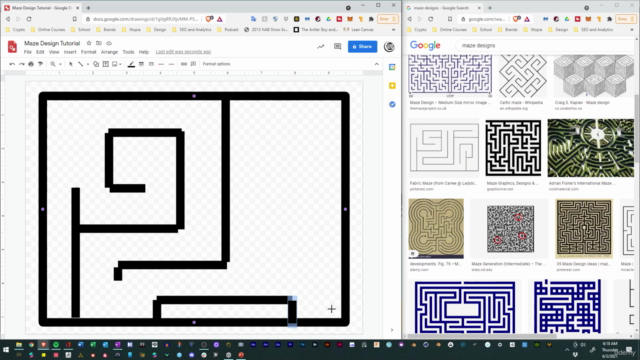
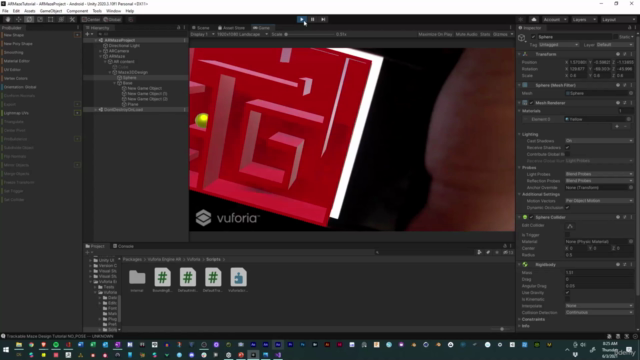


Loading charts...