Audio Editing Basics with Reaper
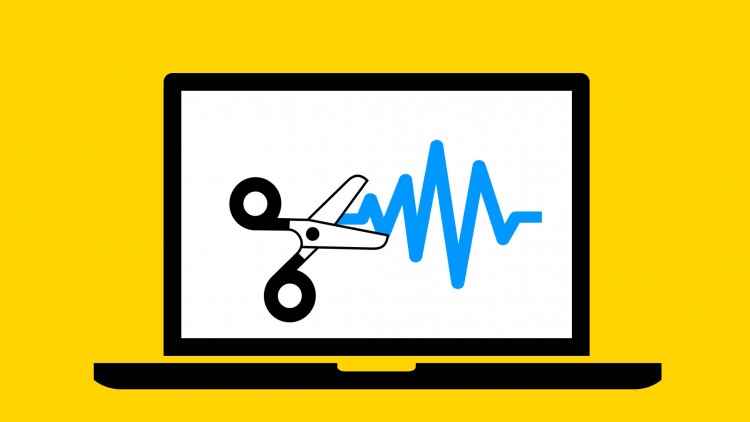
Why take this course?
🎧 Audio Editing Basics with Reaper: Audio editing and recording made easy, for absolute beginners.
Course Description 📖
Get ready to dive into the world of audio production with ease and confidence! This course is your stepping stone into mastering the basics of editing and recording voiceovers, narrations, live music, and ambient sounds on your computer. Whether you're a musician, actor, teacher, or anyone looking to produce high-quality audio content, this introductory course will set you on the right path.
Begin to Make Great Audio Content with Reaper 🎹
- Installation and configuration explained: We'll get Reaper up and running smoothly on your PC or Mac.
- Basic editing operations in detail: From cutting and pasting to mass edits, you'll learn all the essentials.
- Productivity tips: Learn how to work efficiently and save time during your audio production process.
- One-click recording setup: Get ready to record with ease, using a simple and efficient recording process.
- Improve your recordings with audio effects: Enhance the quality of your audio with effects that can remove noise, equalize tones, and more!
Your Intro to Audio Production 🎧
Learning audio editing and recording is an art that takes a lifetime to master, but with this basics course, you'll be in charge of your audio content and quality from day one. Reaper is a professional software that's surprisingly intuitive for beginners. I've designed this course to remove the technical jargon, making the basics as straightforward as possible for non-technical users.
Content and Overview 📚
This course is packed with practical knowledge delivered through ten comprehensive lessons. You'll learn how to download and install Reaper, configure your computer for optimal audio performance, solve common problems, and navigate the User Interface. Plus, you'll have access to audio materials and links to help you practice and expand your skills.
Section Breakdown:
-
Download, Install & Sound Check: Get Reaper ready on your computer, whether it's Windows or Mac. Learn how to perform a sound check and troubleshoot any issues that arise during setup. I'll be there to guide you through the process and answer your questions. The section concludes with an overview of Reaper's User Interface, helping you get familiar with the tools at your disposal.
-
Audio Editing Fundamentals: Import audio, learn editing techniques, and discover shortcuts that will streamline your workflow. Organize your projects efficiently and understand the best formats to render your audio sessions.
-
Recording Setup for Audio: Prepare your computer and hardware for recording into Reaper. Discover techniques to enhance audio quality and performance on different systems.
-
Adding Effects to Your Recordings: Unlock the power of audio effects by removing background noise, altering tonal colors with EQ, and adding reverb for better acoustics. You'll learn about common plugin formats and how to apply them effectively in your recordings.
Join Pedro Gonzalez in this comprehensive journey into the basics of audio production with Reaper. Whether you're aiming to create podcasts, music tracks, voiceovers, or any other form of audio content, this course will equip you with the skills and knowledge you need to start creating your own great audio content—for free! Enroll now and transform your audio production journey from overwhelming to a piece of cake. 🍰🎶
Course Gallery
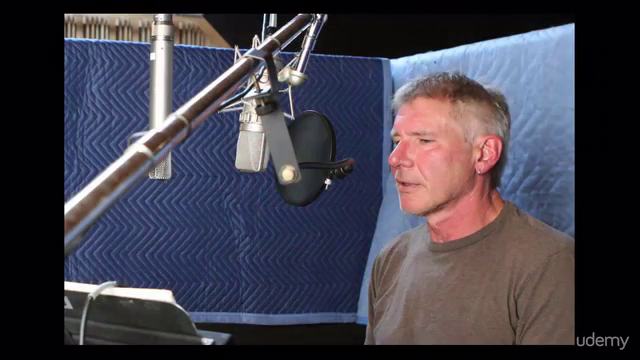

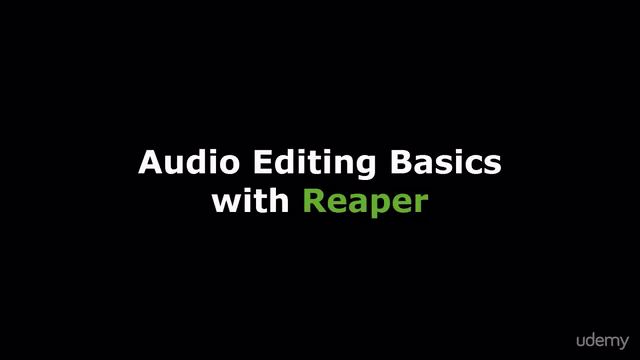
Loading charts...