Asset creation in Blender 2.9 (only Blender required)

Why take this course?
🌟 Course Title: Asset Creation in Blender 2.9 (only Blender required) - A Complete Guide to PBR Workflow
🚀 Course Headline: Guide to Real-Time 3D Asset Creation from Scratch: Mastering the Physical-Based Rendering (PBR) Workflow in Blender
👩💻 Meet Your Instructor: Hello, 3D enthusiasts! I'm Harshavardhan Saravanan, a passionate Blender user from India with over 4 years of experience under my belt. My journey with Blender has been nothing short of exhilarating, and now, I'm thrilled to guide you through the process of creating real-time 3D assets using Blender's powerful suite of tools.
🌍 Course Description:
Why Blender? Blender is not just a free and open-source platform; it's a comprehensive ecosystem for 3D creation, which includes modeling, texturing, animation, rendering, compositing, and more - all in one application. In this course, we will be leveraging Blender 2.9 to create a detailed hurricane lamp asset from scratch.
What You'll Learn:
- Modeling from Scratch: We'll start by learning the fundamentals of modeling a hurricane lamp with basic shapes in Blender.
- UV Unwrapping: Next, we'll explore how to efficiently unwrap the model to prepare it for texturing.
- Intro to Procedural Texturing: Dive into the world of procedural textures, which allow for dynamic and non-destructive texturing techniques within Blender.
- PBR Workflow: We'll delve into the Physical-Based Rendering workflow, a standard in game design and real-time applications.
- Baking PBR Maps: Learn how to generate essential PBR maps like Base Color, Metallic, Roughness, Normal, and Opacity through baking.
- Asset Creation for Games & Visualization: Apply your newfound skills to create assets suitable for use in games and real-time visualizations.
Why This Course? This course is designed to be concise and impactful, with a duration of just over 3.5 hours. My goal is to pack the most relevant information into this short time frame, ensuring you get the most value out of your learning experience.
Who Is This For? This course is ideal for beginners who are new to Blender and want to learn asset creation from the ground up. It's also perfect for intermediate users looking to refine their skills in texturing and baking within Blender's node-based shader editor, which can rival dedicated texturing software.
What You'll Need:
- A copy of Blender 2.9 or later (no additional software required)
- A computer with basic specifications to run Blender smoothly
- An eagerness to learn and create!
📆 Course Breakdown:
-
Introduction to Blender Interface: Get acquainted with the Blender workspace and tools.
- Basic navigation, viewport shading options, and camera settings.
-
Modeling a Hurricane Lamp: Step-by-step instructions on how to model our scene object.
- Working with mesh primitives, editing vertices, edges, and faces.
- Creating complex shapes using Boolean modifiers.
-
UV Unwrapping for Texturing: Learn the art of UV mapping to prepare your model for texturing.
- Understanding UV islands, marking seams, and projecting UVs.
-
Procedural Texturing Techniques: Explore Blender's powerful node system for creating textures.
- Using nodes to create materials with procedural textures.
- Adjusting parameters for different effects and results.
-
PBR Maps Baking: Discover how to bake textures to enhance realism in your assets.
- Generating normal, ambient occlusion, diffuse, metallic, roughness, and ID maps.
-
Finalizing the Asset: Touches on final adjustments, optimization for real-time applications, and preparation for exporting or using within Blender.
🎓 Enroll Now! Don't miss this opportunity to master asset creation in Blender with a focus on PBR workflows. Join me, Harshavardhan Saravanan, on this creative journey and elevate your 3D skills to the next level. Enroll today and let's bring your 3D visions to life!
📚 Additional Resources:
- Royalty Free Music from Bensound - Enhancing your learning experience with ambient music.
- Comprehensive course notes and reference materials included.
- Access to a community of fellow learners and enthusiasts.
🚀 Take the Next Step: Click that "Enroll" button, immerse yourself in the world of Blender, and let's embark on this creative adventure together! See you inside the course, creators! 🌟
Course Gallery
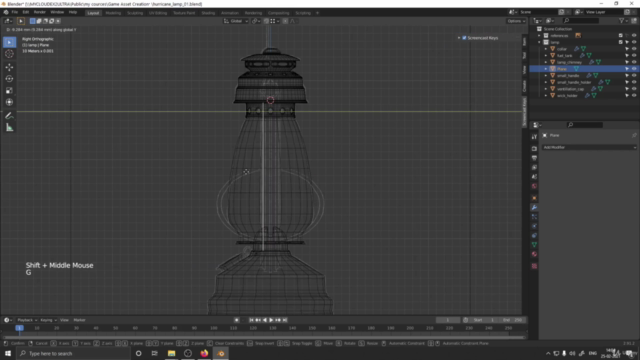
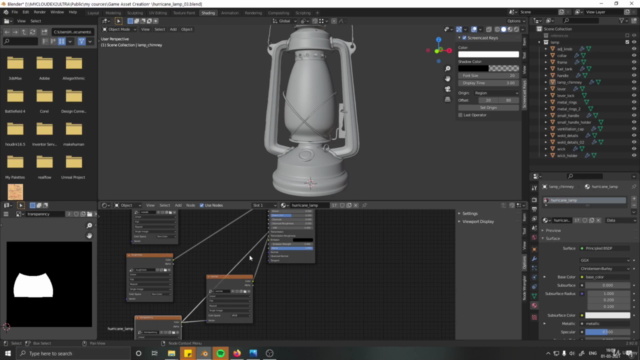
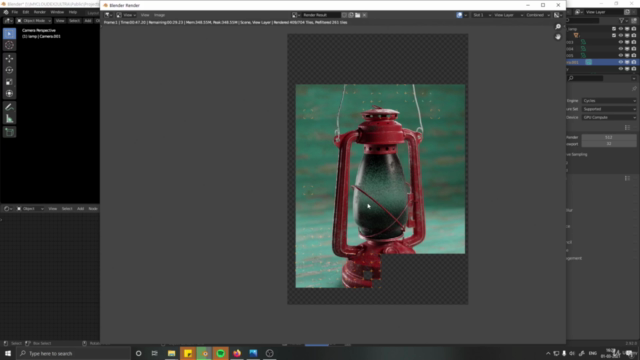
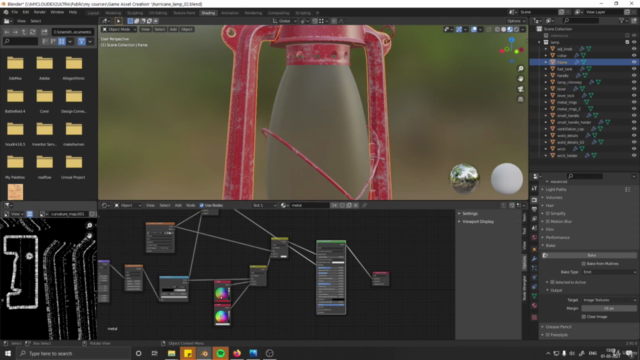
Loading charts...