ASP.NET Core Web Application Using Razor Pages
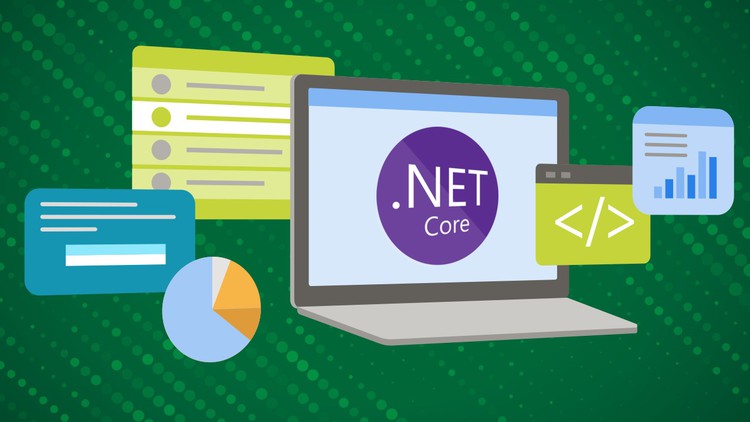
Why take this course?
🚀 Course Title: ASP.NET Core Web Application Using Razor Pages
🎓 Course Headline: Build Complete Web Application using ASP.NET Core, Razor Pages, SQL Server Database, Session Data and Cookies
🎉 About This Course: This is the perfect starting point for beginners who have some knowledge of C# or similar programming languages. Dive into the world of ASP.NET Core and Razor Pages to build a robust web application from scratch!
What You'll Learn:
- 🌐 Create an ASP.NET Core Web Application with Razor Pages: Lay the foundation for your web app using Razor Pages, which allow you to build clean and testable code.
- 🎫 Work with SQL Server and Visual Studio 2022: Connect, create databases, and manage tables without needing additional tools like SSMS.
- ⚙️ Update Application Layout: Enhance the user experience by customizing the layout of your web application.
- 📚 Manage Session Data and Cookies: Implement and utilize session data and cookies for user sessions and state management.
- 🔒 Form Validation with Attributes and Model Binding: Ensure user input is valid and secure using built-in attributes and model binding.
- 📧 Send Emails Using ASP.NET Core and SendGrid: Master sending emails for user notifications or confirmations.
- 🛡️ Implement Authentication and Role-Based Authorization: Secure your application with a robust authentication system and role-based authorization.
- ⏱️ Reset User Passwords: Provide a secure password reset feature for users.
- 🔄 Perform CRUD Operations without Entity Framework: Learn to manipulate data in the database using ASP.NET Core and ADO.NET.
- 🚀 CRUD Operations with Entity Framework: Get hands-on experience with Entity Framework for a more streamlined approach to database interactions.
- 📈 Implement Pagination: Split data across multiple pages for better user navigation.
- 🔍 Add Advanced Search Functionalities: Offer powerful search capabilities within your application.
- 🖼️ Upload Images to the Server: Allow users to upload and store images securely.
🛠️ Tools You'll Need:
- Visual Studio 2022: Your go-to IDE for building ASP.NET Core applications.
- Microsoft SQL Server: The database engine that powers your web application's data storage and retrieval.
- ASP.NET and web Development Workload: Install this within Visual Studio to work with Razor Pages and other web development features.
- .NET Desktop Development Workload: This will enable you to work with .NET applications in Visual Studio.
👨💻 Who Is This Course For? This course is designed for beginners who have a basic understanding of C# or similar OOP languages and want to explore the capabilities of ASP.NET Core and Razor Pages. Whether you're looking to build your first web application, expand your knowledge in web development, or prepare for a career in software development, this course will guide you through every step.
🎓 Get Ready to Build Your Own Web Application from Scratch! 🌐 Enroll now and transform your coding skills with hands-on experience and real-world examples. Let's embark on this exciting learning journey together!
Loading charts...