Arduino Programming and Hardware Basics with Wio Terminal

Why take this course?
🎓 Master Arduino Programming and Hardware Basics with Wio Terminal: Your Comprehensive Guide!
🚀 Course Headline: Learn about Arduino programming along with hardware basics with Wio Terminal – Dive into the world of IoT and embedded systems with this hands-on course!
Course Description:
Embark on a journey to master the fascinating world of Arduino programming and hardware basics using the versatile and feature-rich Wio Terminal. In this course, Lakshantha Dissanayake will guide you through the fundamentals of Arduino, offering clear explanations and engaging demos that will help you understand and apply what you learn.
📝 What You'll Learn:
- Getting started with Arduino using Wio Terminal - Discover the basics of setting up your hardware and software environment.
- Graphics on Wio Terminal LCD - Draw text strings, shapes, line charts, and histograms to visualize your data beautifully.
- Display Images - Learn how to display images on the vibrant LCD screen of your Wio Terminal.
- Grove Modules Integration - Explore the potential of Grove modules and how they can be integrated with your Wio Terminal projects.
- Communication Protocols - Understand different communication protocols and how to implement them in your projects for enhanced connectivity.
- Wio Terminal's Built-in Hardware/Sensors - Utilize the built-in hardware and sensors like the IMU, microphone, buzzer, light sensor, and infrared emitter to create sophisticated projects.
- Build a TV Remote - Follow step-by-step instructions to build your very own TV remote using the IR Emitter on Wio Terminal.
- Smart Garden Project - Transform your garden into a smart one with a Wio Terminal based project.
- Use as Mouse/Keyboard - Learn how to turn your Wio Terminal into a mouse and keyboard, adding another layer of functionality to your devices.
Hardware & Software Requirements:
- Wio Terminal with USB Type-C Cable - Your primary tool for all the projects in this course.
- PC with internet connection - To download the Arduino IDE and connect with your Wio Terminal.
Software Needed:
- Arduino IDE - The software environment where you will write and upload your code to the Wio Terminal.
🧠 Prerequisites: No prior knowledge of programming or electronics is required! This course is designed to be beginner-friendly, ensuring that anyone with an interest in Arduino, IoT, or embedded systems can jump right in and start learning.
Wio Terminal Background:
Wio Terminal is not just another microcontroller; it's a powerhouse of features packed into a compact enclosure. Here's what makes it special:
- Compatible with Arduino & MicroPython - Offers flexibility for both experienced programmers and those new to coding.
- Bluetooth and Wi-Fi Connectivity - Stay connected with the world wirelessly.
- Integrated LCD Screen, IMU, Microphone, Buzzer, MicroSD Card Slot, Light Sensor, & IR Emitter - A plethora of sensors and functionalities at your fingertips.
- Raspberry Pi 40-pin GPIO Compatible - Can be used as an add-on module with Raspberry Pi for more complex projects.
Join us on this enlightening course and turn your interest in Arduino and IoT into practical skills! With Wio Terminal as your guide, you're set to embark on a project that could change the way you think about technology and its applications. 🌟 Let's get started!
Course Gallery
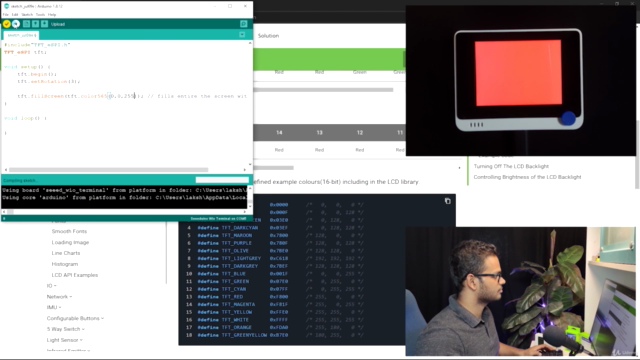
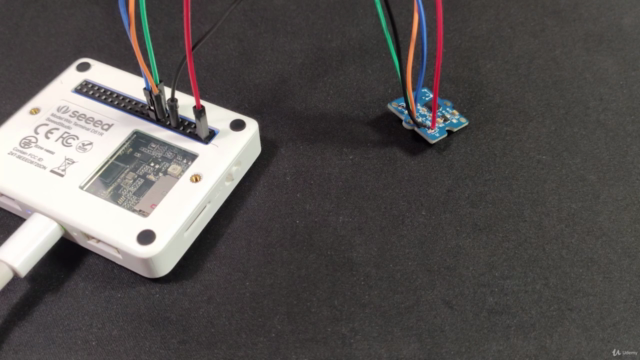
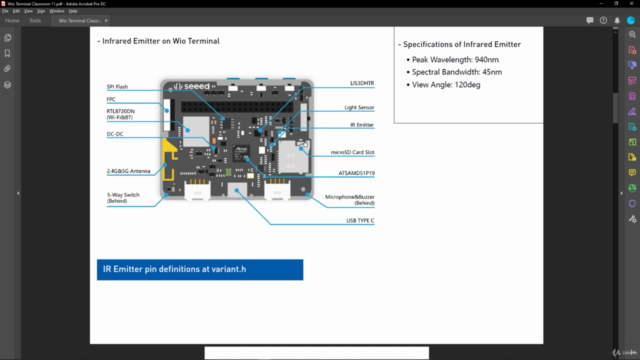
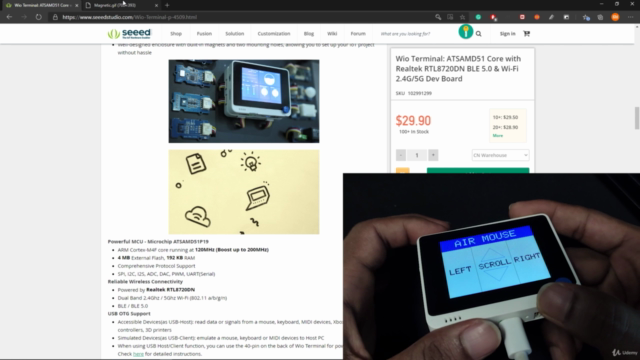
Loading charts...