Arduino Programming and Circuit Designs using Proteus IDE.
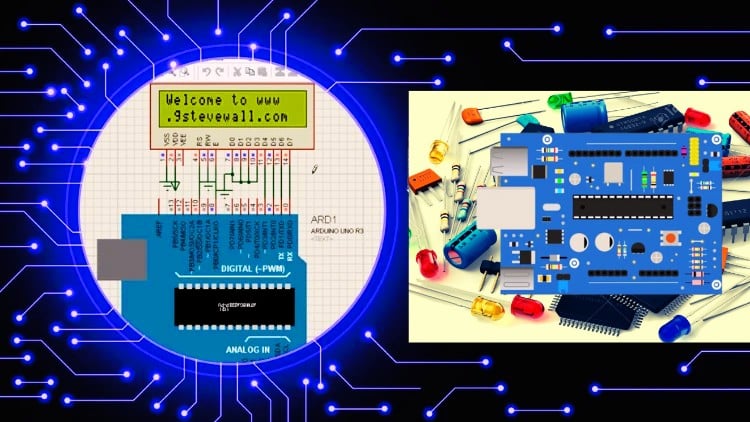
Why take this course?
🌟 Unlock the Full Potential of Arduino! 🌟
🔥 "Arduino Programming and Circuit Designs using Proteus IDE" - Your Gateway to Mastering Microcontrollers! 🚀
Course Overview
Welcome to a Transformational Journey in the World of Arduino and Proteus IDE!
In this comprehensive course, we will guide you through the intricacies of Arduino programming and circuit design, using Proteus IDE for realistic simulations before implementing your projects in the real world. This is an ideal course for beginners and enthusiasts looking to expand their skill set and build a diverse range of practical applications.
What You'll Learn
Getting Started with Arduino
- Arduino Board Overview 📱
- Environment Setup & First Program ✅
- Understanding the Basics of Coding in Arduino 🧩
Deep Dive into Programming Concepts
- Variables, Control Structures & Functions 🔍
- PIN Mode Mastery 🏆
- Digital Input/Output (I/O) with LEDs and Buttons 💡
- Analog Control 📈
- Time Management with Delays ⏰
- Advanced Functions like Min/Max 🔁
Real-World Applications with Proteus IDE
- Simulating Arduino Projects 🖥️
- Interfacing with LEDs, Buttons, Sensors, and Displays 🤖
- Advanced Simulations: Thermometers, Servo Motors, and more 🔥
Practical Coding Exercises
- Understanding Digital and Analog PINs 📊
- Implementing Serial Communication 💫
- Learning to Debug with Precision 🔧
Project-Based Learning
From simple LED controls to complex temperature monitoring systems, you will work on a variety of projects that will not only enhance your problem-solving skills but also equip you with hands-on experience in creating innovative solutions.
Project Simulations with Proteus IDE
- LED and Push Button 🆕
- Seven Segment Display ✨
- Analog Input Reading 📅
- PWM Control for LEDs 🔁
- LCD Interface 🖥️
- Temperature Monitoring Systems ⛫
- Serial Communication Projects 🗣️
- Servo Motor Control with PWM & Potentiometer 🚧
Why Take This Course?
- Build a Strong Foundation in Arduino programming and circuit design.
- Gain Hands-On Experience with Proteus IDE for project simulations.
- Create and Debug Real-World Projects, from concept to completion.
- Enhance Your Problem-Solving Skills through practical coding and simulation exercises.
- Develop a Portfolio of Arduino Projects that showcase your proficiency.
Real-World Applications
- Home Automation and Control Systems 🏠
- Interactive Electronic Devices and Prototypes 🤹♂️
- IoT (Internet of Things) Projects ☁️
- Educational Tools for Teaching Electronics and Programming 🎓
- Robotics and Sensor-Based Systems 🤖
Join us on this exciting adventure into the world of Arduino, where you'll turn your ideas into reality and pave the way for innovation! 🌟
Enroll now and let's bring your electronic visions to life with the power of Arduino and Proteus IDE! 🔧💡🌐
Course Gallery
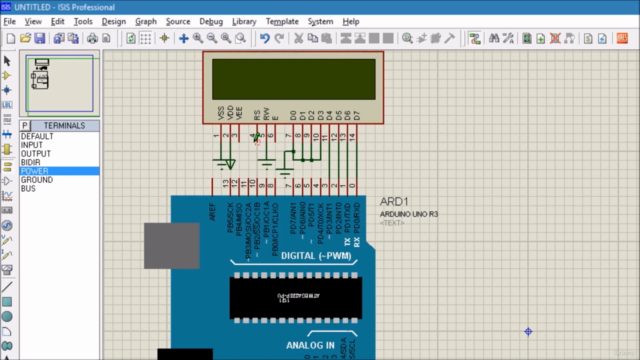
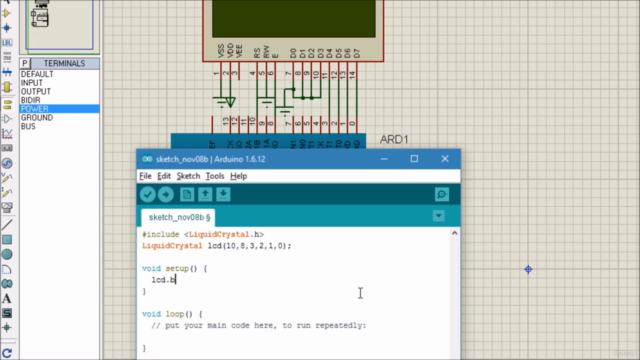
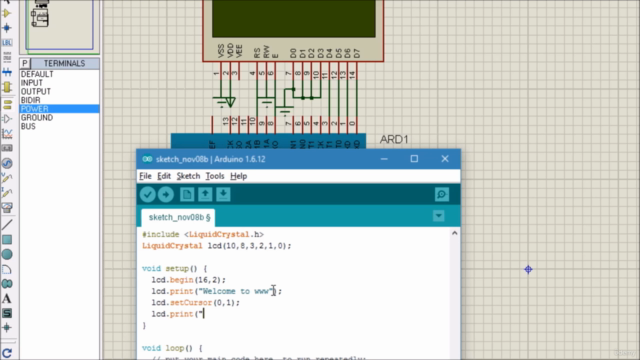
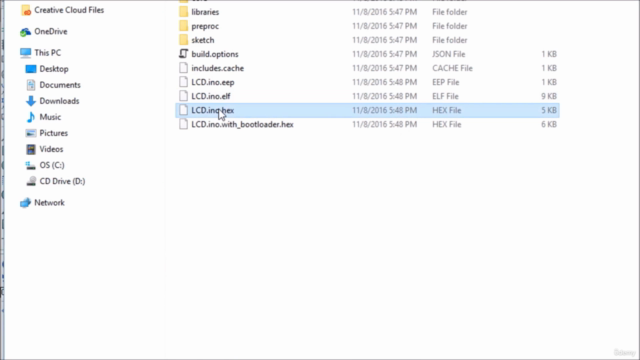
Loading charts...