Architectural Design & Animation in Blender 4x

Why take this course?
🚀 Master Blender for Architectural Design & Animation! 🏗️✨
Course Headline:
Unlock the Full Potential of Blender for Architectural Animations
Course Description:
Welcome to the definitive journey into the world of Architectural Design & Animation in Blender – your ultimate guide to mastering 3D Modelling, 3D Lighting, and 3D Animation using the free and open source software Blender. 🛠️🎨
Blender is not just a powerful alternative to industry giants like Maya & 3Ds Max; it's a powerhouse that empowers creators around the globe, absolutely free! This course will take you through every step of the process, from zero to hero in Blender. 🌟
What You'll Learn:
-
Zero to Hero: No prior 3D experience? No problem! This course starts at the ground level and takes you on an exhilarating ride through Blender's capabilities.
-
Professional Skills, Fast: Get acquainted with the right tools and workflows to produce professional results efficiently.
-
Easy Mastery of Blender: Designed to demystify 3D animation, this course makes Blender intuitive and user-friendly for beginners.
-
Cost-Effective Learning: Learn shortcuts and smart workflows that will save you both time and money on your projects.
-
Latest Blender Techniques: With the newest release of blender, this is the perfect time to dive into its amazing features.
-
Precision in Design & Modeling: Learn to achieve pinpoint accuracy in your designs and models, ensuring a high-quality end product.
Course Highlights:
-
Step-by-Step Video Tutorials: Engage with comprehensive video content that guides you through each process with clarity and ease.
-
Complete Project Workflow: From 2D layouts to final animation, learn the entire workflow for creating a full 3D house construction animation.
-
Advanced Blender Features: Explore cutting-edge Blender tools like Geometry Nodes, FreeCAD integration, ODA file convertor, Archimesh, and sapling.
What You'll Create:
-
2D Layouts to 3D Models: Transform your initial sketches into stunning 3D architectural designs.
-
Asset Library Management: Efficiently manage and utilize assets within your project.
-
Realistic Texturing & Environment Creation: Bring your models to life with detailed textures and lush environments, including trees, rocks, and grass.
-
Scenes & Lighting Setup: Master the art of scene composition and lighting for dramatic effect.
-
Animation Sequencing: Learn how to animate the construction process effectively, using camera angles and keyframes.
-
Rendering with Eevee: Discover the power of Blender's new real-time render engine, Eevee, to produce high-quality animations.
-
Final Editing in Video Sequence Editor: Perfect your animation with Blender's video editing capabilities.
Course Technology & Tools:
-
Blender Software: Dive deep into the heart of 3D creation with the free and open source Blender software.
-
FreeCAD Integration: Utilize this powerful open source tool for CAD design and documentation.
-
ODA File Converter: Seamlessly import and export drawings using the ODA file format.
-
Archimesh & Sapling Add-ons: Enhance your workflow with Blender's specialized add-ons for mesh creation and procedural modeling.
Milestones of the Course:
-
Creating 2D House Layouts: Start with the blueprint of your project.
-
3D Modelling the House: Transform your layouts into a detailed 3D model.
-
Animating Construction Processes: Bring your model to life by animating its construction.
By completing this course, you'll not only gain a unique skill set that's highly valuable for Architectural Designers and 3D artists but also be able to create captivating architectural models & animations. 🏘️🔥
Ready to embark on this creative adventure? Click the BUY NOW button and start your journey into the world of Blender-powered Architectural Animations today! 🎉
Enroll Now and Transform Your Visualization Skills! 🎓✨
Course Gallery

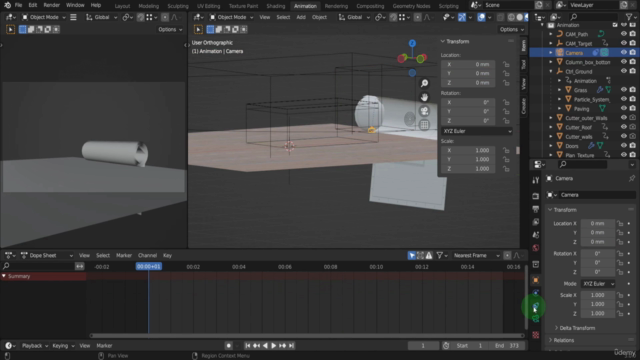
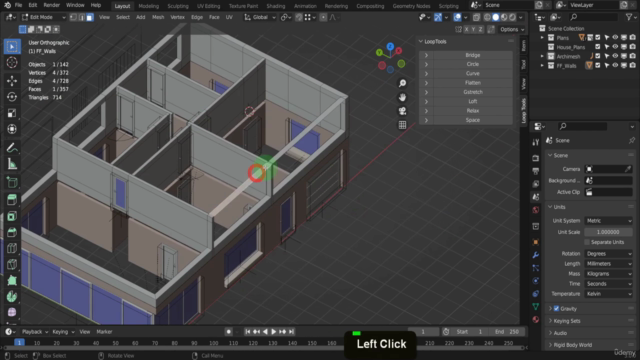
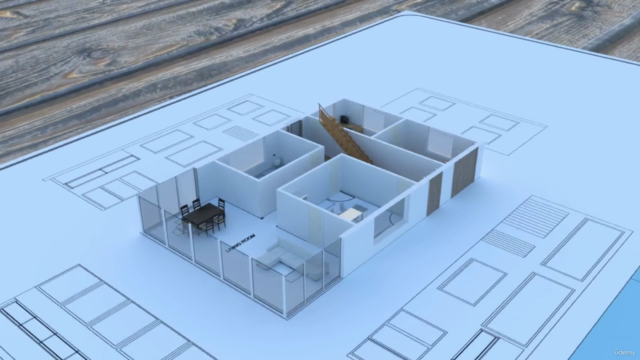
Loading charts...
Comidoc Review
Our Verdict
The Comidoc.com analysis reveals a strong, positive response from learners about the Master Blender 4x for Architectural Animation and Design course on Udemy. This comprehensive guide provides an excellent foundation in 3D modeling, lighting, and animation for architectural projects, with extensive coverage of both basic and advanced topics in Blender. Though some students find the course challenging due to its swift pace, the vast majority appreciate the instructor's clear guidance and responsiveness. It is recommended for those looking to grow their proficiency in architectural design using Blender—taking into account its higher-than-average price tag and time commitment of 8.5 hours.
What We Liked
- This course is highly recommended for those interested in architectural design as it covers everything from creating a 2D plan, to 3D modeling, to animation.
- The instructor explains concepts thoroughly and provides in-depth information on Blender's uses.
- The course is easy to follow with short tutorials that maintain an effective learning flow.
- Excellent for both beginners seeking an introduction to Blender and professionals wanting advanced knowledge.
Potential Drawbacks
- Some users find the pace of the lectures a bit fast, especially those new to Blender.
- The course might be more beneficial if it organized techniques from easy to complex at the start.
- There is limited information provided on installation and technical setup.
- Lack of verbal reminders in some sections makes it difficult for users to keep up with required actions.