Map Series made easy using ArcGIS Pro
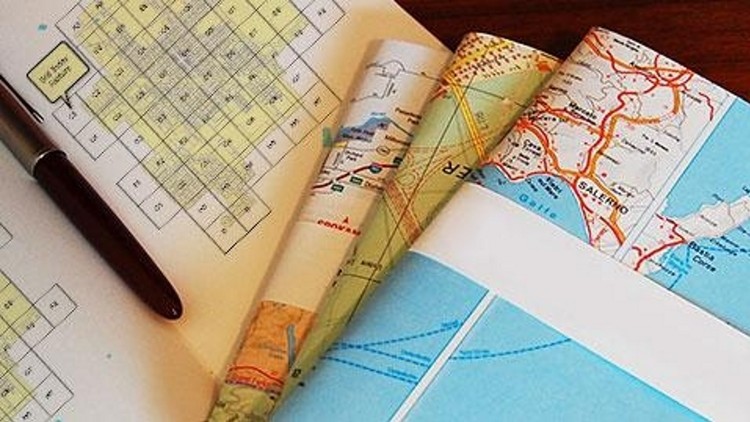
Why take this course?
🌏 Master Map Series with ArcGIS Pro: A Step-by-Step Guide 🌍
Course Headline:
Gain Practical Experience in ArcGIS Pro by Making Map Books using Map Series Functionality 🚀
Dive into the world of geographic information systems (GIS) and enhance your spatial analysis skills with our comprehensive online course. 📚➡️🌟
Course Description:
To create Map Books, ArcGIS Pro leverages its powerful Map Series functionality, an evolution from the Data Driven Pages in ArcMap. This course is a treasure trove for GIS enthusiasts who wish to master the creation of map books within ArcGIS Pro. With five informative videos, this course is tailored for English-speaking learners worldwide. It's time to transform your data into stunning visual stories!
What You Will Learn:
🔹 Enable and Configure Map Series Pages: Learn how to use an Index Layer to set up your Map Series pages.
🔹 Export Map Pages: Discover the steps to export your maps as multi-page PDF files.
🔹 Insert Dynamic Elements: Add dynamic overview maps, index maps, titles, legends, and page numbers that adapt for each page in your Map Book.
🔹 Utilize Page Definition Queries: Include or exclude data layers based on the features of the current page.
🔹 Create a Grid Index Features Tool: Master the art of creating a rectangular grid Index Layer to organize your data.
🔖 Plus, much more! Each lesson is designed to build upon the previous one, ensuring you gain comprehensive knowledge and practical skills.
Before You Begin:
📈 Software Check: Ensure you have the correct version of ArcGIS Pro (1.4 or later) installed on your system.
💾 Data Preparation: Download the necessary Natural Earth data to follow along with the course exercises.
Essential Pre-Course Steps:
Checking your version of ArcGIS Pro: ✅
- Use the PolyGeo YouTube video here to verify and update your ArcGIS Pro version if necessary.
Downloading Natural Earth data: 📫
- Follow the PolyGeo YouTube video here to download the shapefiles:
- Countries (ne_10m_admin_0_countries.shp) - polygons
- States and Provinces (ne_10m_admin_1_states_provinces.shp) - polygons
- Populated Places (ne_10m_populated_places.shp) - points
- Railroads (ne_10m_railroads.shp) - lines
- Place these shapefiles in the C:\polygeo folder for seamless course following.
Embark on your journey to becoming a GIS expert with Map Series functionality in ArcGIS Pro. This course is your gateway to creating compelling map books and visualizing data in new and exciting ways. Enroll today and elevate your geospatial storytelling skills! 📖🌟✨
Loading charts...