Google Apps Script WebForm and Fetch Request Exercises

Why take this course?
📘 Course Title: Google Apps Script WebForm and Fetch Request Exercises
🚀 Headline: Create Your Own Projects with Google Apps Script - Connect Google Workspace Services (Docs, Sheets, Gmail) and Generate PDFs!
🌍 Description: Dive into the world of Google Apps Script for beginners and unlock the power to enhance your Google Workspace projects. With this comprehensive course, you'll learn how to code within Google Apps Script, which functions just like JavaScript but runs in the cloud. 🛠️
Sign into your Google Account and start creating scripts that bring data into your Google Projects, making them more dynamic and powerful. This course includes hands-on projects with full lifetime access, guided by a Google Developer Expert with over 20 years of development experience.
What You'll Learn:
- Explore Google Apps Script: Understand the basics and create common functionality with just a few lines of code. From creating files to updating them, sending emails with attachments, and using blobs to create PDF files, you'll learn it all. 📝✨
- Manipulate Spreadsheets: Learn to open a doc, get its body, and replace text dynamically based on spreadsheet data. You'll also send emails with the new document as an attachment. 💌📊
- Build Web Forms: Discover how to create web apps with Google Apps Script that can receive GET and POST request data from AJAX. Send email when the form is submitted and update fetch methods accordingly. 🌐🛠️
- Generate PDFs: Walk through creating a web app that can send emails via Apps Script and handle form field data as an object in the POST request body contents. 🎨📥
Course Breakdown:
-
Project One: Automating Document Creation & Data Insertion
- Create a new Google Apps Script project to generate documents using spreadsheet data.
- Open, modify, and save a Google Doc programmatically.
- Send an email with the newly created document as an attachment.
-
Project Two: Building a Web Form with Email Functionality
- Set up a web form that utilizes Google Apps Script to send emails.
- Implement GET and POST methods within your web app.
- Execute custom code in response to AJAX requests.
- Deploy the web app and test its functionality using JavaScript.
-
Project Three: Handling Form Data with Google Apps Script
- Update the fetch method from GET to POST.
- Include form field data as an object in the POST request body contents.
- Create and test a Google Apps Script endpoint that receives and processes this data.
📚 Comprehensive Guides Included:
- A 27-page PDF guide on creating a web form that can send emails using your Gmail account without a backend server.
- A 27-page PDF guide on how to create a WebApp with Google Apps Script and handle both GET and POST request data.
Who Should Take This Course: If you're a web developer looking to leverage the power of Google Workspace services without the need for a backend server, or if you're simply interested in expanding your scripting capabilities within the Google ecosystem, this course is perfect for you! 👩💻🚀
Prerequisites:
- Basic knowledge of HTML and JavaScript.
- Familiarity with using Google services like Docs, Sheets, and Gmail.
What You'll Get:
- Access to step-by-step video tutorials.
- Detailed PDF guides for each major project.
- Source code for all projects included.
- Lifetime access to course materials.
🚀 Take the next step towards mastering Google Apps Script and enhance your automation skills today! 🛠️🎉
Course Gallery
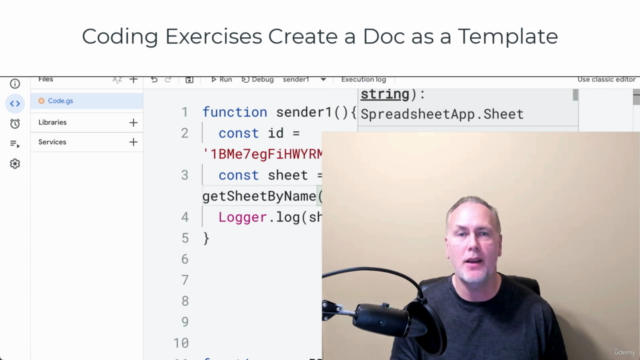
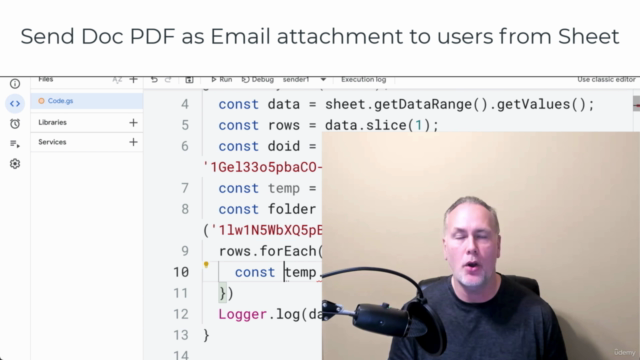
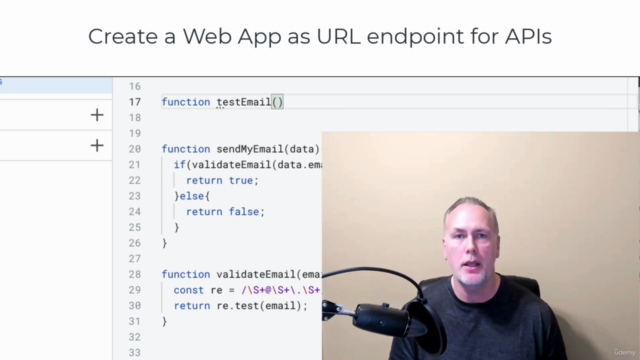
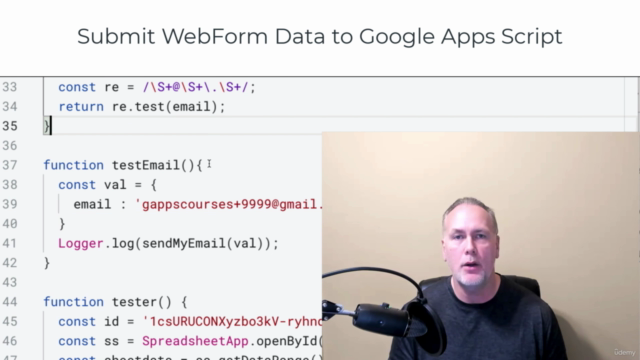
Loading charts...