Google Apps Script Complete Course Beginner to Advanced

Why take this course?
🎉 Master Google Apps Script with Our Comprehensive Online Course! 🚀
Course Title: Google Apps Script Complete Course: Beginner to Advanced 📚➡️🔧
Headline: Unlock the Full Potential of Google Suite with Powerful Automation and Advanced Functionality using Google Apps Script!
What is Google Apps Script? 🤔 Google Apps Script is a cloud-based scripting language, based on JavaScript, that allows you to automate tasks across Google Workspace (formerly G Suite), including Google Sheets, Docs, Drive, Calendar, and Gmail. It's an incredibly versatile tool that lets you do much more with your favorite Google apps!
Why Take This Course? 🎓✨
- Elevate Your Skills: Transform from a beginner to an advanced user of Google Apps Script.
- Versatility at Your Fingertips: Learn to create scripts that can interact with spreadsheet data, generate documents on the fly, and even add functionality to your emails.
- Real-World Application: Apply your knowledge with hands-on exercises designed to enhance your productivity.
- Easy-to-Learn Syntax: If you're familiar with JavaScript, you'll find Google Apps Script a breeze to pick up, with the same structure and functions.
Course Highlights: 📑 Introduction to Google Apps Script Editor: Get acquainted with the editor interface and what it can do for you.
🚀 Script Fundamentals: Learn the core concepts of Apps Script, including how to use variables, functions, loops, and more.
📊 DocumentApp: Explore how to create and manipulate Google Docs, including getting document content, creating documents dynamically, and designing user interfaces within your scripts.
📈 SpreadsheetApp: Master the art of handling spreadsheets, from retrieving data to updating sheets with new information and creating a custom sidebar for user interactions.
🌐 Google Sites: Learn how to create interactive pages with Google Sites by adding scripts that can pull data dynamically and respond to user inputs.
🗂️ Google Drive: Manage your Google Drive files with ease, including creating new files, organizing folders, and searching for content within the drive.
⏫ CalendarApp: Create, read, update, and delete calendar events, and output event details to a Google Sheet.
📧 GmailApp: Send emails, manage labels, track messages, and perform various operations with your Gmail account programmatically.
Course Features: ✅ Step-by-Step Training Lessons: Engage with comprehensive lessons designed for clear understanding and practical application.
🤝 Practice Exercises & Examples: Get hands-on experience with numerous practice exercises and real-world examples to solidify your learning.
📚 Source Code: Access full source code for each project, so you can follow along or explore different solutions.
🛠️ Friendly Support: Have questions? Our Q&A section is here to help you every step of the way!
Why Wait? ⏰ With a 30-day money-back guarantee, there's no risk in trying out this extensive course. Dive into the world of Google Apps Script and unlock the full potential of your Google Suite tools today!
Instructor Credentials: 🧑🏫 Led by a seasoned web developer with years of experience, you'll receive expert guidance as you navigate through this course. Our instructor is committed to helping you learn and succeed in your automation endeavors.
Join the Community of Google Apps Script Enthusiasts! 🌟 Don't miss out on the opportunity to enhance your productivity, streamline your workflow, and create your own powerful Google Apps Script applications. Enroll now and start your journey towards becoming a Google Apps Script expert! 🚀📈💻
Course Gallery
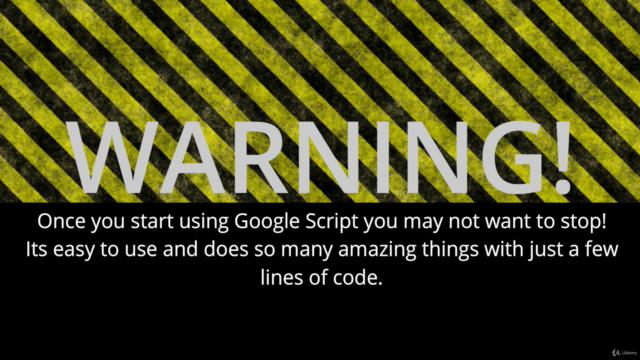
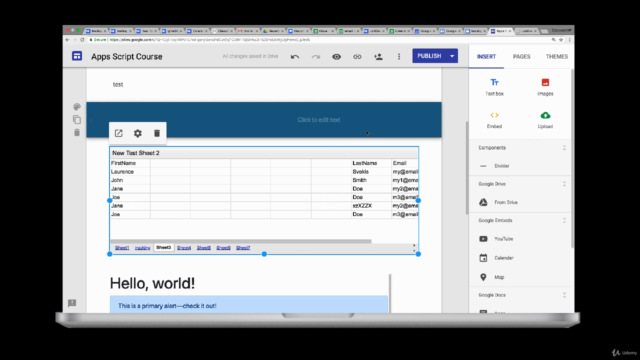
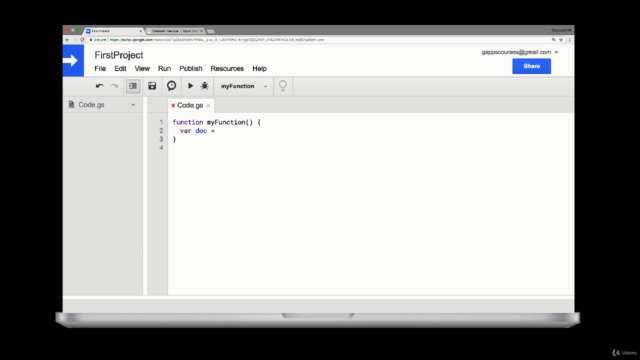
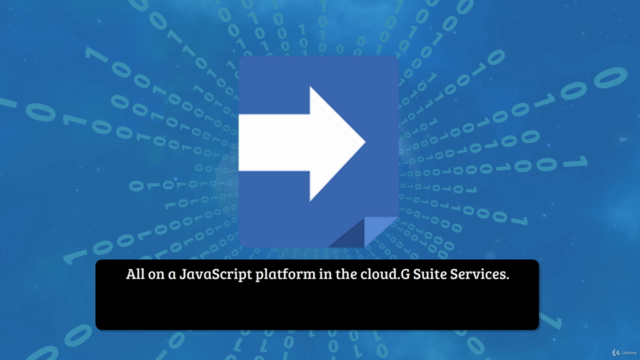
Loading charts...
Comidoc Review
Our Verdict
The Google Apps Script Complete Course provides an extensive introduction to the technology for web development enthusiasts. However, potential learners should note the course moves at a pace that might challenge those new to the topic or seeking more concrete business cases. Some improvements in code quality and real-world examples could further enhance its value in making this valuable tool even more accessible.
What We Liked
- Comprehensive course covering various Google Apps Script capabilities ideal for visual learners.
- Knowledgeable instructor with a deep understanding of the subject matter and web development.
- Easy to follow along even without prior Java experience, great for Python users.
- Valuable course for upgrading skills and exploring Google Apps Script's potential in customizing business applications.
Potential Drawbacks
- Moving at a fast pace, leaving little time for typing or absorbing new information.
- Course title misleading as it is not beginner-friendly; requires some understanding of JAVA or the ability to copy/paste code snippets.
- Lack of real business examples and more academic examples that don't reflect real-life scenarios.
- Some source codes contain errors, causing issues when trying to save them.