Google Script Create Google Docs on the fly from templates

Why take this course?
🎓 Google Apps Script: Create Google Docs on the Fly from Templates
Course Overview:
🚀 Embark on a Journey with Google Apps Script!
Dive into the world of Google Apps Script and unlock the full potential of your Google Suite experience. This course is meticulously crafted to guide you through the process of setting up a Google Doc generator using a Google Doc as a template, with data management handled by Google Sheets. Whether you're looking to automate document creation or integrate various Google services for a seamless workflow, this course has got you covered!
Course Content Breakdown:
Getting Started with Google Apps Script:
- Introduction to Google Apps Script Editor: Learn how to access and use the script editor with just a Google account.
- Leveraging Google Sheets as a Data Source: Discover how to utilize your spreadsheets like a database.
- Template Dynamics: Create and manage templates from your Google Drive within your application.
- Data Population and Input Forms: Use the script to populate fields from your template based on user input.
Step-by-Step Project Walkthrough:
- Accessing Google Script Editor: Begin by setting up your environment in the script editor.
- Template Selection and Field Input: Select a template from your Google Drive, enter data for each field, and prepare to create a new document.
- Document Creation Process: With a few lines of code, generate a new Google Doc using the selected template and input data.
- Real-Time Document Management: View and manage the documents and templates you've created right from within your Google Drive.
Course Features:
- Hands-On Learning Experience: Engage with practical exercises that bring theory to life.
- Complete Source Code Included: Access all methods and classes used in this project for future custom applications.
- Scope of the Course: While we touch on HTML, CSS, JavaScript, and jQuery, the focus is on Google Script and its capabilities within the Google Suite ecosystem.
- Expert Guidance: Learn from an instructor with over 18 years of web development experience, including extensive knowledge of Google Script.
Why Google Apps Script?
- Powerful JavaScript Foundation: Utilize JavaScript's familiar syntax within the context of Google services.
- Versatile Integration Capabilities: Connect and automate various Google applications such as Docs, Sheets, and Drive.
- Server Management Simplified: Run your scripts on Google's robust servers without any setup.
Google Services in Focus:
- DocumentApp: Craft and edit Google Docs directly within the script.
- DriveApp: Manage files and folders in Google Drive programmatically.
- SpreadsheetApp: Interact with Google Sheets, including creating new spreadsheets and reading data.
Who Should Take This Course? This course is ideal for:
- Beginners to Google Apps Script: Those who are new to scripting and want to learn how to automate tasks within the Google Suite.
- Intermediate Users: Individuals with some experience in JavaScript looking to expand their skill set with Google's suite of services.
- Advanced Users: Developers seeking to refine their Google Apps Script abilities for complex applications.
Instructor Credentials: Led by Laurence Svekis, an instructor with over 18 years of web development expertise and 2+ years specializing in Google Apps Script. Laurence is committed to helping you master app development within the Google Suite and answering any questions along your learning journey.
Join us on this exciting adventure into the realm of Google Apps Script, where creativity meets automation! 🌟
Course Gallery
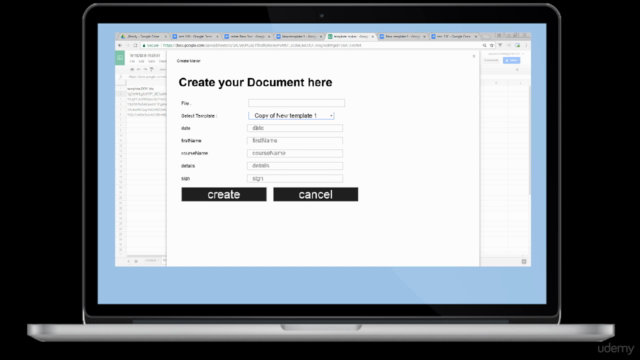
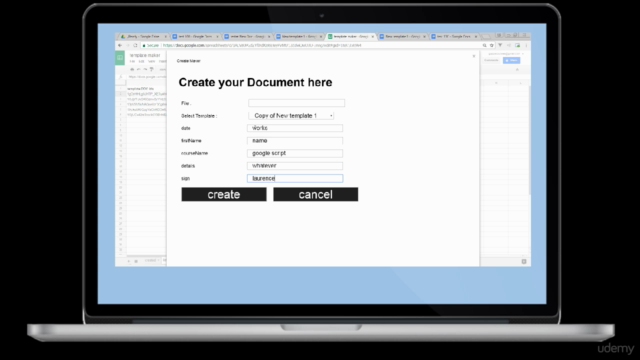
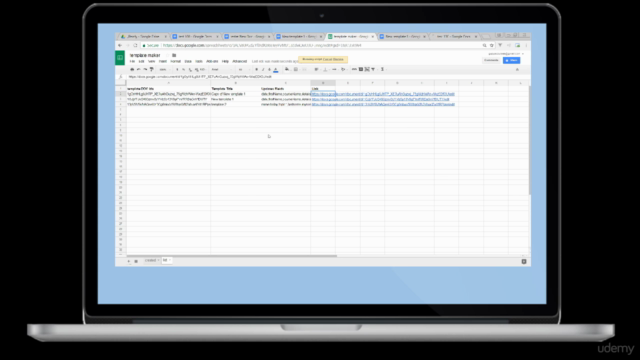
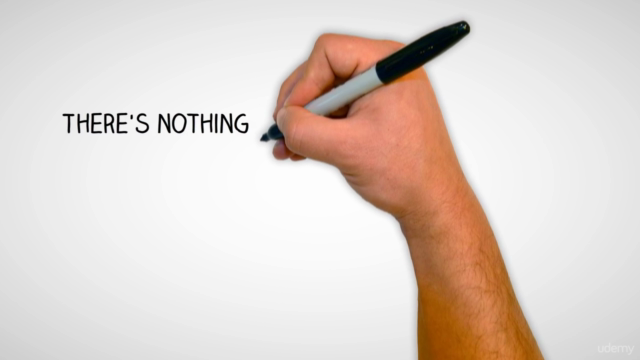
Loading charts...