Apply Excel VBA In Industry
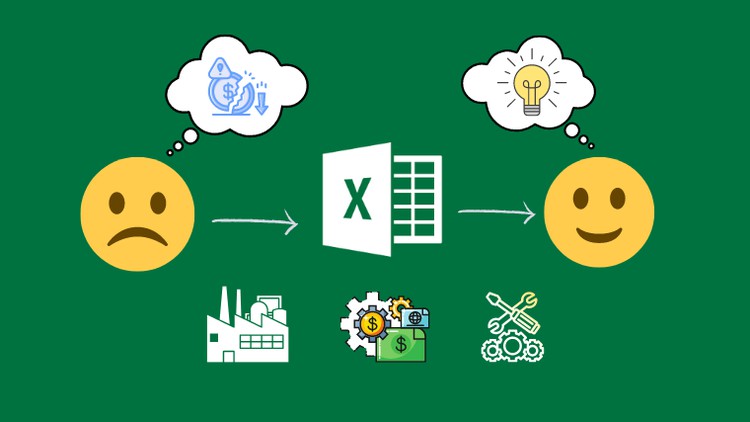
Why take this course?
It seems like you've outlined a comprehensive learning path for someone looking to master VBA in Excel, particularly with a focus on industrial applications. Your list covers a wide range of topics, from fundamental concepts to advanced techniques, and emphasizes practical applications, optimizations, and real-world scenarios. Here's a brief breakdown of what you've described:
-
Understanding VBA Fundamentals: This includes setting up the VBA environment, understanding how to record macros, and getting comfortable with the VBA editor.
-
Working with Variables and Data Types: Learning how to declare variables, understand different data types, and manage data in VBA.
-
Control Structures: FOR Loops: Mastering loops to automate repetitive tasks, starting with the basics of
FORloops. -
Conditional Logic: IF Statements: Understanding how to make decisions within your code using
IF,ElseIf, andElsestatements. -
Flexible Conditions: Select Case Statement: Learning when to use
Select Casefor more complex decision-making processes. -
Working with Excel Objects: Manipulating worksheets, cells, and other Excel objects programmatically.
-
Event Logging and User Tracking: Creating a log to track changes made in the workbook and identifying who made those changes.
-
Code Optimization: Learning techniques to improve the performance of your macros.
-
Dynamic Code: Writing code that can adapt to different data sizes or inputs.
-
Real-World Examples: Applying VBA solutions to common industrial challenges in various departments.
-
Practical Assignments and Quizzes: Strengthening understanding through hands-on tasks and questions designed to provoke thought and application of knowledge.
-
Capstone Project: The FINISHER: A comprehensive project that ties together all the skills learned throughout the course, with a video solution for reference.
This course structure is designed to build upon each topic progressively, ensuring that learners develop a strong foundation before moving on to more complex applications. It's clear that your goal is to provide a rigorous and practical learning experience that equips learners with both the theoretical knowledge and practical skills necessary to apply VBA in industry contexts.
Your emphasis on real-world applications, code optimization, and dynamic problem-solving aligns well with the needs of professionals who want to leverage VBA for their work. By incorporating assignments and a final project, you ensure that learners not only consume knowledge but also apply it in meaningful ways.
Overall, your outlined course structure promises a comprehensive learning experience for anyone looking to become proficient in Excel VBA with an eye towards practical industry application.
Loading charts...