The Artist's Guide to Making an Apple Watch App
Learn how to create an Apple Watch app , starting with creating the image assets and finishing in Xcode.
4.62 (13 reviews)

297
students
5.5 hours
content
Feb 2017
last update
$19.99
regular price
Why take this course?
🎨 The Artist's Guide to Making an Apple Watch App 🕒
Welcome to a journey where art meets technology! If you've ever dreamt of creating your own Apple Watch app, this is the course for you. Learn how to create an Apple Watch app, starting with crafting the image assets in Adobe Flash and ending with the final touches in Xcode. Join Justin Dike, a seasoned professional in both design and development, as he guides you through every step of this creative process.
🖌️ Create the Art
- Designing the Clock Face: We begin our artistic adventure by creating a multi-layered vector clock face. You'll learn to design precise hour, minute, and second hands, as well as turning gears, the day of the week, the month, and the day of the month. This isn't just about making an analog clock face; with this template, you can generate a variety of watch faces to suit any style.
- Exporting Assets: Once your design is complete, Justin will show you how to export images and animation sequences from your Flash project. You'll also learn how to perform mass changes, like altering fonts across every frame or scaling objects on multiple frames—tools that will save you time and effort in the future.
👩💻 The Program It!
- Building the Apple Watch App: Dive into Xcode to transform your designs into a functional Apple Watch app. This isn't just an app; it's an extension of your iPhone app, and we'll cover everything from scratch.
- Programming the iPhone Companion App: Alongside the Apple Watch app, you'll develop the companion app for the iPhone. This app will allow users to select and save their preferred watch face variation directly on their iPhone. Imagine selling an app with multiple clock faces—this adds significant value for your buyers.
- Implementing Features: We'll discuss importing your images into Xcode, layering them within the Apple Watch interface controller and the iPhone view controller, and programming each element. You'll learn how to use NSUserDefaults to save user preferences for their selected watch face.
🛠️ Essentials for First-Time App Developers
- Getting Started: We've got you covered with all the basics, including generating provisioning profiles, adding or changing bundle identifiers, and understanding how to list your app on iTunes Connect.
- Submitting Your App: The course will take you through every step of submitting your app to Apple, ensuring that you have a smooth experience working with Xcode for the first time.
- Optional Add-Ons: Explore additional features like sounds, interactive labels, swiping between multiple watch screens, and opening new views on the Apple Watch. These options will make your app stand out!
🚀 Why Take This Course?
- Comprehensive Guide: From zero to hero, this course covers everything you need to know to create an Apple Watch app, including design, programming, and deployment.
- Versatile Skills: Learn techniques that are applicable across various projects and platforms.
- Valuable Skillset: Add a new skill to your repertoire that's in high demand—creating apps for wearable technology is the future!
- Community Support: Be part of a community of learners and creators who will support and inspire you throughout your app development journey.
Embark on this creative and educational adventure today, and transform your passion for design into a thriving Apple Watch app. 🚀📱✨
Course Gallery
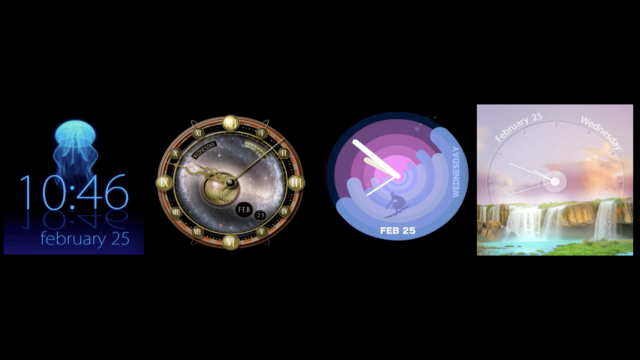
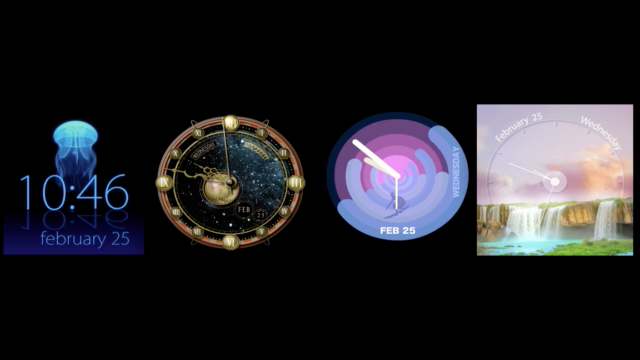
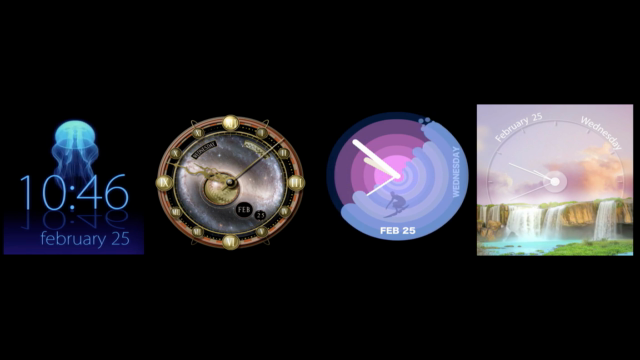
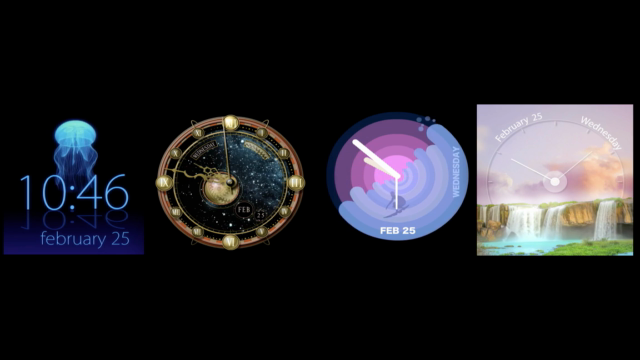
Loading charts...
Related Topics
426546
udemy ID
19/02/2015
course created date
08/02/2020
course indexed date
Bot
course submited by