Getting Started In Apple Motion 5

Why take this course?
🎬 Course Title: Getting Started In Apple Motion 5
🚀 Course Headline: Using the latest version of Motion 5 from Apple, start your training here with a Pro Certified instructor. Dive into the world of motion graphics and video editing with confidence!
📘 Course Description: Are you ready to unlock the full potential of Apple Motion 5? With over 12 years of experience, I've been guiding Apple customers through the intricacies of this powerful tool at Apple stores across the UK. Now, it's your turn to embark on a journey to master Motion 5 from the very basics all the way up to creating sophisticated motion graphics for professional projects like TV ident titles for news shows or dynamic social media content.
🖥️ What You'll Learn:
- Understanding the Interface: Get comfortable with the Motion 5 workspace and learn how to navigate its powerful features.
- Basic Editing Techniques: Cut, crop, and sequence your footage like a pro to create compelling narratives.
- Motion Graphics Magic: Bring static images to life with keyframe animations, transitions, and effects that will captivate your audience.
- Text and Titles: Master typography in motion with advanced text features and create titles that stand out.
- Color Correction and Grading: Perfect the look of your video with color correction tools that transform the mood and tone of your projects.
- Compositing and Visual Effects: Combine multiple clips to create complex scenes, blending real footage with virtual environments seamlessly.
- Final Delivery: Prepare your masterpiece for the world, exporting your animation with the highest quality settings for various platforms.
✨ Why Join This Course?
- Experienced Pro Instructor: Learn from someone who's been there and done that – a Pro Certified instructor with years of industry experience.
- Practical Skills: Get hands-on with every concept, ensuring you can apply what you learn right away.
- Step-by-Step Guidance: From beginner to advanced, each lesson builds upon the previous one for a comprehensive learning experience.
- Interactive Learning: Ask questions, get feedback, and collaborate with fellow students in a supportive community environment.
- Lifetime Access to Course Content: Revisit lessons whenever you need a refresher or want to deepen your understanding of specific features.
🎉 Who Is This Course For?
- Beginners looking to start their journey into motion graphics and video editing.
- Amateur videographers aiming to elevate their content creation skills.
- Professional editors wanting to expand their toolkit with Motion 5's capabilities.
- Any creative individual passionate about animation and visual effects.
🎓 Take the first step towards becoming a motion graphics expert with "Getting Started In Apple Motion 5". Enroll now and let's make magic together!
Course Gallery



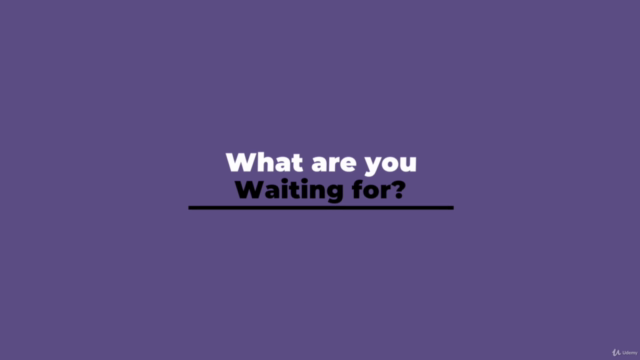
Loading charts...