Apple Motion 5 Masterclass: Motion Graphics Made Easy

Why take this course?
🎉 Get Started with Apple Motion: Your Very First 3D Animation Course 🎬
Headline: Dive into the World of 3D Animation with Apple Motion!
Course Description:
Are you ready to step into the enchanting realm of 3D animation and bring your creative visions to life? Look no further! In this comprehensive course, "Get Started with Apple Motion," we will embark on a journey through the vibrant interface of Apple Motion 5. This is your chance to harness the power of one of the most versatile and user-friendly animation tools available today.
As a seasoned YouTube content creator and video producer based in Malaysia, I, Assad Alicourse Instructor, have mastered the art of 3D animation using Apple Motion. I am thrilled to share the wealth of knowledge and practical experience I've gained over the years with you. Whether you're a graphic designer, filmmaker, or someone with a passion for animation, this course will equip you with the essential skills to create professional-grade 3D animations.
What You'll Learn:
✅ Motion Interface Mastery: Get familiar with Apple Motion's intuitive and powerful interface. Discover how to navigate and utilize all of its features efficiently.
✅ Project Organization: Learn the best practices for keeping your projects well-organized and easily manageable, ensuring a smooth workflow from start to finish.
🚀 Keyframing 101: Understand the fundamental principles of keyframing with hands-on practice in creating engaging 2D animations. Get ready for some fun as we bring static graphics to life!
✨ Lighting Techniques: Explore the in-depth lighting options within Motion to add depth and realism to your 2D and 3D objects, enhancing the visual appeal of your animation projects.
📸 Motion's 3D Cameras: Utilize Motion's advanced camera system to create dynamic scenes with multiple perspectives and compositions. This is where your animations will come alive!
👀 Motion Tracking Magic: Learn how to track objects using motion tracking, a feature that can revolutionize the way you add text and visual elements to your videos.
🎥 Final Project Challenge: Apply all the skills you've learned to create an epic final project that will showcase your newfound abilities and leave you excited for future animation endeavors.
About Your Instructor:
I, Assad, have self-taught myself the intricacies of filming and editing with Apple Motion and Final Cut Pro X. My journey has led me to become a respected YouTuber and Video Content Producer within Malaysia. With countless hours of experience under my belt, I've learned the secrets to creating stunning animations using Motion. And now, I'm here to guide you through your first steps into this rewarding field.
Enroll in "Get Started with Apple Motion" today and join a community of aspiring animators who are eager to learn and grow together. Let's turn your imagination into breathtaking animations! 🌟
Ready to Animate? Let's Get Moving!
Course Gallery
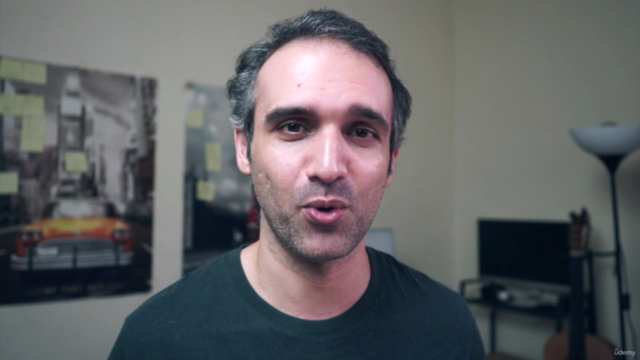


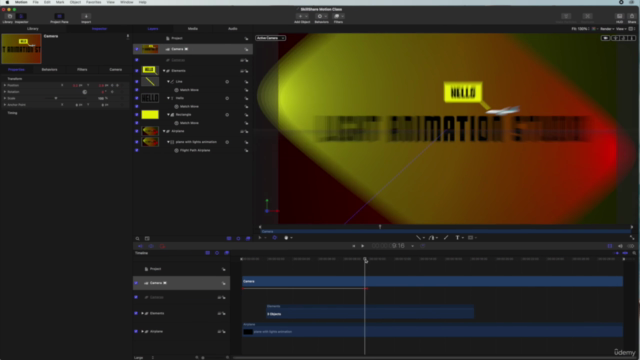
Loading charts...