Apple macOS and iOS System Administration (2025)

Why take this course?
Unlock the Full Potential of Apple macOS and iOS with Expert System Administration!
🚀 Course Title: Apple macOS and iOS System Administration 2022
🎉 Headline: Master Installation, Configuration, and Automation for macOS and iOS Devices using cutting-edge MDM techniques.
About the Course:
📘 Course Description: Dive into the world of Apple macOS and iOS system administration with our comprehensive course, designed to guide you through the process of managing Apple devices in a corporate environment efficiently and effectively. Whether you're an IT professional seeking to expand your skill set or new to the realm of Apple system administration, this course has got you covered.
Why Take This Course?
- No Prior Experience Needed: Ideal for those who are familiar with macOS and iOS from an end-user standpoint but are new to administering these systems.
- For All Levels: From managing a handful of devices to supporting thousands, this course scales with your needs.
Course Structure:
-
Apple Hardware & Local System Management:
- Understand the key components of Apple hardware.
- Learn to manage devices locally with tools like Apple Remote Desktop, Screen Time, and Apple Configurator.
-
Building a MDM Environment with Mosyle:
- Setting up a cloud-based Mobile Device Management (MDM) system using Mosyle.
- Configure over-the-air device activation and management for iPhone and iPad endpoints.
- Manage device restrictions, AppleIDs, and iOS apps.
-
macOS Administration:
- Automate software installations and updates.
- Customize user experiences with configuration profiles.
- Gain insights into automation strategies within macOS environments.
Learning Outcomes: Upon completion of this course, you will be equipped to:
- Utilize macOS, Apple Device Enrollment, and Mosyle MDM to manage a multitude of endpoints.
- Support businesses ranging from small to enterprise-level organizations.
- Implement advanced MDM policies for both iOS and macOS devices.
🔹 Key Takeaways:
- Hands-on experience with Apple's first-party software and Mosyle MDM.
- Understanding of the full lifecycle management of Apple endpoints.
- Strategies for scalable device management solutions.
Course Features:
- Real-world Scenarios: Apply your knowledge to real-life challenges in managing Apple devices.
- Step-by-Step Guidance: Learn at your own pace with clear, step-by-step instructions.
- Expert Support: Access to instructors and a community of peers for support and advice.
Your Journey to Mastering Apple Device Management Begins Here! 🌟
Ready to become an expert in macOS and iOS system administration? 🚀 Enroll now and transform your approach to device management with cutting-edge MDM techniques using Mosyle. Whether you're a seasoned IT pro or new to the field, this course will provide the skills you need for successful Apple device administration. 🖥️📱
Note: This course description is for informational purposes only and does not guarantee employment or proficiency. It is designed to provide students with the knowledge and tools necessary to pursue a career in Apple macOS and iOS system administration. Always ensure you are using the latest resources and guidelines from Apple and Mosyle for MDM best practices.
Resources:
- Course Materials: A comprehensive collection of tutorials, guides, and documentation.
- Hands-on Labs: Interactive exercises to apply what you've learned in a controlled environment.
- Community Forum: Connect with peers and industry experts for discussions and support.
Enroll Today and Elevate Your System Administration Skills! 🎓✨
Course Gallery


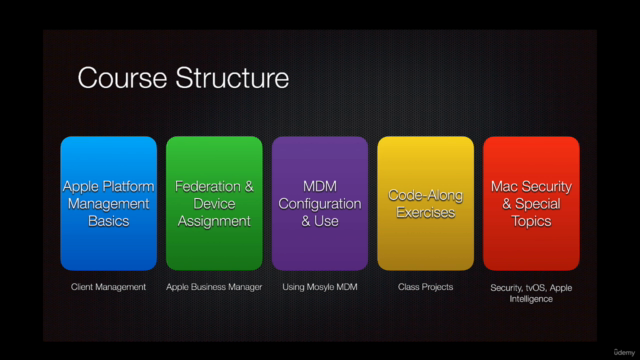
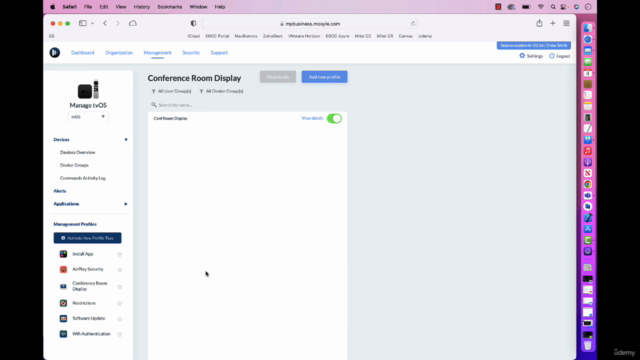
Loading charts...