Apple Certified Support Professional Training 2025

Why take this course?
🌟 Course Title: Apple Certified Support Professional Training 2024 🚀
Course Headline: Apple Device Support Exam Preparation for iOS 17 and macOS Sonoma 🍎⚫️
Course Description:
Embark on a transformative journey towards becoming an Apple Certified Support Professional with our comprehensive Apple Device Support Training course. This meticulously crafted training is designed for aspiring tech support specialists who wish to excel in supporting Apple products, such as the iPhone and Mac.
Why Enroll?
- Expert-Led Training: Gain knowledge from industry professionals with extensive experience in Apple ecosystems.
- Real-World Application: Engage with practical examples and exercises that mirror real-life Apple device support scenarios.
- Certification Prep: Aim to pass the Apple Device Support exam for iOS 17 and macOS Sonoma with confidence, thanks to our targeted preparation modules.
- Career Boost: Earn your Apple Certified Professional certification to enhance your resume and open doors to new career opportunities.
Course Structure:
Our training is divided into key modules to ensure a comprehensive understanding of the subject matter:
-
Introduction to Apple Device Support: Learn the fundamentals of providing exceptional support for Apple users, with an overview of the latest iOS and macOS versions.
-
Troubleshooting Essentials: Master the art of diagnosing and resolving common issues across all Apple devices.
-
Customer Service Excellence: Develop your communication skills and learn how to effectively handle customer inquiries with empathy and expertise.
-
System Configuration & Maintenance: Gain proficiency in setting up and maintaining Apple devices, including optimizing system performance and ensuring data security.
-
Network Management for Apple Devices: Understand the intricacies of network configurations specific to macOS and iOS devices, including VPNs, Wi-Fi, and Bluetooth connectivity.
Learning Outcomes:
Upon successful completion of this course, you will be able to:
- Confidently navigate the Apple Device Support exam with the knowledge to pass it on your first try.
- Troubleshoot a wide range of issues related to iOS and macOS systems.
- Deliver outstanding customer support experiences, making you an invaluable asset to any tech support team.
- Demonstrate advanced skills in system configuration, maintenance, and network management within the Apple ecosystem.
No Prior Experience Needed:
Whether you're a beginner or an experienced tech enthusiast, this course is tailored to fit your learning needs. A basic understanding of computer systems and a passion for technology will serve as a strong foundation, allowing you to grasp the material with ease.
Take the Next Step:
Don't miss out on this opportunity to become an Apple Certified Support Professional! With our Apple Device Support Training, you're not just getting prepared for an exam—you're launching a career in one of the most sought-after fields in technology. 👨💻🎓
Enroll Now and embark on a path to success, where your technical skills and customer service acumen will shine brightest. Let's unlock your potential together! 🚀✨
Course Gallery

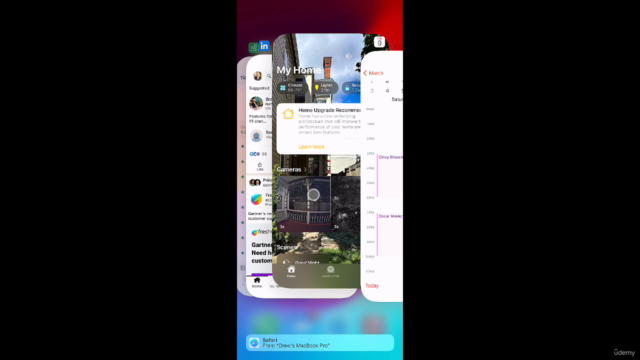
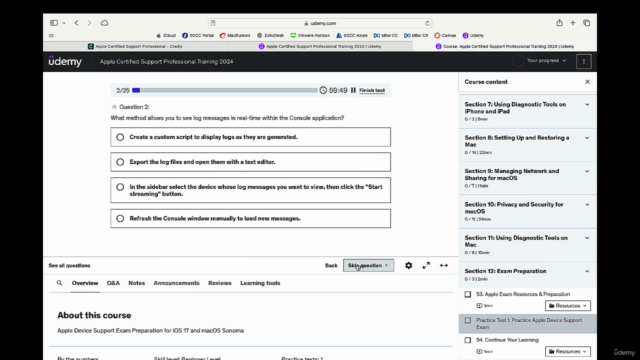
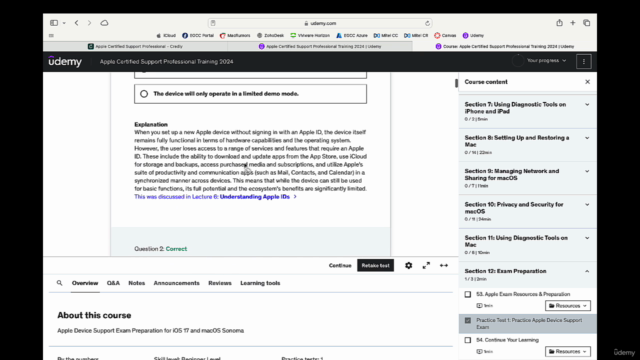
Loading charts...