Windows Desktop Applications Test Automation in WinAppDriver

Why take this course?
It seems you've provided a comprehensive overview of a course on UI Automation using Appium with WinAppDriver, specifically tailored for Windows applications and C# development within the .NET ecosystem. This course covers various aspects of automated testing, from setting up the environment with tools like Visual Studio Community Edition and Node.js to hands-on practices with UI automation, element identification, and interaction (such as clicking and typing).
The course also delves into unit testing with MS Test Framework, data-driven testing using Excel files, and the practical application of test automation for WinForms-based applications. It emphasizes the use of free software tools and integrates with CI/CD pipelines through Azure DevOps.
Here's a summary of what you can expect from this course:
-
Installation and Setup: Learn how to install all the necessary tools for automating Windows application testing, including Visual Studio Community Edition, Node.js, Appium, and WinAppDriver.
-
UI Automation with C# and Appium WinAppDriver: Start with recording your first test in UI Recorder, then write your own test scripts using C#, performing actions like clicking, typing (SendKeys), and more.
-
Element Identification: Explore different methods for identifying UI elements in WinForms applications, such as Checkbox, Radio button, Button, DataGrid, Popup, and WinTree controls.
-
Debugging Tests: Understand how to debug tests to address challenges in locating Windows elements and solve complex testing problems.
-
Data-Driven Testing: Learn how to integrate data from Excel files into your automated tests, enabling more dynamic and flexible testing scenarios.
-
WinForms Automation: Dive into the specifics of automating WinForms applications with detailed examples and practices.
-
CI/CD Integration: See how to run your tests in CI/CD pipelines, like Azure DevOps, to streamline your development workflow and ensure continuous testing.
This course is designed for software testers who want to upskill in test automation, especially within the RPA (Robotic Process Automation) context, and for developers who wish to integrate testing into their development cycle effectively.
By completing this course, you'll have a solid understanding of how to leverage Appium with WinAppDriver to create robust automated tests for Windows applications. This will position you well in an industry increasingly reliant on automation for efficiency and reliability in software delivery.
Course Gallery
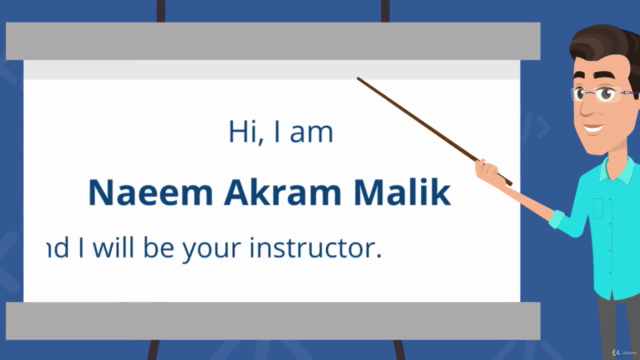
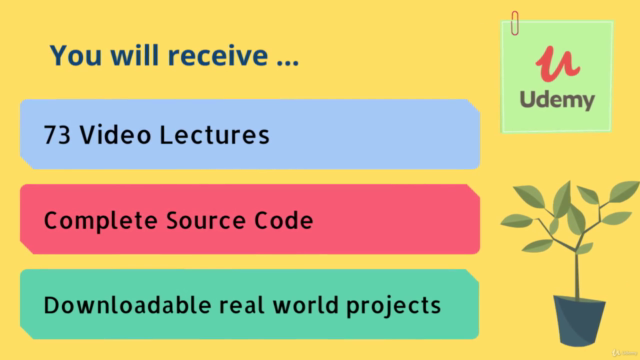
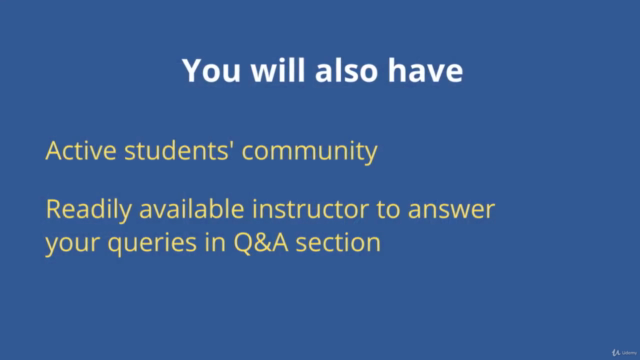
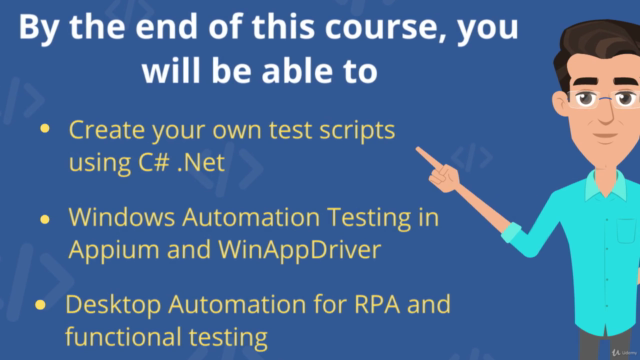
Loading charts...
Comidoc Review
Our Verdict
Appium WinAppDriver C# Windows Desktop UI Automation Testing course offers good value for those interested in learning Appium, WinAppDriver, and desktop application testing. While some areas require manual adjustments and updates due to outdated software versions, the instructor's support helps minimize potential issues. To enhance the course, it could benefit from more up-to-date content, improved pacing, additional real-life use cases, and clarification on external tool compatibility.
What We Liked
- Provides a good introduction to Appium and Windows Application Driver (WinAppDriver) testing
- The course covers end-to-end desktop testing tutorial, functional testing of Windows applications with Appium WinAppDriver in C# .Net
- Covers various topics from basics to advanced such as UI Recorder Download and usage, working with RPA
- Instructor is responsive and supportive, addressing questions and issues promptly
Potential Drawbacks
- Some software versions are outdated, requiring learners to figure out the updates independently
- Not all participant questions were answered, leading to missed learning opportunities
- The pace of initial sessions is slow, with pauses between content, and overly simplified delivery
- Section 3 project is abandoned and contains only an introduction to another course