How to Create Top Ranking Mobile App Icons - iOS Edition

Why take this course?
🌟 Course Title: How to Create Top Ranking Mobile App Icons - iOS Edition
🔥 UPDATED FOR iOS7! 🔥
Course Headline
Create stunning icons for your apps or start an icon design business – Easy to use templates included!
Course Description
Overview
UPDATED FOR iOS7 Dive into the world of mobile app icons and learn how to craft professional-looking app icons in just minutes, without the need to hire a graphic designer. This course is designed for anyone at any skill level with Photoshop! 🚀
Why Take This Course?
- Get Noticed: Elevate your mobile apps' presence in the iTunes store with eye-catching icons that attract users.
- Ease of Creation: With our detailed instructions and easy-to-use templates, anyone can create multiple versions of their icon for testing before the app goes live.
- No Design Experience Required: This course is perfect for those without programming or design experience. It's all about making the process fun and accessible! 🎉
What Makes This Course Unique?
Unlike other courses that teach you from scratch, this one starts with the heavy lifting already done. You'll enjoy selecting pre-built frames, backgrounds, and texture overlays to add a unique graphic from your app. It's design made simple! 🎨
Included with This Course:
- 9 Multi-layered Photoshop Files: These files are your design goldmine, capable of producing hundreds of unique designs. Just turn on or off the elements you need and add your app's graphic to create an amazing icon in minutes!
- FREE Bonus Utility: An indispensable tool that automatically resizes your icon according to Apple's design guidelines.
- Testing Icons on iOS Devices: Learn how to preview your icons on a real device, such as an iPhone, iPad, or iPod Touch, without needing a Mac or XCode. This is a game-changer for graphic designers and developers! 📱
Template Features
- Professional Looking: Elegant designs that will make your app stand out.
- Time Saving: Save hours of design time with our pre-made templates.
- Photoshop Based: Utilize the familiar workspace of Photoshop to create your icons.
- Built-in Backgrounds and Texture Overlays: A variety of options to give your icon depth and style.
- Completely Customizable: Tailor each template to fit your app's unique branding.
- Current Design Standards: Templates are up-to-date with the latest design trends.
- Easy to Make Changes: Adjust and tweak your design until it's perfect.
- Optimized for 1024x1024 Pixels: The ideal size for app icons, ready for uploading.
Test Icons Without XCode
Learn how to load your newly designed icons onto an iOS device for a true-to-life preview. This method allows you to see what the icon will look like on the home screen of an actual device, giving you and your clients peace of mind before the app is launched. No Mac or XCode necessary!
About The Instructor
This app icon design course is taught by Harlan Yee, a seasoned professional with over 20 years of experience in television broadcast and video production. He's an independent publisher, internet business developer, and motion graphic designer whose latest projects can be followed at FreelanceDoodle.com.
Join Harlan in this exciting course and take your app icons to the next level! 🌟
Enroll now and unlock the potential of your app icons with our expert-led iOS icon design course. Whether you're an app developer, a business owner, or a creative enthusiast, these skills will set you apart in the competitive world of mobile applications. Let's create icons that not only look great but also resonate with users and enhance your app's visibility! 📱✨
Course Gallery
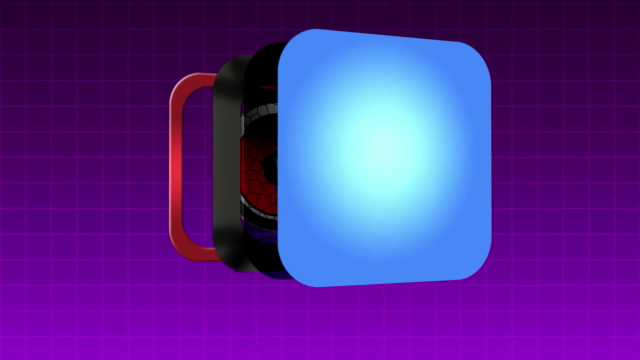

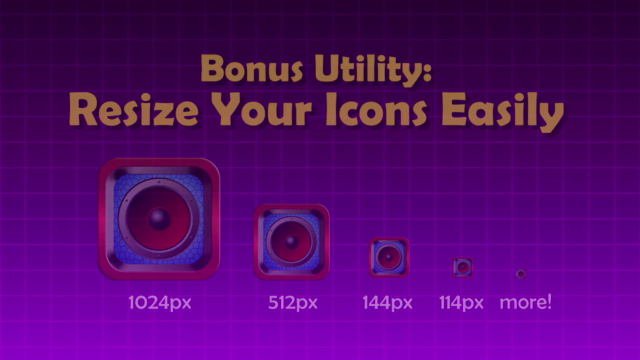

Loading charts...