Image Uploader App with Google Apps Script
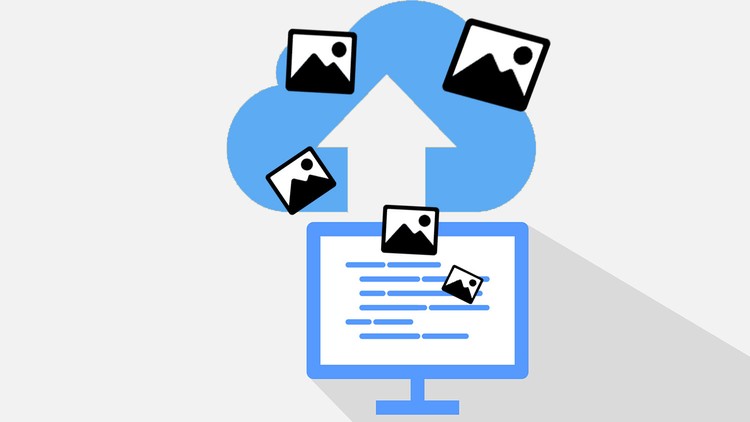
Why take this course?
🚀 Image Uploader App with Google Apps Script: Harness the Power of Google's Suite! 🌟
Course Headline: Dive into the world of Google Apps Script to seamlessly connect and leverage the power of Google's suite of products to build incredible web applications from scratch. Learn how to create an image uploader that allows users to easily upload images to their Google Drive, track uploaded images with paths in a Google Sheet, and set up notifications, all within this comprehensive course!
Course Description: Google Apps Script is your gateway to effortlessly integrating the suite of Google products into powerful web applications. 🛠️✨ In this introductory course, we guide you through the process of creating an image uploader, step by step. Perfect for beginners and those with a little experience, this course assumes knowledge of JavaScript, as Apps Script is based on it.
You'll be building your application in the cloud using Google's online IDE, which offers everything you need to collaborate and share your projects seamlessly. With built-in version control and a development environment tailored for Google Web Apps, you're all set to embark on this exciting journey.
What You'll Learn:
- 💡 Assigning Variables Values: The basics that form the foundation of your scripts.
- 📚 Data Types: Work with numbers, strings, Booleans, arrays, and objects.
- 🚀 Functions: Invoke and run code in Apps Script to automate tasks.
- ☁️ IDE Walkthrough: Get a comprehensive walkthrough of the online cloud IDE options and how to use the editor effectively.
- 🖥️ Setting Up Client Side: Learn how to set up an index.html file for client-side output.
- 🔗 Connecting Applications: Connect your client-side application to the Google Script backend smoothly.
- 🌍 Deploying Web Apps: Deploy a fully functional web app with ease.
- 🐛 Debugging: Utilize the debugger and editor tools to troubleshoot and refine your code.
- 📁 Accessing Google Drive and Sheets: Create files in your Google Drive and add new rows of data to a spreadsheet.
- ✉️ Sending Emails: Integrate email functionality within your app.
- 🎨 Integrating with Google Sites: Learn how to set up your web app within a Google Sites page for easy accessibility.
Additional Perks:
- 🤝 Expert Support: Benefit from fast and friendly support in the Q&A section, ensuring you stay on track with your learning journey.
- 📚 Source Code Included: Receive the full source code to follow along and understand the implementation.
- 🛠️ Expert Instructor: Learn from an instructor with over 18 years of development experience, ready to guide you every step of the way.
- 🚀 Hands-On Learning: This exercise-based course will demonstrate building a fully functional web application from start to finish, with code reviews and tips provided along the way.
Join now and unlock the potential of Google Apps Script! 🌐💖
Ready to take the leap and become a Google Apps Script expert? Enroll in our course today and start building your own amazing web applications with confidence and ease. Let's get started and explore what you can achieve with Google Apps Script! 🚀🎉
Course Gallery
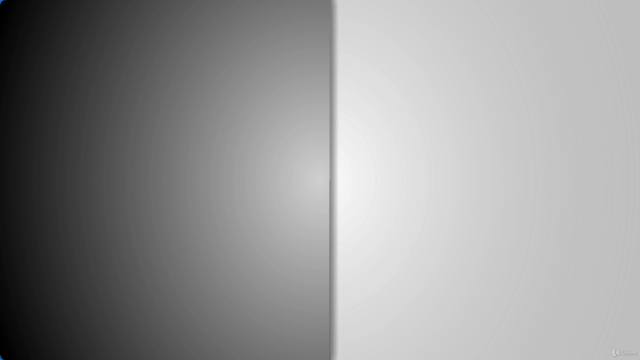
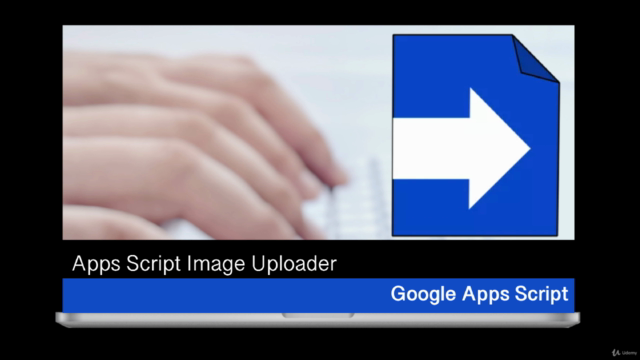
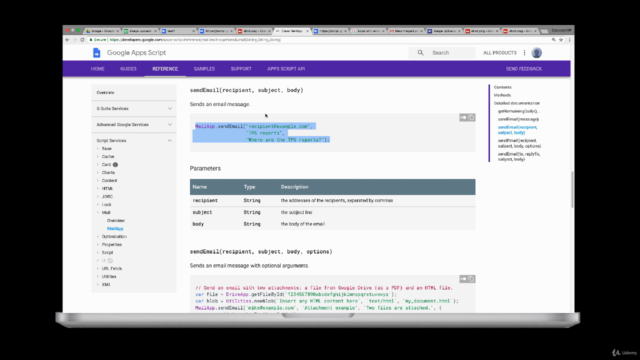
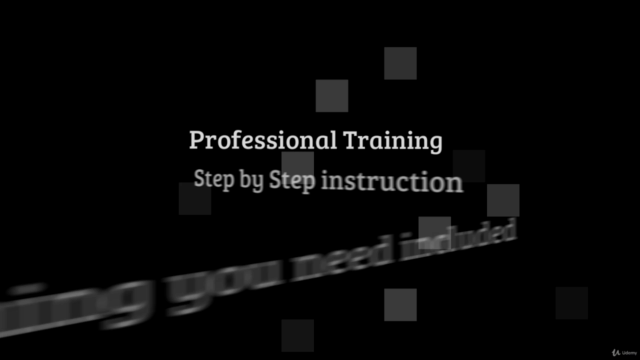
Loading charts...