App Inventor 2, Apps Orientadas al Hardware y Domotica

Why take this course?
🌟 Course Title: App Inventor 2 - Hardware & Home Automation Projects
Headline: 🚀 Unleash Your Creativity with App Inventor 2 and Embedded Systems!
Course Description:
Are you ready to dive into the world of app development, where creativity meets hardware? In this comprehensive course, you'll learn the ins and outs of creating Android apps using App Inventor 2, with a special emphasis on integrating hardware components such as Arduino, Raspberry Pi, and IoT devices. Starting from scratch, we'll build up your skills to create dynamic and responsive apps.
What You'll Learn:
-
Basic Components Mastery: Discover the core elements of App Inventor, including buttons, labels, sliders, and text views, which form the building blocks of your app interface.
-
List Management: Learn how to handle lists within your apps to display and manipulate data efficiently.
-
Canvas Skills: Dive into the Canvas to create custom drawings or shapes that add a unique touch to your applications.
-
Sensor Utilization: Get hands-on experience with various sensors such as clocks, accelerometers, and GPS to enhance user interactions.
-
Media Integration: Explore the use of voice recognition and Text to Speech features to make your apps more interactive and accessible.
-
Bluetooth Connectivity: Connect your App Inventor apps with external hardware like Arduino for data exchange and real-time information processing.
-
Real-World Projects: Apply all you've learned to develop practical projects that showcase your newfound skills in a dynamic way.
🔍 Course Structure:
The course is meticulously structured into key topics, ensuring a step-by-step learning experience:
- Basic UI Components: A deep dive into the essential building blocks of App Inventor apps.
- List Management Techniques: Strategies for managing and displaying lists in your app.
- Canvas and Drawing: Learn to create custom visual elements within your app.
- Sensors Integration: Explore the integration of various sensors into your app's functionality.
- Media Functionality: Incorporate audio features for a more engaging user experience.
- Bluetooth and Hardware Connectivity: Set up communication between App Inventor and external hardware devices like Arduino.
- Real-World Projects: Translate your knowledge into tangible projects, applying the full range of skills acquired throughout the course.
Why Choose This Course?
- Hands-On Learning: Engage in interactive assignments that solidify your understanding.
- Up-to-Date Content: Benefit from a curriculum that is consistently updated with new material to keep you at the forefront of app development technology.
- Community Support: Join a community of fellow learners and experts who can provide guidance and support throughout your learning journey.
- Flexibility: Learn at your own pace, on your schedule, with lifetime access to course materials.
🌈 Embark on Your App Development Journey Today! With the right tools and guidance, you'll be crafting innovative apps that interact with hardware in no time. Whether you're a beginner or looking to expand your skill set, this course offers something for everyone. 🎓
Join Roger Mamanici on this exciting adventure into the world of App Inventor 2 and beyond. Let's turn your app ideas into reality! 🚀💡
Course Gallery
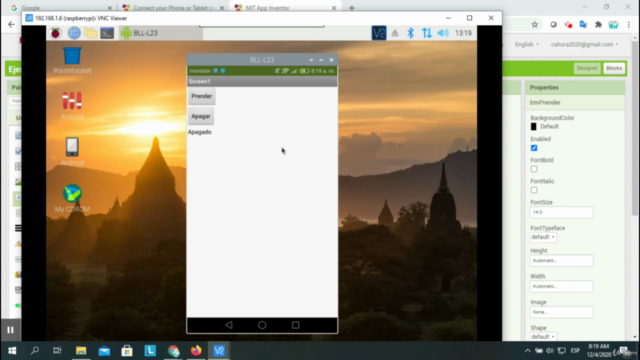
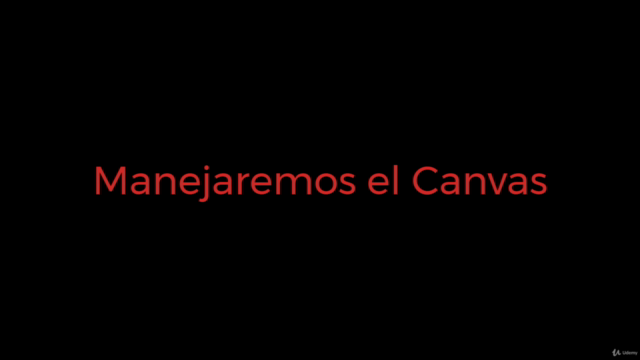
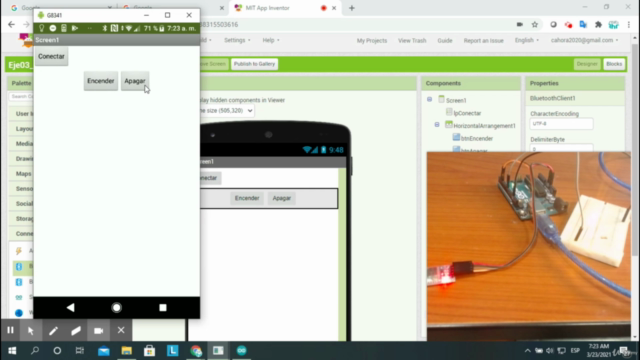
Loading charts...