Apache Web Server
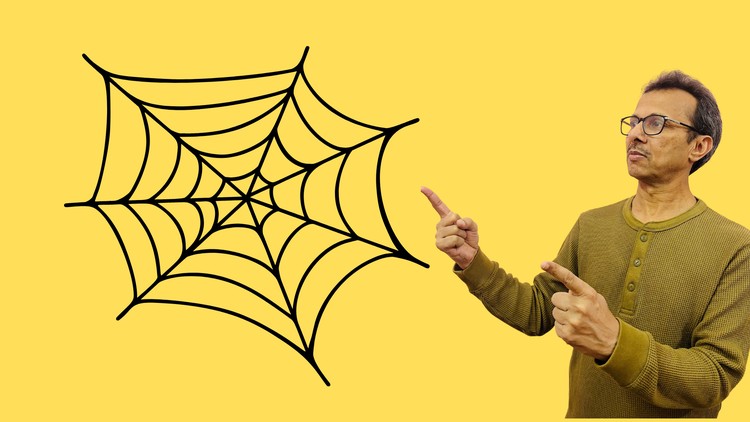
Why take this course?
🌐 Master Apache Web Server: Hosting, Virtualization, Security & More!
🚀 Course Title: Apache Web Server: From Basics to LAMP Stack Mastery
🎓 Instructor: Vipin Gupta
Unlock the Full Potential of Apache Web Server ⚙️
Welcome to the comprehensive guide on mastering Apache, the rock-solid web server that powers countless websites across the globe. This course is your step-by-step journey through the intricacies of hosting single or multiple websites, setting up virtual hosting, enhancing security measures, implementing user authentication, and configuring the LAMP stack for robust web applications.
Course Overview:
🔍 Understanding Web Servers Apache, Nginx, and IIS are the triumvirate of web servers. In this course, we'll dive deep into Apache, exploring its critical role in the LAMP stack and its widespread use in the industry.
🛠️ Lab Setup & Required Tools We begin by detailing the step-by-step setup process for our lab environment using CentOS 7. You'll learn which packages are essential for implementing various Apache concepts and how to install, configure, and verify them.
Apache Essentials:
-
🏢 Installation & Verification Learn the ins and outs of setting up Apache on your system.
-
📝 Configuration File Management Understand how to edit Apache's configuration files to tailor your web server to your needs.
-
🏠 DocumentRoot & Home Page Discover what makes a home page and where your website's root is located.
-
🎲 Port Configuration & Testing Change Apache's listening port to suit your hosting requirements.
Virtual Hosting:
-
🌐 Single Website Deployment Launch your first website with ease.
-
🔗 Multiple Websites on One IP Explore the concepts of Named Based and IP Based Virtual Hosting to serve multiple sites from a single IP address.
Security & User Authentication:
-
🛡️ Enhanced Security Measures Learn how to block access based on IPs and networks, and implement robust security protocols.
-
🗝️ User Authentication Ensure that only authorized users can access your web services by setting up user authentication mechanisms.
LAMP Stack & Application Development:
-
🌟 Understanding the LAMP Stack Dive into the LAMP stack's role and how to configure it effectively.
-
📊 Database Creation & Usage Create and manage databases for your applications.
-
🚀 Launching a LAMP Application Develop and launch a simple yet functional LAMP application.
HTTPS & SSL/TLS:
-
🔒 Secure Your Website with HTTPS Learn to configure and deploy HTTPS on your web server for secure transactions.
-
🗝️ Creating a Self-Signed Certificate Generate your own SSL/TLS certificate for testing purposes.
Why Take This Course?
- Practical Lab Environment: Get hands-on experience in a controlled lab environment.
- Real-World Scenarios: Understand how to apply these concepts in real-world situations.
- Step-by-Step Guidance: From the basics to advanced configurations, follow Vipin Gupta's expert guidance at your own pace.
- Comprehensive Coverage: This course covers everything from installation to advanced virtual hosting and security.
Who Is This Course For?
- 👩💻 Beginners & Intermediates: Start from the basics or fill in your knowledge gaps.
- 🧓 System Administrators: Enhance your skills with advanced Apache configurations and virtual hosting setups.
- 🚀 Web Developers: Understand server configurations to build robust, secure web applications.
Join Us on This Journey!
Embark on a learning adventure that will transform the way you approach web server management. With this course, you'll gain the skills needed to confidently handle Apache configurations, deploy virtual hosts, and ensure your websites are fast, secure, and accessible.
💡 Elevate your web hosting skills with Apache today! 🚀
Course Syllabus:
-
Introduction to Web Servers & Apache's Role in LAMP Stack
- Overview of Apache, Nginx, and IIS
- Importance of Apache in the Linux ecosystem
-
Setting Up Your Lab Environment with CentOS 7
- Installing required packages for Apache
- Verifying Apache installation and basic configuration
-
Mastering Apache Configuration
- Understanding Apache's configuration file
- Setting up your home page and DocumentRoot
-
Web Server Port Configuration & Testing
- Changing listening ports and testing web servers
-
Virtual Hosting
- Single website deployment
- Named Based Virtual Hosting
- IP Based Virtual Hosting
-
Enhancing Security with Apache
- Implementing Host Based Security
- Blocking access based on IPs and networks
-
User Authentication
- Setting up user authentication for web services
- Using the .htaccess file and per-user directories
-
LAMP Stack Essentials
- Understanding the LAMP stack components
- Configuring Mariadb, PHP, and Apache together
-
Database Management with MySQL/Mariadb
- Creating and using databases for web applications
-
Developing a Simple LAMP Application
- Launching and testing a basic LAMP app
-
Securing Your Web Application with HTTPS
- Setting up SSL/TLS certificates
- Configuring Apache to serve over HTTPS
By the end of this course, you will have a comprehensive understanding of how to set up, configure, and manage an Apache web server, secure your web applications, and effectively use the LAMP stack. Enroll now and take control of your web hosting environment! 🌟
Course Gallery
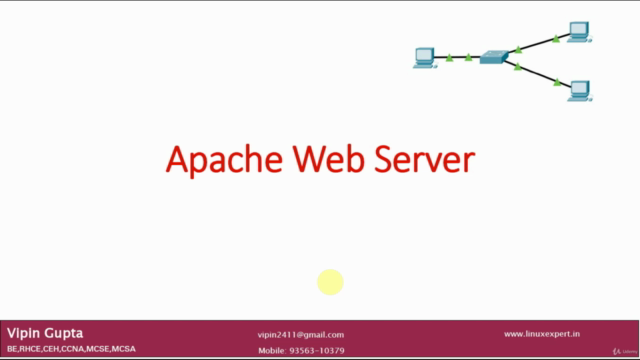
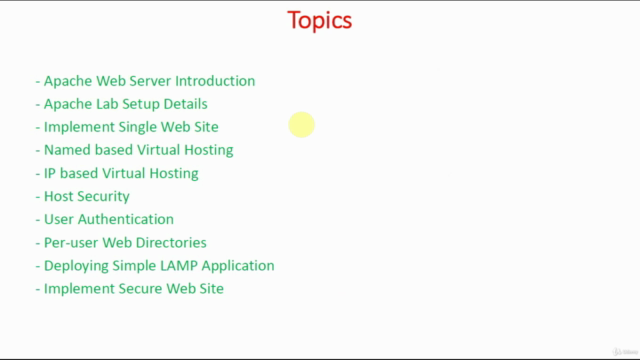
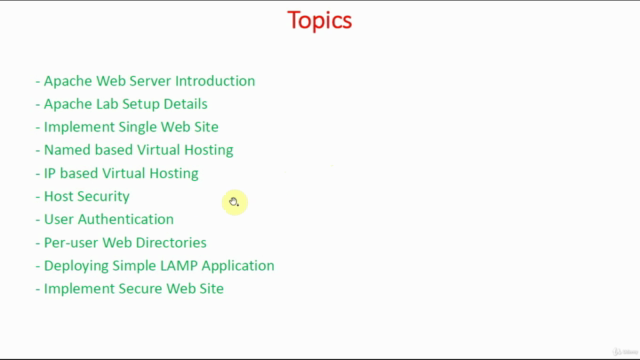
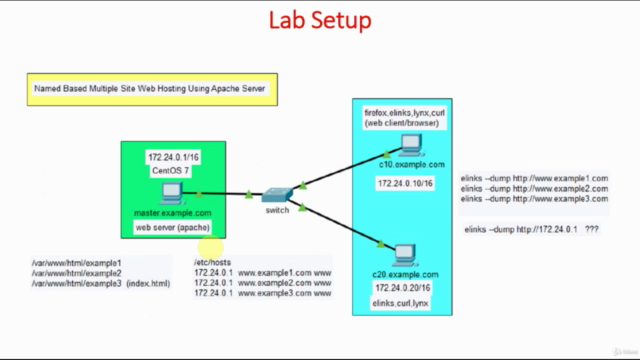
Loading charts...