Apache Nifi | From beginner to expert
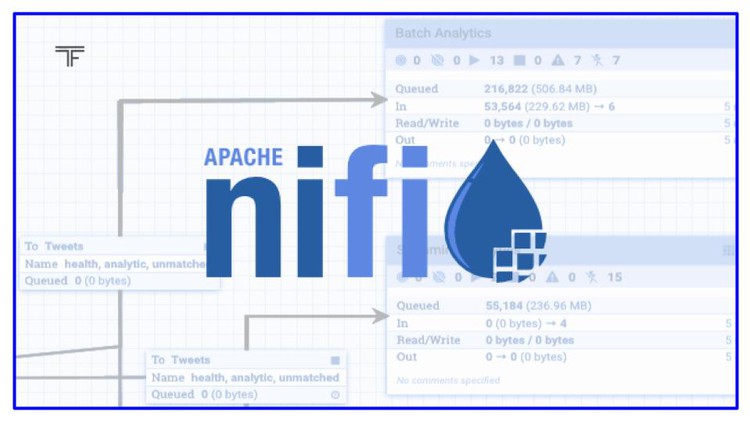
Why take this course?
🎉 Apache NiFi: From Beginner to Expert 🚀
Course Overview: Embark on a comprehensive journey through the world of data flow automation with our Apache NiFi course. Designed for individuals at all levels, this course will take you from a novice to an expert in handling Apache NiFi, a robust and scalable data integration and automation tool.
Key Areas Covered:
🔹 Introduction and Working with NiFi:
- 🎯 Basic Concepts: Gain clarity on the fundamental principles of Apache NiFi.
- 🏭 Creating Flows: Learn how to create, modify, and manage data flows.
- 🛠️ All Different Processors: Dive into the variety of processors available in NiFi.
- 💡 All Different Services: Understand the role and functionality of services in NiFi.
🔹 Deployment:
- 💻 Deployment on Local System: Set up your own Apache NiFi instance for personal use.
- 🏢 Deployment on Server: Learn how to deploy NiFi on a server environment for team collaboration.
- ⚓️ Deploy Nifi using Docker: Get hands-on experience with docker containers for seamless deployment.
- 🔄 Deploy Nifi Cluster: Explore the setup and management of a NiFi cluster for high availability and scalability.
🔹 Develop Components:
- ⛅️ Extend NiFi Code: Understand how to extend NiFi's functionality through code.
- 🎨 Create Processors: Build your own custom processors tailored to your specific needs.
- 🌐 Create Services: Learn the art of creating services in NiFi to enhance its capabilities.
Course Structure:
-
Introduction to Apache NiFi:
- 🧠 What is Apache NiFi? A session explaining what NiFi is and how it fits into the big data ecosystem.
- 🤔 Why Choose NiFi? A session providing use cases and advantages of using NiFi for your data flow needs.
- 📚 Basic Terms Demystified: Sessions defining crucial terms like 'processor', 'connection', and 'Flow file'.
-
Getting Started with Apache NiFi:
- 📦 Install NiFi on a Local System: A Windows-focused session showing how to set up your first NiFi instance.
- 🔄 Create Your First Flow: Guide through setting up a basic flow to move files from one directory to another.
-
Working with Apache NiFi:
- 📊 Understanding the NiFi UI: A detailed explanation of NiFi's user interface.
- 🔗 Create Your Second Flow: Learn how to set up a flow that SFTP files from one directory and keeps them on a local system.
- 🛠️ Flow Controller and Process Groups: Explore the roles they play in managing data flows within NiFi.
-
Import & Export Flows:
- 📝 Exporting Flows in NiFi: Learn how to use flow templates for easy deployment.
- ➡️ Importing Flows in NiFi: Discover the process of importing flows and using them in different environments.
-
Deployment:
- 🌐 Deploy NiFi on Ubuntu: A session dedicated to deploying NiFi on an Ubuntu server.
- ⛴️ Deploy NiFi using Docker: Understand the benefits and process of deploying NiFi via docker containers.
Why Take This Course?
This course is meticulously crafted for all levels, from beginners to seasoned professionals, and will elevate your career by equipping you with the skills needed to master Apache NiFi. Whether you're a developer, data engineer, or system administrator, this course offers valuable insights that can transform your approach to data integration and automation.
🚀 Embark on Your NiFi Mastery Journey Today! 🚀
Course Gallery
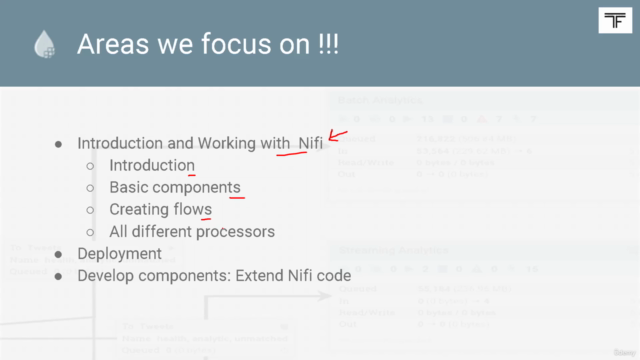
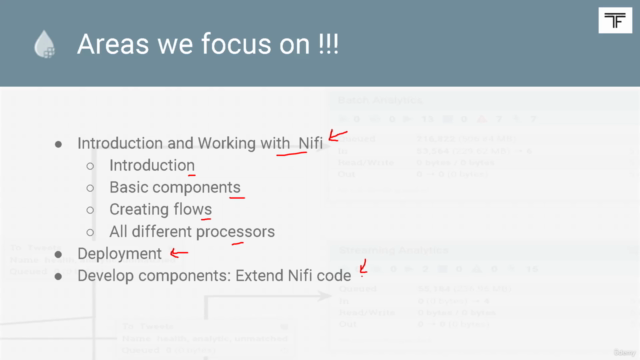
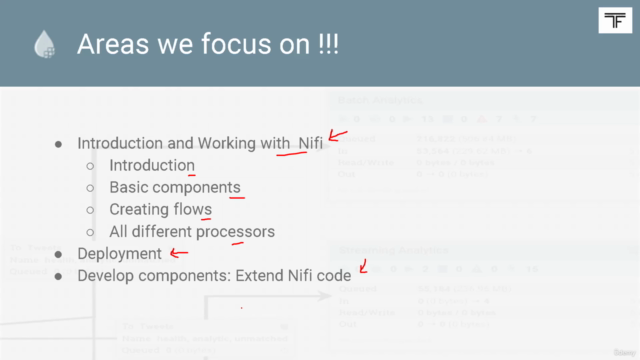
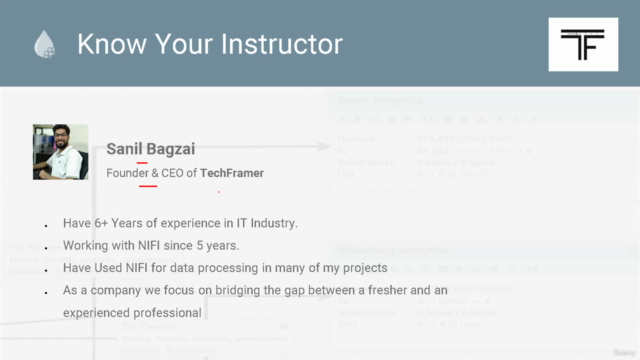
Loading charts...