ANYDESK: REMOTE DESKTOP COURSE FOR BEGINNERS 2022

Why take this course?
🚀 ANYDESK: REMOTE DESKTOP COURSE FOR BEGINNERS 2022 🖥️
🌍 Unlock the World of Remote Connectivity with AnyDesk
Course Headline: 🎓 Step-By-Step Learn how to Control any devices remotely using a computer or a phone
Course Description:
Are you ready to dive into the realm of remote computing? With AnyDesk's Remote Desktop software, you can connect from anywhere to any device with ease, no matter what operating system it runs on. Whether you're an IT professional or a tech enthusiast looking to enhance your skill set, this course is designed to cater to all levels.
What You'll Learn:
- 📲 Installation & Configuration: Master the installation and configuration process of AnyDesk on both computers and smartphones.
- 🌍 Cross-Platform Connectivity: Understand how to establish remote connections across different operating systems like Windows, macOS, Linux, and even iOS or Android devices.
- 🔍 Remote Control: Learn the nuances of remotely controlling a computer from your phone or tablet.
- 🛠️ Troubleshooting Common Issues: Gain insights into resolving typical problems that may arise during remote connections.
- 🚀 Efficiency & Productivity: Discover how to use AnyDesk to boost your efficiency and productivity, whether for work or personal use.
My Promise to You:
As your guide on this journey, I am committed to your learning experience. If you have any questions about the course content, related topics, or anything else, don't hesitate to reach out. I'm here to assist you every step of the way.
Your feedback is invaluable—if there's something you think can be improved in this course, let me know, and I'll make it a priority to enhance your learning experience.
Why Enroll in This Course?
- 🎯 Expert-Led Learning: Learn from an experienced instructor who specializes in remote desktop technologies.
- 💰 30-Day Money-Back Guarantee: Try the course risk-free with a full refund if you're not satisfied within 30 days.
- 👩💻 Real-World Skills: Gain practical skills that can be applied immediately in your personal and professional life.
- 🤝 Supportive Community: Join a community of like-minded learners and professionals who share your passion for technology.
Don't miss out on the opportunity to become proficient in remote desktop management with AnyDesk. Click the enroll button now, and let's embark on this exciting learning adventure together! 🌟
Enroll Now and See You in Lesson 1! 📚🚀
Course Gallery
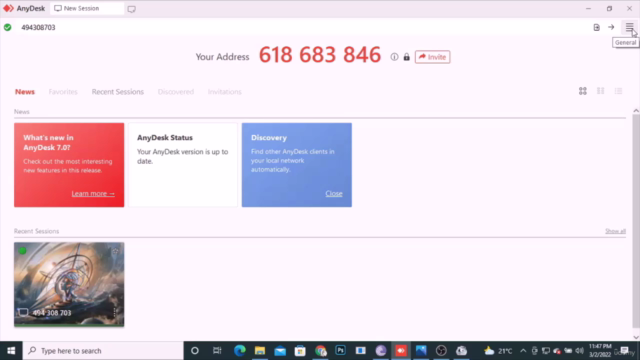
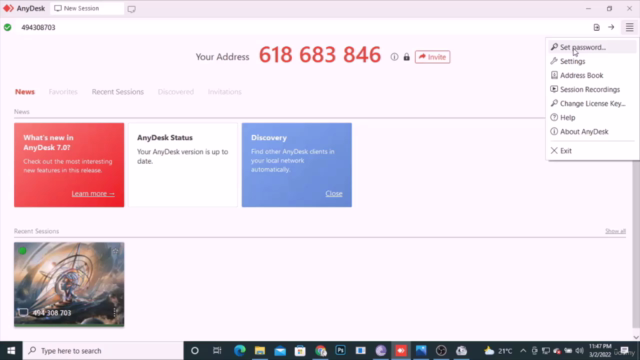
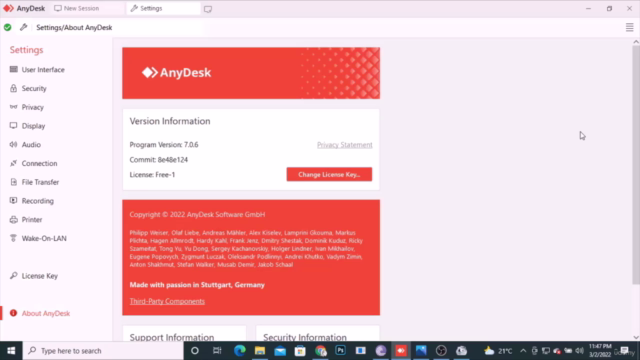
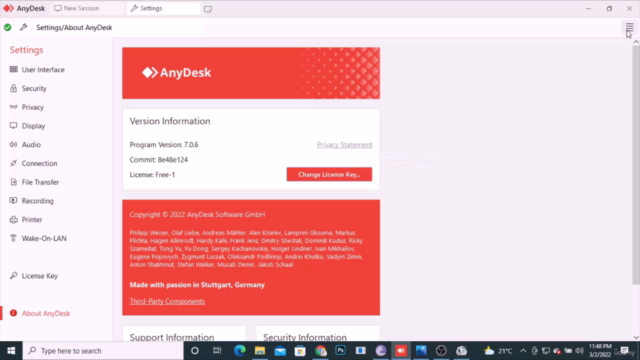
Loading charts...