Ansys Space Claim= Learn how to use Space Claim effectively
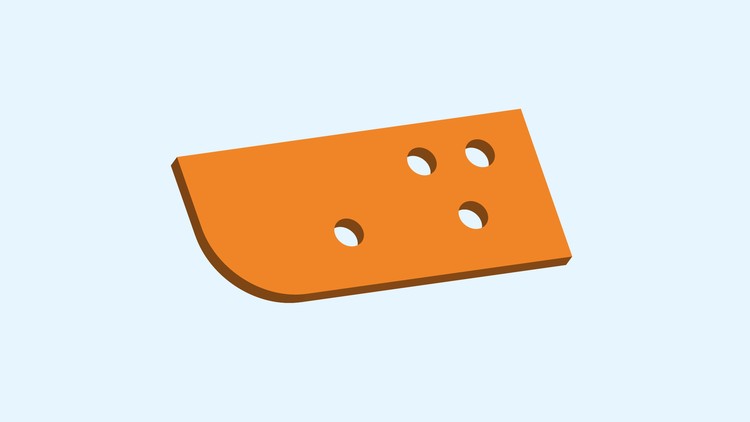
Why take this course?
🎓 Master Ansys SpaceClaim with Expertise in Modeling & Meshing 🚀
Course Title: Ansys SpaceClaim: Core Skills, Creating Models, Repairing Models, Preparing Fluent Models and Transferring to Workbench 🛠️
Course Headline: Elevate Your Engineering Designs with the Power of SpaceClaim! ✨
Course Description:
- Learn by Doing: Dive into creating 3D models from scratch and master the art of simplification, modification, repairing, sketching, and optimization within the Ansys SpaceClaim environment to prepare your models for meshing and fluid dynamics analysis.
- Industry Leader: Unlock the potential of the leading direct modeling tool designed for rapid concept design and geometry manipulation.
- Practical Approach: This course is packed with workshops that provide step-by-step guidance, allowing you to practice your skills and become proficient in using SpaceClaim.
Course Structure & Highlights:
📚 Chapter 1: Introduction to SpaceClaim
- Launch SpaceClaim, import geometry, and familiarize yourself with the Ribbon Toolbars, Structural Tree, and main tools like Pull, Move, Fill, and Combine.
- Practical exercises with a workshop model to solidify your understanding.
🖥️ Chapter 2: Modeling from Scratch
- Learn to create models from the ground up using essential tools like sketch creation, pull, blend, split body, move, and detailed drawing practices.
- Enhance your skills with assembly model exercises.
🔧 Chapter 3: Repairing Models
- Master repairing tools such as Stitch, Gap, Missing Face, Split edges, Merge Faces, Small Faces, and adhere to best practices in SpaceClaim.
- Specialized tools like round, interference, faces, short edges are also covered with practical workshops.
📫 Chapter 4: Simplification for Meshing
- Understand how to simplify existing models for meshing, including creating Volume Extraction and Enclosure, and working on assembly parts.
- Learn how to create share topology and more.
🗺️ Chapter 5: Preparing for Workbench & Python Scripting
- Transfer files from SpaceClaim to Workbench efficiently.
- Explore simplification tools like split faces, split edges, imprint, mid-surfaces, and exporting named selections and parameters.
- Introduction to basic Python scripting in SpaceClaim to enhance your workflow.
Why Take This Course?
If your goal is to create high-fidelity meshes for accurate simulations with Ansys, understanding how to prepare your models with SpaceClaim is crucial. This course will equip you with the essential skills needed to optimize your models and ensure that you can achieve the most out of Ansys simulation packages. Whether you're a beginner or looking to refine your skills, this comprehensive course will guide you every step of the way from creating to transferring your model to Workbench for further analysis.
Enroll now and take the first step towards mastering SpaceClaim with Ansys! 🌟
Course Gallery
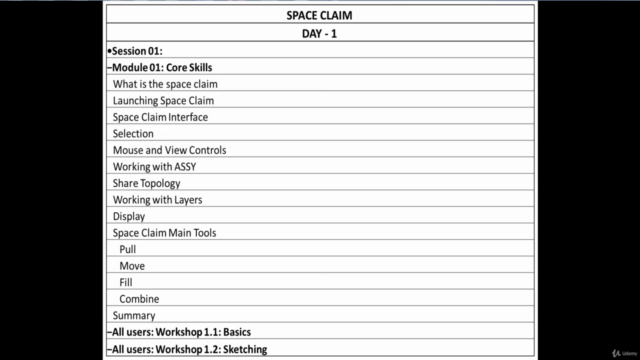
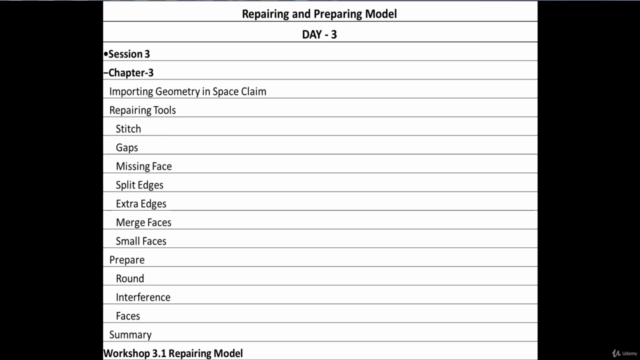
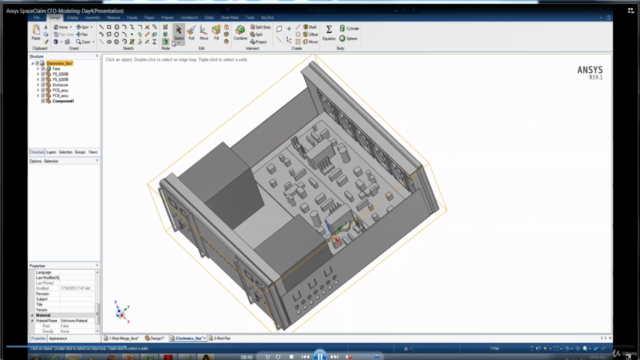
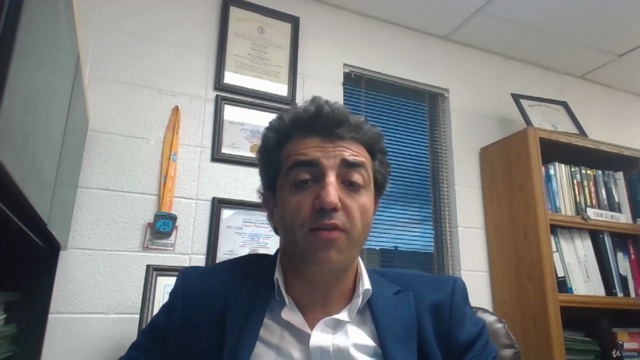
Loading charts...