Animation with Corona & V-Ray in 3ds Max
Because stunning visuals deserve stunning motion.

4
students
2 hours
content
Jul 2025
last update
$19.99
regular price
What you will learn
Animate objects, cameras, and lights in 3ds Max using keyframes – Learn how to control movement, rotation, and scale over time.
Create smooth camera walkthroughs and flythrough animations – Perfect for architectural and product visualizations.
Adjust light intensity, color, and temperature dynamically – Use Corona and V-Ray to simulate natural lighting changes and mood.
Animate the sun and daylight system to represent different times of day – Show how a space transforms from morning to night.
Optimize render settings and test keyframes for efficient workflows – Avoid costly mistakes and speed up your final output.
Export your animation sequences into high-quality video formats – Learn how to turn your frames into polished presentation-ready videos.
Course Gallery



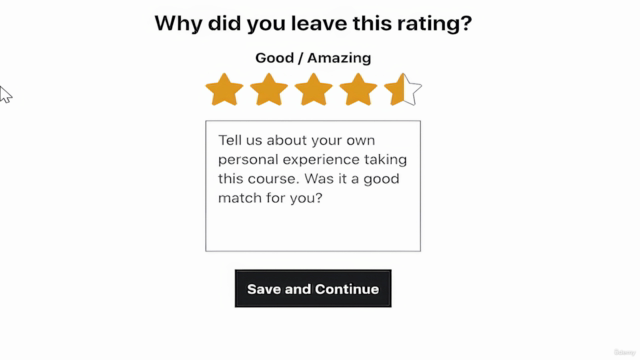
Loading charts...
6720696
udemy ID
14/07/2025
course created date
28/07/2025
course indexed date
Bot
course submited by